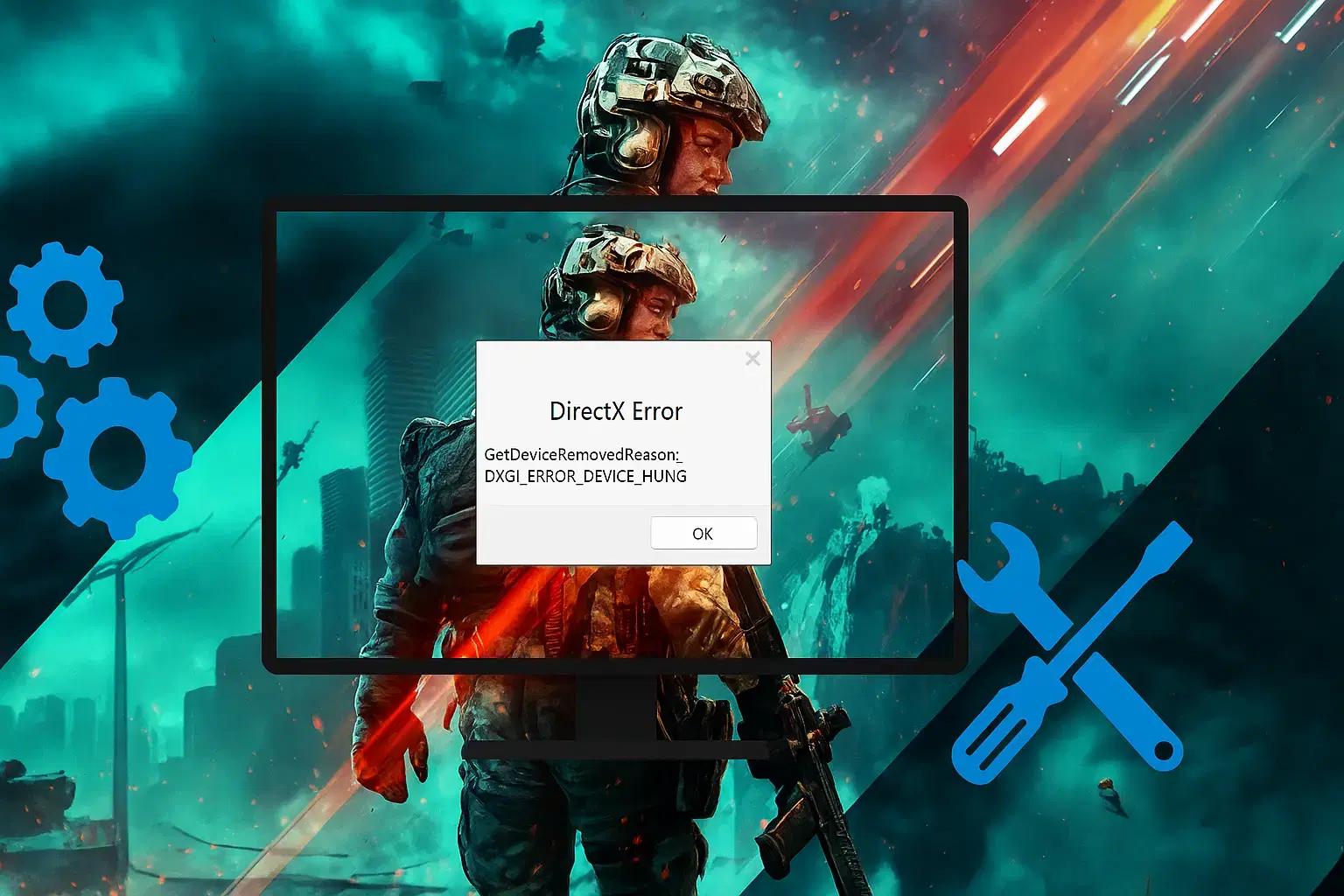| RRP | $82.24 |
| Price At EF | $69.69 |
You can now fly in Microsoft Flight Simulator 2024 and experience a global sandbox with unmatched realism. This new chapter builds on advanced weather, flight physics, and aircraft fidelity to bring your aviation dreams closer. From local flights around iconic cities to demanding missions in remote areas, your journey is yours to mold. You can choose a straightforward route or chase more complex, career-based objectives.
This blog is going to share 10 tips to help you start strong. By the end, you’ll have the knowledge to master the skies.
Microsoft Flight Simulator: A History1) Learn Fundamentals
You don’t need full pilot training, but you do need the basics. Understand altitude, airspeed, and pitch. Know your throttle’s sweet spot. Learn how to handle takeoff, climb, cruise, approach, and landing.
If you jump in without these fundamentals, trouble follows. Spend time in the training modules. They create a safe space to fail and learn. Each lesson clarifies one essential function. Soon, you’ll be able to manage a basic flight from runway to runway. This foundation matters when you fly in Microsoft Flight Simulator 2024 for more advanced tasks.
2) Customize Your Controls
Microsoft Flight Simulator 2024 supports multiple devices. You can use a simple controller, mouse and keyboard, or a specialized flight stick.
Spend time mapping each button to the function that feels most natural. Tweak dead zones and sensitivity for pitch, roll, and yaw. If you prefer a yoke or throttle quadrant, set them up in the Control Options. You can also assign second bindings if you want alternatives.
The result is a personalized layout that suits you. Confusing or cramped controls can spoil the experience, so get them right.
3) Adapt Graphical Settings

The simulator can push hardware to its limits. That means you must fine-tune the visuals to keep everything smooth.
Start with a preset close to your system’s capabilities. Then tweak specific settings like terrain detail, reflections, and texture quality. Higher draws distance can look great but can crush performance. Keep an eye on your frame rate.
If you need extra frames, reduce shadows and cloud quality first. With methodical adjustments, you’ll find a sweet spot for stable performance when you fly in Microsoft Flight Simulator 2024.
4) Use Career Mode

One of the major draws in this version is the new career mode. You pick from roles like bush pilot, cargo operations, or air ambulance. Each job includes unique missions, from ferrying cargo to landing in remote outposts.
The mode provides structure and direction, which can be helpful if free-roaming overwhelms you. Some tasks involve weather hazards. Others require precise landings.
If you want consistent progression or a sense of accomplishment, focus here. You gain skills in real settings that help everywhere else.
5) Realistic Weather Handling
Weather in this sim is not a static backdrop. You’ll face storms, strong crosswinds, low visibility, and more. If you want to challenge yourself, turn on live weather updates. That means real-world conditions match what you see in-game. Plan flights accordingly. Check runway headings, and consider how wind might shift your approach.
If you’re new, lower the difficulty. Later, push the realism. This approach keeps your flights interesting and underscores how conditions shape every trip.
6) Leverage Tutorials and Checklists

Even though you might feel eager to leap into a big airliner, start small. The sim’s built-in tutorials guide you step by step. They teach you about the cockpit, instruments, approach angles, and more.
You’ll learn how to align with ILS or how to handle a short runway approach. Each lesson cements your knowledge. Also, rely on checklists. Many aircraft come with detailed checklists in-game. They walk you through engine start, taxi, takeoff, and landing. They’re a lifeline when your memory fails.
7) Chart Your Flight Plan
Random exploration can be relaxing, but flight planning can be even more rewarding. Use the integrated flight planner to pick departure and arrival airports. Insert waypoints, check altitudes, and gauge flight distance. You can preview potential hazards or air traffic. Pilots value procedure, and so does the sim.
Good planning spares you mid-flight confusion. If you prefer shorter hops, choose airports in scenic areas. If you want intense challenges, pick mountainous or windy regions. Thorough planning ensures that you can systematically fly in Microsoft Flight Simulator 2024 without last-minute chaos.
8) Explore Outside the Aircraft

This edition lets you step out and discover nature. You can roam around scenic runways, talk to ground crews, or photograph exotic landscapes.
A unique mode called World Photographer encourages close-up exploration, capturing epic views as you roam on foot. This is a major difference from earlier titles that kept you locked in the cockpit.
Now you can land on a remote island, then walk around to see beaches, wildlife, or local hangars.
You can also combine it with free-flight to pick a remote airfield, land, and then explore the terrain around it.
9) Check Out Multiplayer
Flying alone can be peaceful, but flying with friends can be exhilarating. You see real players crossing your path in the sky. Some plan events, like group flights or formation exercises. Others might host private flights in scenic areas.
If you want a lively atmosphere, you can keep real-time air traffic on. That means you’ll see fellow simmers near busy airports. Alternatively, you can use the server filters to limit traffic. This sim fosters a sense of shared aviation passion.
Jump into a group session or follow an organized race. Collaboration or healthy competition can spice up how you fly in Microsoft Flight Simulator 2024.
10) Invest in Quality Gear

Yes, you can enjoy the game with a controller or keyboard, but a dedicated flight stick or yoke changes everything. Thrust levers, rudder pedals, and multi-panel instruments expand immersion. They improve your reaction time and precision.
You can feel each pitch or roll more intuitively. Some advanced gear even offers programmable LEDs to track speeds. If you truly commit to this simulator, the right hardware can transform how you experience flight. While not mandatory, it’s worth considering if flight simulation is your long-term hobby.
Conclusion
Any time you fly in Microsoft Flight Simulator 2024, expect a journey shaped by realistic physics, dynamic weather, and a massive open map.
This new edition refines nearly every feature, from how clouds move to how your plane reacts upon touchdown. The ten tips above help you ease into the cockpit, adjust your system, and relish deeper challenges.
First, find your perfect control scheme. Then explore the new career mode and test your wings in real or randomized storms.
Check out the tutorials, plan thorough routes, roam on foot, and dabble in multiplayer for communal flights. And if the bug truly bites, consider specialized gear to enhance your control.