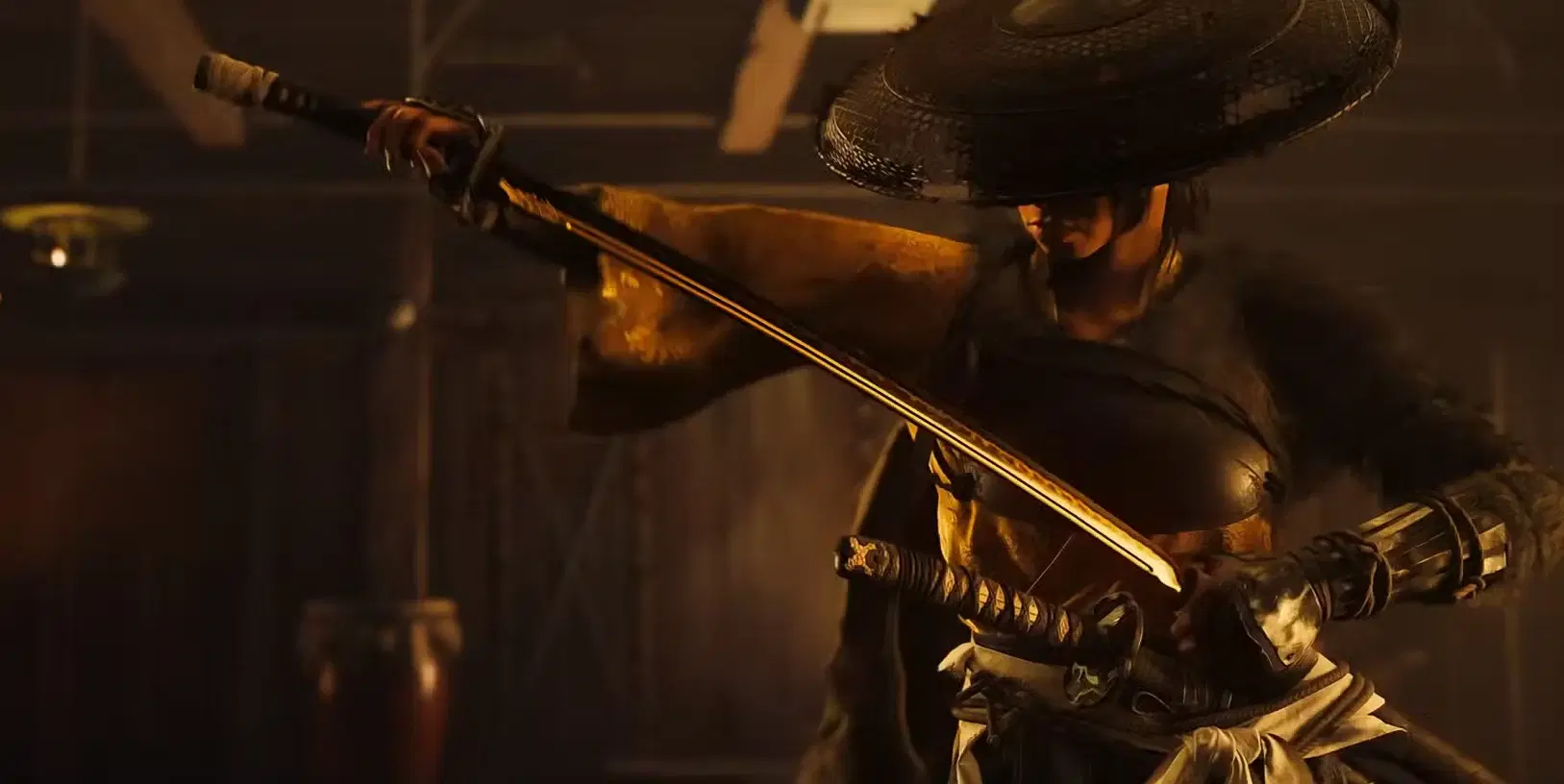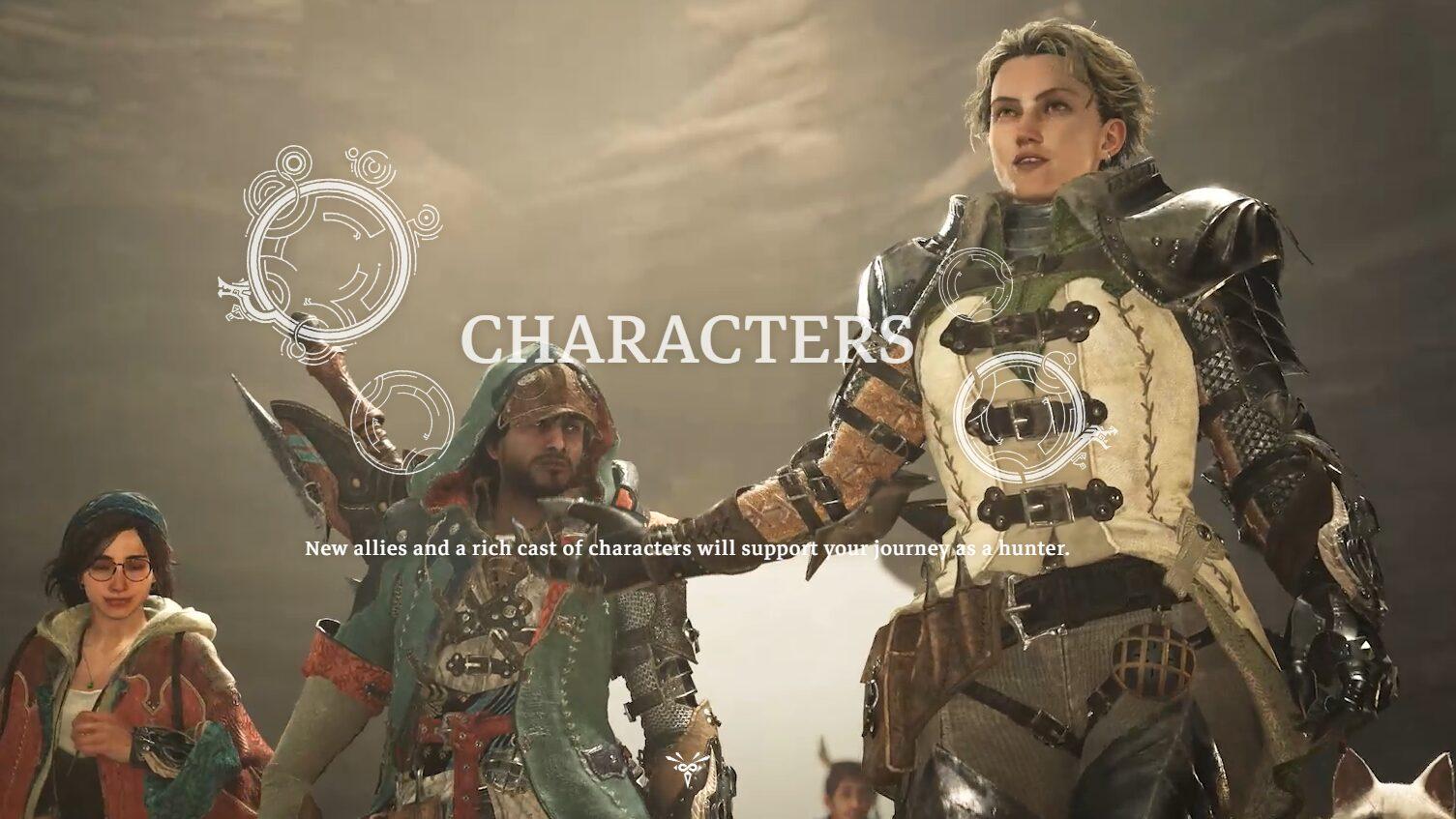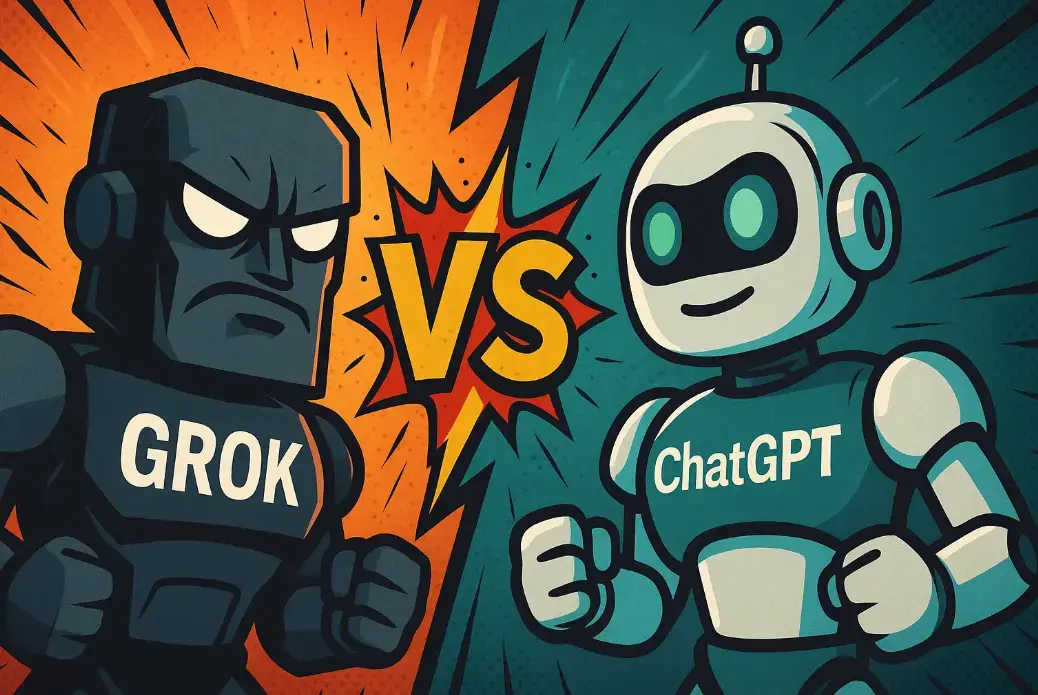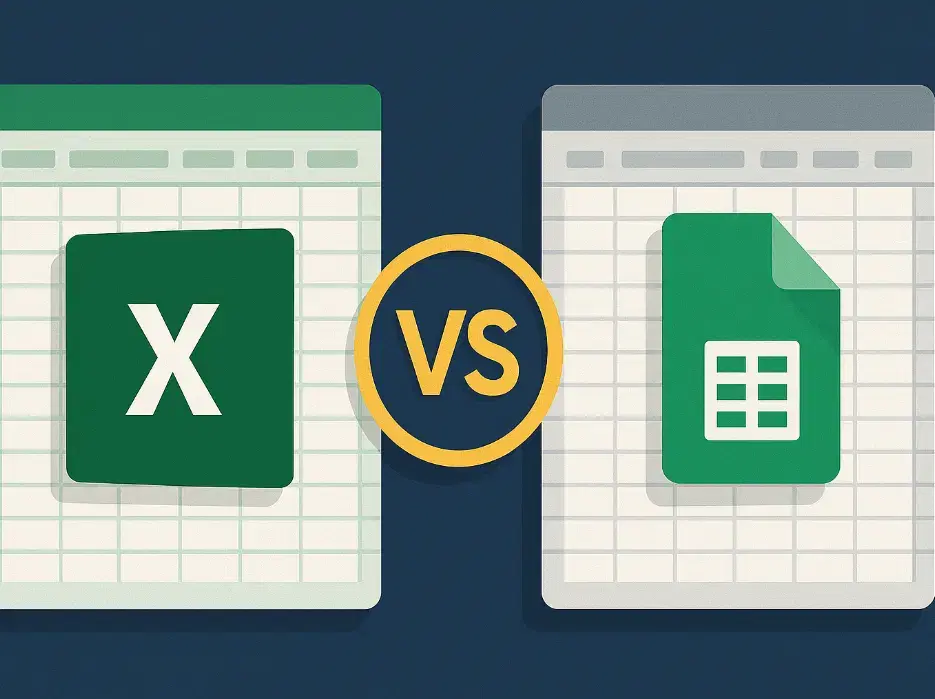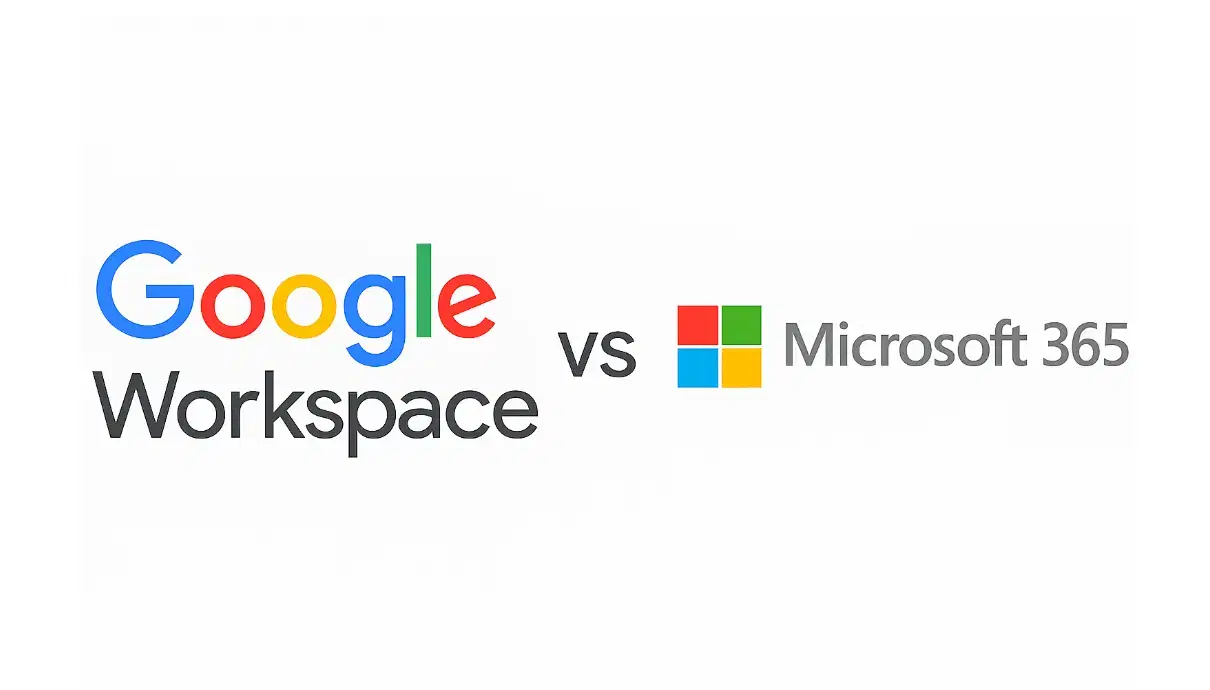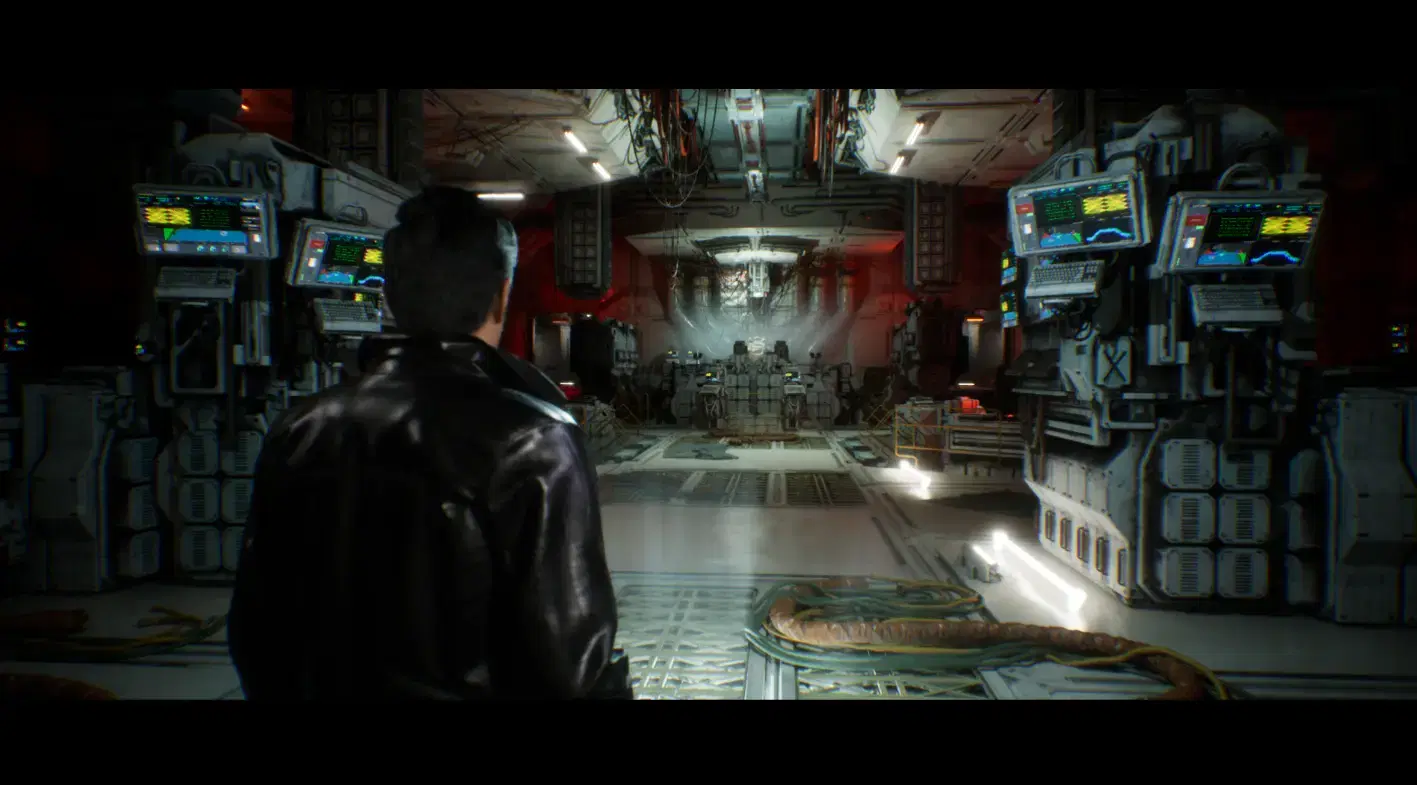Windows Zaryab Shafiq•
Zaryab Shafiq•
Difference Between Windows OEM vs Retail
Not sure which Windows license to buy? This guide breaks down the difference between Windows OEM vs Retail, explaining activation, pricing, transfer rights, and support so you can choose the right version for your PC with confidence.
Read More