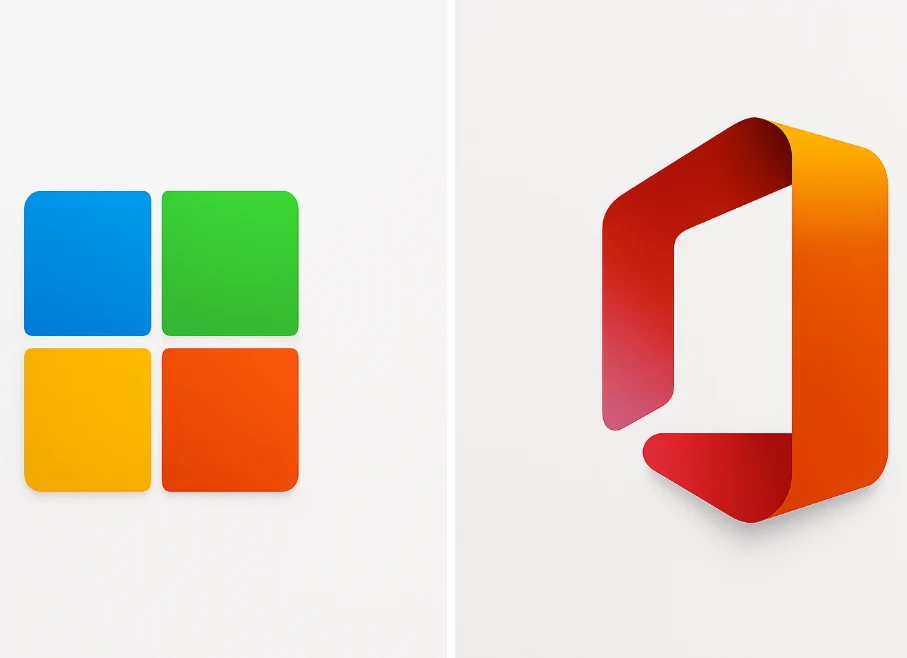Choosing between Microsoft 365 and Office 2024 is one of the most common decisions for everyone. Students, IT professionals as well as businesses looking to standardize their productivity software, always look for suitable productivity software.
Microsoft 365 and Office 2024, both offer access to Word, Excel, PowerPoint, and Outlook. They differ in the way you pay for them, how you receive updates, and what extra benefits you get are very different.
This detailed comparison will share the features, costs, use cases, and long-term considerations for both options so you can make a confident choice.
Microsoft 365 and Office 2024 Features Comparison
| Category | Microsoft 365 (Subscription) | Office 2024 (One-Time Purchase) |
| Payment Model | Monthly or yearly subscription | One-time, upfront cost |
| Included Apps | Word, Excel, PowerPoint, Outlook, OneNote, Access*, Publisher* | Word, Excel, PowerPoint, Outlook (Business edition only) |
| Cloud Storage | 1 TB OneDrive per user (up to 6 TB with Family) | None included |
| Updates & Upgrades | Continuous feature and security updates | Security updates only, no new features |
| AI Features | Microsoft Copilot integrated into apps (Pro plan or included credits) | Not included |
| Installation Limit | 5 devices per user, unlimited re-installs | 1 device per license |
| Sharing | Family plan supports up to 6 users | No account sharing |
| Support | Ongoing chat/phone support from Microsoft | Limited installation support |
| Offline Access | Full desktop apps work offline, require periodic online check-in | Full offline use, no activation check-ins |
| Cost of Ownership | Lower initial cost but recurring payments | Higher upfront cost but no future payments |
| Best For | Multi-device users, teams, cloud-centric workflows | Individuals, single PC setups, air-gapped systems |
Note: Access and Publisher are Windows-only and not available on macOS.
Price Comparison
Pricing is the first major difference most buyers consider. Microsoft 365 Personal costs about $69.99 per year or $6.99 per month. Microsoft 365 Family costs $99.99 per year or $9.99 per month and supports up to six users with 1 TB of cloud storage each. Business plans range from $6/user/month for basic web-only access up to $22/user/month for Microsoft 365 Business Premium, which includes advanced security features.
Office 2024 comes in two main consumer editions:
- Office Home 2024
$149.99 (Word, Excel, PowerPoint, OneNote)
- Office Home & Business 2024
$249.99 (adds Outlook and business use rights)
For businesses with many PCs, Microsoft offers Office LTSC 2024, sold through volume licensing. This is ideal for regulated or offline systems that can’t connect to the cloud but need long-term stability.
| Plan | Payment | Cost Per Year (Approx.) | Devices Covered |
| Microsoft 365 Personal | Subscription | $69.99 | 5 devices per user |
| Microsoft 365 Family | Subscription | $99.99 | 5 devices per 6 users |
| Office Home 2024 | One-time | $149.99 | 1 device |
| Office Home & Business 2024 | One-time | $249.99 | 1 device |
| Office LTSC 2024 | One-time (Volume) | Custom quote | Per device |
If you plan to use the same PC for 5+ years without needing new features, Office 2024 may be cheaper long-term. If you prefer to always have the latest features and need cloud storage, Microsoft 365 offers better overall value.
Detailed Features & Analysis

Microsoft 365 (Cloud-Powered Productivity)
Microsoft 365 is a subscription service that confirms you are always on the latest version of every Office app. The apps automatically update with new features such as AI enhancements, improved collaboration tools, and better security defaults. A Microsoft 365 subscription also includes:
- 1 TB OneDrive storage per user
- Outlook.com premium mailbox with 50 GB storage, ad-free experience, encryption
- Microsoft Editor for grammar and style suggestions
- PowerPoint Designer and Speaker Coach
- Clipchamp video editor and Microsoft Forms
- Phone and chat support
- Copilot AI credits for natural-language productivity assistance
So, Microsoft 365 is ideal for users who want a simple and fast switching across desktop, web, and mobile devices. You can sign in on up to five devices at the same time and pick up your work wherever you left off.
Office 2024 (Traditional Software Model)
Office 2024 is a perpetual license. It means that you pay once and keep it forever. It’s great for users who don’t want another subscription and don’t care about cloud services. It includes the classic versions of Word, Excel, PowerPoint, and (in the Professional edition) Outlook. New features will not be added, but Microsoft will provide security updates until October 9, 2029.
Office 2024 works entirely offline and doesn’t require periodic online checks. This is why it’s good for air-gapped networks or workplaces in remote areas with unreliable internet.
Performance and Reliability – Microsoft 365 and Office 2024

Performance between Microsoft 365 apps and Office 2024 apps is identical, since they use the same core codebase. The difference is that Microsoft 365 apps may receive performance improvements sooner because they are updated monthly. Office 2024 will only get bug fixes. If you want the latest Excel functions, PowerPoint AI Designer updates, or Outlook search enhancements, Microsoft 365 will always be ahead.
Security Considerations – Microsoft 365 and Office 2024
Microsoft 365 offers extra cloud-based security features, including ransomware detection for OneDrive, password-protected sharing links, and message encryption. For businesses, Microsoft 365 Business Premium adds Intune for device management, Azure AD conditional access, and Microsoft Defender for Office 365 for advanced threat protection.
Office 2024 provides local security only. You will rely on your operating system and network protections. While this may be preferable for highly regulated environments, it leaves out many of the cloud protections Microsoft has built in recent years.
Collaboration and Remote Work

For teams, Microsoft 365 is the clear winner.
Real-time co-authoring in Word, Excel, and PowerPoint is included. Integrated Teams meetings, cloud file sharing, and shared calendars make remote work seamless.
Office 2024 lacks these live collaboration features unless paired with separate online services.
Internet Dependence
One common concern about Microsoft 365 is internet dependency. While the desktop apps work offline, they require you to go online at least once every 31 days to verify the subscription. If you don’t, they switch to read-only mode until you reconnect. Office 2024 does not have this limitation, it will work indefinitely offline once activated.
AI and Future-Ready Features – Microsoft 365 and Office 2024

Microsoft is investing heavily in AI. Copilot features in Word, Excel, PowerPoint, and Outlook can draft documents, generate data summaries, and create slides automatically. These features are exclusive to Microsoft 365 subscribers. Office 2024 will not receive them, and if you want AI features later, you would need to upgrade or buy a separate subscription.
Best For – Microsoft 365 and Office 2024
Choose Microsoft 365 if
- You use multiple devices (PC, Mac, tablet, phone) and need seamless access.
- If you want 1 TB cloud storage and online collaboration tools.
- You work with teams and need real-time co-authoring and Teams integration.
- When you want Copilot AI features and continuous upgrades.
- You prefer spreading cost over time rather than paying all upfront.
Choose Office 2024 if
- You only use one PC and want to avoid recurring payments.
- If you work in a restricted environment with no internet access.
- You do not need collaboration tools, cloud storage, or AI features.
- You prefer to “buy it and forget it” with no surprise subscription renewals.
Long-Term Cost of Ownership

If you use Office for more than three to four years, the cost of Microsoft 365 can exceed the one-time price of Office 2024. However, you are also receiving continuous updates, security enhancements, and extra services such as OneDrive storage. Consider whether you would otherwise pay for separate cloud storage, if so, Microsoft 365 may actually save money.
| Duration | Microsoft 365 Personal (Yearly) | Office Home 2024 |
| 1 Year | $69.99 | $149.99 |
| 3 Years | $209.97 | $149.99 |
| 5 Years | $349.95 | $149.99 |
For a single PC over five years, Office 2024 wins on cost. For families with multiple PCs and shared storage needs, Microsoft 365 Family can be more economical.
Buyer’s Guide

Once you’re able to answer all of the following questions, it’ll become super easy to find the product that better suits your needs.
- Do you need real-time collaboration or are you the sole user?
- Will you use more than one device for work or school?
- How important is access to 1 TB of cloud storage?
- Do you want to always have the newest features and AI capabilities?
- Do you prefer a one-time expense or ongoing subscription?
Recommendation
If you want a future-proof, cloud-connected productivity suite with continuous updates, AI features, and flexible multi-device licensing, Microsoft 365 is the better choice. It’s especially strong for families, students, and remote teams.
If you prefer a single payment, rarely need cloud features, and plan to stick with one PC for years, Office 2024 offers great value and stability.
The Bottom Line
Are you ready to get started? You can purchase Office 2024 Standard or a Microsoft 365 subscription key today with instant digital delivery and 24/7 support from Electronic First. You can also take advantage of bundle deals like Office 2024 + Windows 11 Pro or multi-key promotions to save even more. With our money-back guarantee, your activation is risk-free, choose the plan that fits your workflow and start working smarter today.
FAQs
Can I upgrade from Office 2024 to Microsoft 365 later?
You can switch at any time. Microsoft 365 will simply replace your perpetual apps with the subscription versions, giving you access to updates, Copilot AI features, and OneDrive storage. Your existing files will remain unaffected.
Do I need an internet connection to use Microsoft 365?
The desktop apps work offline. However, you must connect to the internet at least once every 31 days to verify your subscription. Cloud features such as OneDrive syncing and live co-authoring require internet access. Office 2024 works completely offline with no check-in requirement.
Can multiple people use the same Microsoft 365 account?
If you have the Family plan, yes, you can share with up to five additional users, each with their own 1TB of OneDrive storage and personalized app experience. Microsoft 365 Personal is limited to one user.
Does Office 2024 get new features after release?
Office 2024 receives only security and stability updates. If you want the newest features, you must buy the next perpetual release when it launches or switch to Microsoft 365.
Are AI features like Copilot included in Microsoft 365?
Microsoft now bundles Copilot credits with Microsoft 365, giving you access to AI-powered writing assistance, data insights, and design suggestions. Office 2024 does not offer AI features.
How long is Office 2024 supported?
Office 2024 is supported with security updates until October 9, 2029. After that date, you can still use it, but it will no longer receive updates. This is why it becomes less secure with time.
Which is better for business users?
Small businesses that need email hosting, collaboration, and device management should use Microsoft 365 Business Standard or Premium. If you have strict compliance requirements and need offline use, Office LTSC 2024 is a good fit.
Can I install Microsoft 365 on multiple devices?
Microsoft 365 allows installation on up to five devices per user, including PCs, Macs, tablets, and smartphones. This is a major advantage over Office 2024, which can only be installed on one PC or Mac per license.
Is Microsoft 365 cheaper long-term?
It depends on your usage. If you need 1TB of cloud storage, want constant updates, and use multiple devices, Microsoft 365 provides more value. If you only need basic apps on one PC for several years, Office 2024 is cheaper in the long run.