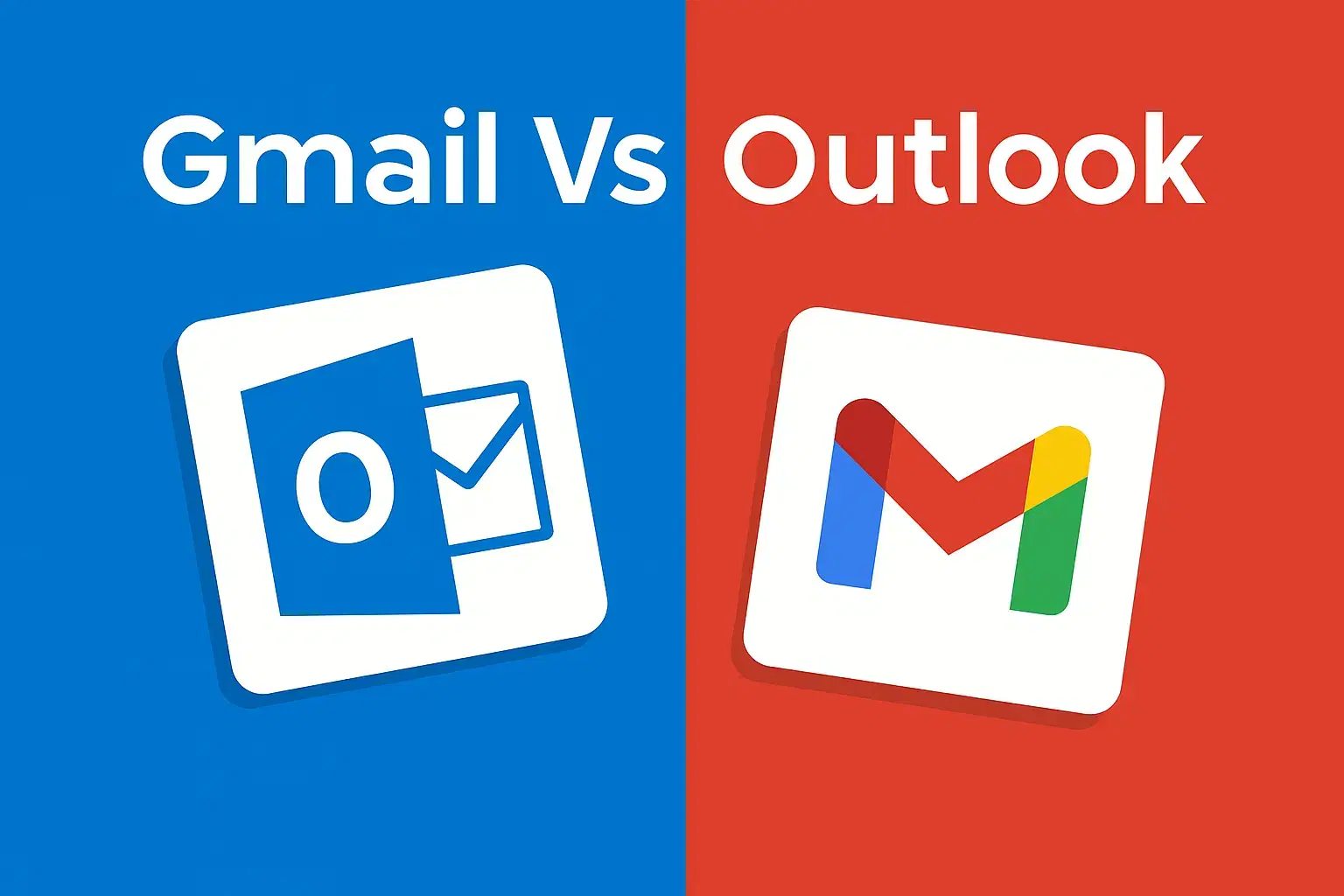Are you looking for Cities Skylines 2 tips? Here are the beginners tips you should know.

| Release Date | October 24, 2023 |
| Developer | Colossal Order Ltd. |
| Platform | PlayStation 5, Xbox Series X and Series S, Microsoft Windows |
| IGN Rating | 6/10 |
| Steam Rating | 6/10 |
Cities: Skylines 2 is finally out, and the new urban city builder is surprisingly similar to the 2015 version. It won’t take you long to catch up if you’ve played Skylines before, and if not, there are plenty of tutorials that will have you building your first city in no time at all.
However, there are certain modifications to key elements, such as how milestones function, electrical power options, and how to add additional map tiles to expand the map’s buildable area. To make the most of your first city, there are a few brand-new things you should be aware of as well.
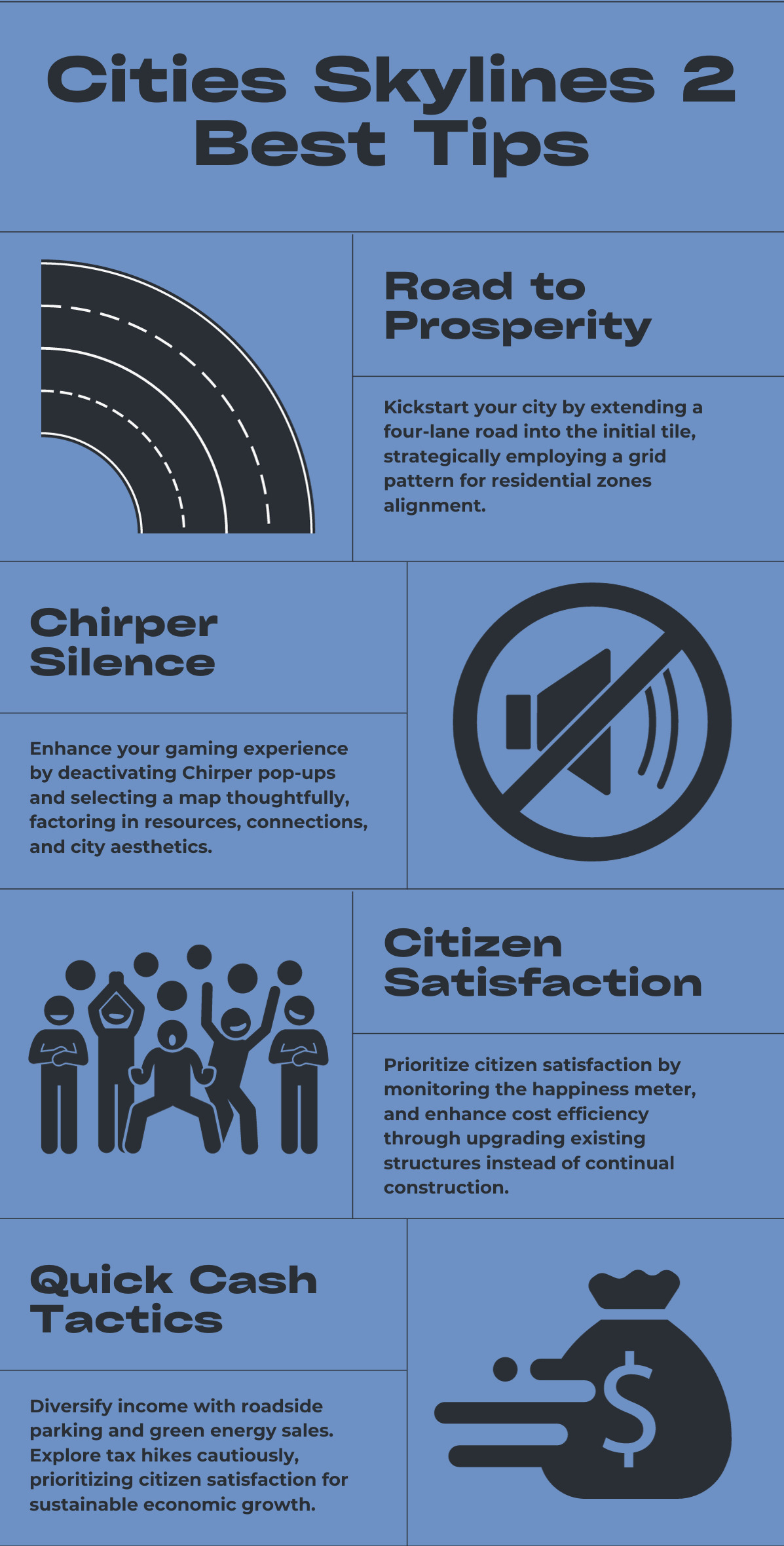
Before you build your first road in Cities: Skylines 2, there are a few key things you should know, regardless of whether you’re a seasoned city mayor or a fresh city planner.
Cities Skylines 2: Basic Tips

You may start a small town by following these instructions if you don’t sure how to form your first zones.
The following explains how to launch Cities Skylines 2:
- The four-lane road that enters your initial city tile should be extended.
- Click on the little grid icon next to your “tool modes” on the left after selecting the two-lane road. Move the two-lane road directly ahead of the four-lane road. The neighborhood can then be drawn in the form of a grid. For the time being, three to six squares on either side of the road should be adequate.
- Next, use your zoning tool and color the interior squares green (you should ideally leave some space unoccupied around your four-lane “main” route). You can turn a few squares blue so they become stores rather than residences. Don’t overdo it, though, since they serve as a pleasant buffer between your peaceful neighborhood and the bustling four-lane road! The demand is still too low to sustain a large number of stores.
- After choosing “electricity,” locate a transformer station next to the wide road and link it to the power line entering your city. While having your own power source is preferable in the long run, your village currently has adequate energy.
- Choose a body of water, then locate a sewage outlet and a water pumping station next to it. Join their pipes with the pipes under your streets.
- Finally, make a distinct grid of around three huge blocks and drag a new four-lane road away from your residential neighborhood. Make this your first industrial zone by using your zoning tool.
You should have a wonderful start with this plan of the tiny city. The location of your water stations and industrial zones will decide how much pollution your inhabitants are exposed to, so if you want to protect their health, pay attention to the next piece of advice.
Cities Skylines 2 Tips: How to Turn Autosaves On And Off Chirper
The first thing you’ll notice in Cities: Skylines 2 is how vocal Chirper is. The goal of this Twitter clone is to provide you with passive-aggressive cues about issues in your city (such noise or air pollution).:
These persistent pop-ups, which often complain about even the smallest amount of noise pollution—which is essentially inevitable in a city—can be unreliable and irritating. This obstructs the enjoyment of a pleasant, leisurely moment even though it can be a good statement on the dangers of urbanization.
You must go to the Options menu and uncheck the corresponding option in the Interface tab in order to turn off Chirper. If you do this, though, you’ll want to be constantly monitoring your map overlays and be on the lookout for any warning indications that something is off in your city.
Cities Skylines 2 Tips: Pick an Appropriate Map
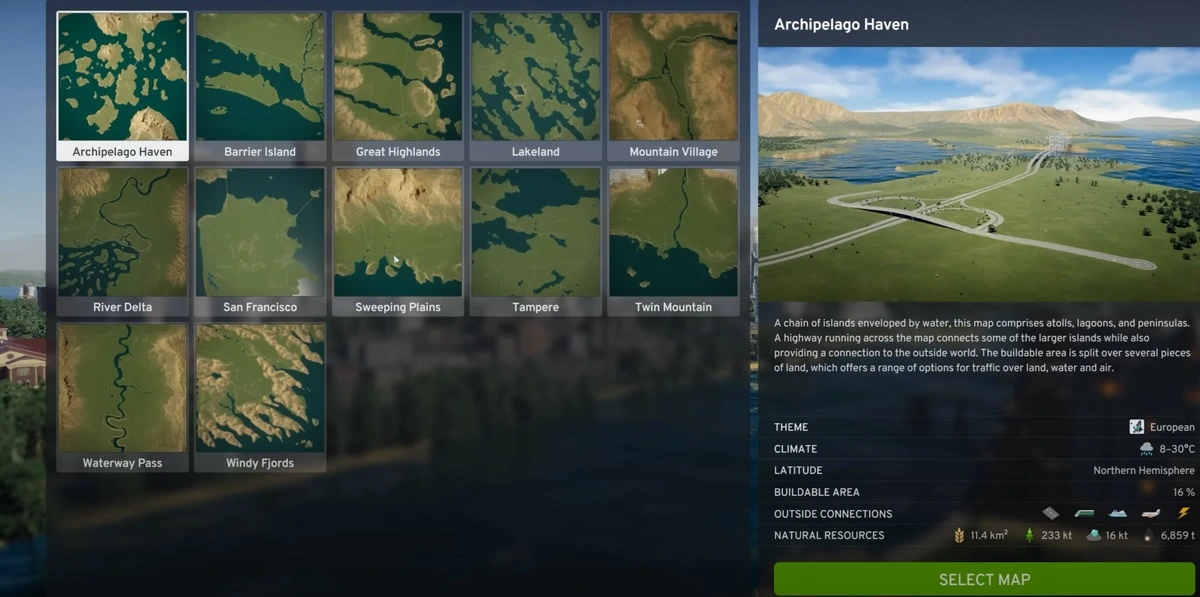
Cities Skylines 2 comes with 10 distinct maps at launch. You are need to select one of these maps to play on each time you launch a new game. Making this decision is crucial since the environment and its natural resources will have a big impact on how you create cities. First of all, be aware that building is usually more challenging on Cities Skylines 2 maps with a large number of small islands or rocky regions. The amount of “buildable land” varies depending on the terrain; less than 20% is considered extremely little, and more than 50% is considered a lot. Building your city is usually simpler in areas with lots of open space, like the Twin Mountain map or the Waterway Pass.
Furthermore, a map that has as many external connections as possible is preferable since it will attract more visitors to your city if it has a nearby rail track or shipping channel. Along with considering the resources at your disposal, you need consider the kind of city you want to construct. Do you want your city to be as green and pollution-free as possible? Then you may wish to disregard the presence of oil and search for a map that shows an abundance of arable land.
Cities Skylines 2 Tips: Roads Are Crucial Unlocks
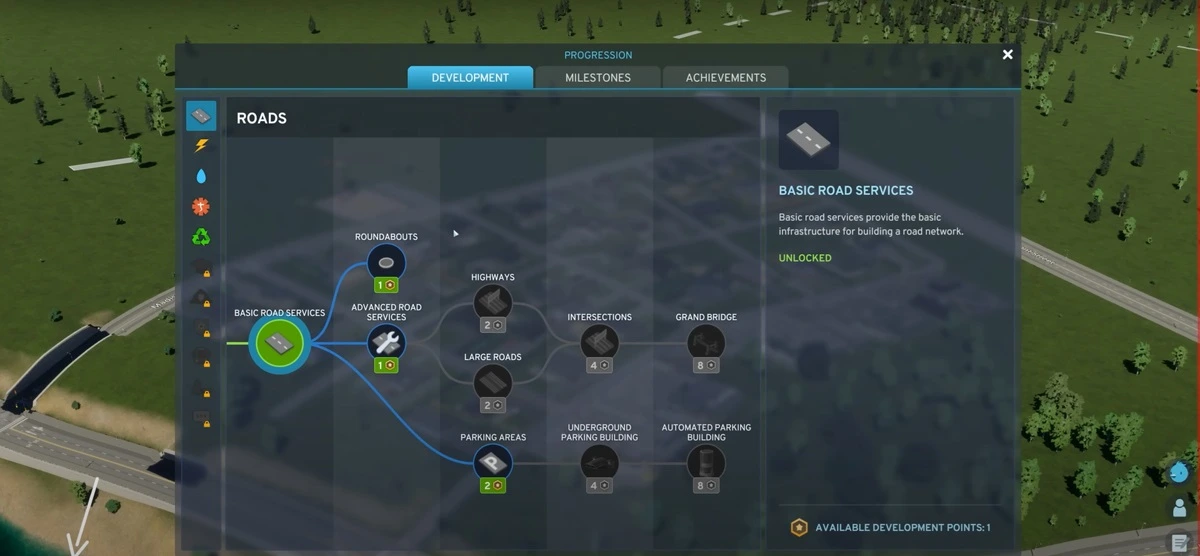
You’ll have a plethora of unlockables at your disposal when your city levels up and you get development points. Some of the most significant game unlocks are found under the Roads tab, even though they are a little dull.
- In populated locations, roundabouts are essential for traffic control.
- The foundation of micromanagement is road services.
- Parking areas would greatly simplify and enable the creation of retail zones, avoiding problems where customers are unable to access the stores they desire.
- Large roads and highways become highly helpful tools as your city grows to a very large size. In order to create effective links between the various boundaries of the map you have chosen, highways are extremely important.
Cities Skylines 2 Tips: Watch Out for Pollutants, Water Flow, and Wind Direction
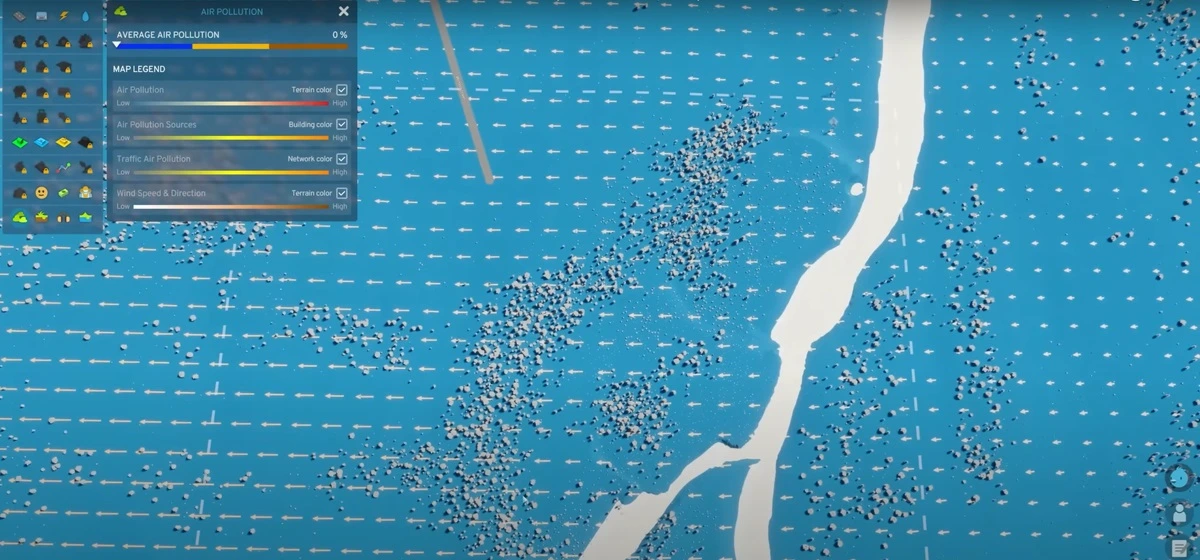
Every Cities Skylines 2 map features wind and water that move in a certain direction. You must open your info view and select “air pollution” and “water pollution” in order to locate this flow. See for little arrows on the map. The prevailing currents will be displayed for you, with longer arrows denoting a greater flow.
You should minimize pollution in your city planning now that you have this knowledge. For instance, the region just northwest of the industrial zone will experience contaminated air if the wind on your map is blowing in the northwest direction, as seen in the image above. Not a suitable place to establish a neighborhood!
You also know where to put your drainage system and water pumps: the sewage outflow should be downstream and the water pump stations should always be upstream. In this manner, the water that is brought into your city is pure and free from sewage pollution.
Construct in Response to Demand
You won’t have to speculate about what your people desire in Cities Skylines 2 since they will tell you for themselves. A list of advantages and disadvantages specific to your city will appear when you hover your cursor over the happiness metre in the lower right corner of your screen. You only need to glance at the happiness meter in the image above to see that the city requires additional cops. You may choose to construct a police station, for example, based on such information. People might not even use the new facilities if you create anything you want without first determining what the desires of the inhabitants are.
To give you an idea, in the beginning of the game, your residents will just require housing, employment (commercial or industrial), water, and power. They will probably require a landfill, a medical clinic, an elementary school, and a high school once that is established. It should be sufficient to have only one of each (you may increase these services as needed; I’ll cover that later). You may build a police station, fire station, and cemetery after your city reaches the “large village” level. All you actually need to do to draw in new citizens and improve the quality of life in your city is this; put off big initiatives like a college campus until you’ve at least achieved the status of “large city.”
Upgrade Older Structures

In keeping with the previous Cities Skylines 2 advice, save your money by upgrading the current services instead of purchasing new ones. With so many potential building improvements available in Cities Skylines 2, you may increase public services while conserving money and space. Click on the structure once again to view the improvements that are available once you’ve constructed the base building, such as a cemetery or school. Certain improvements, like adding a mausoleum to a cemetery, might improve the building’s aesthetics, while others might expand its use or capacity.
For instance, constructing a new high school with space for 800 pupils costs 300,000 credits. For 400 kids, extending an existing high school would cost 130,000 credits. Furthermore, a new high school has maintenance costs of $45,000 a month, which only go up by 20,000 if an extension wing is built.
Use the Tools for Landscaping
In contrast to the first game, Cities Skylines 2 offers unlimited landscaping options, allowing you to make as many craters, hills, and powerful mountains as you like. However, it’s better to limit your usage of the landscaping tool to leveling terrain if you want a working metropolis.
You could discover that you can’t create many roads at once due to altitude differences, especially when using the grid tool. When that occurs, choose “level terrain” on the landscaping tool and carefully brush over the affected region. To make sure there are no sharp edges, choose “soften terrain” once again and repeat the process. As an example, the hills in the accompanying image were made using the landscaping tool; only the area on the right has been softened. At this point, your level plot of land ought to be prepared for construction.
Early on, Construct Bus Stops
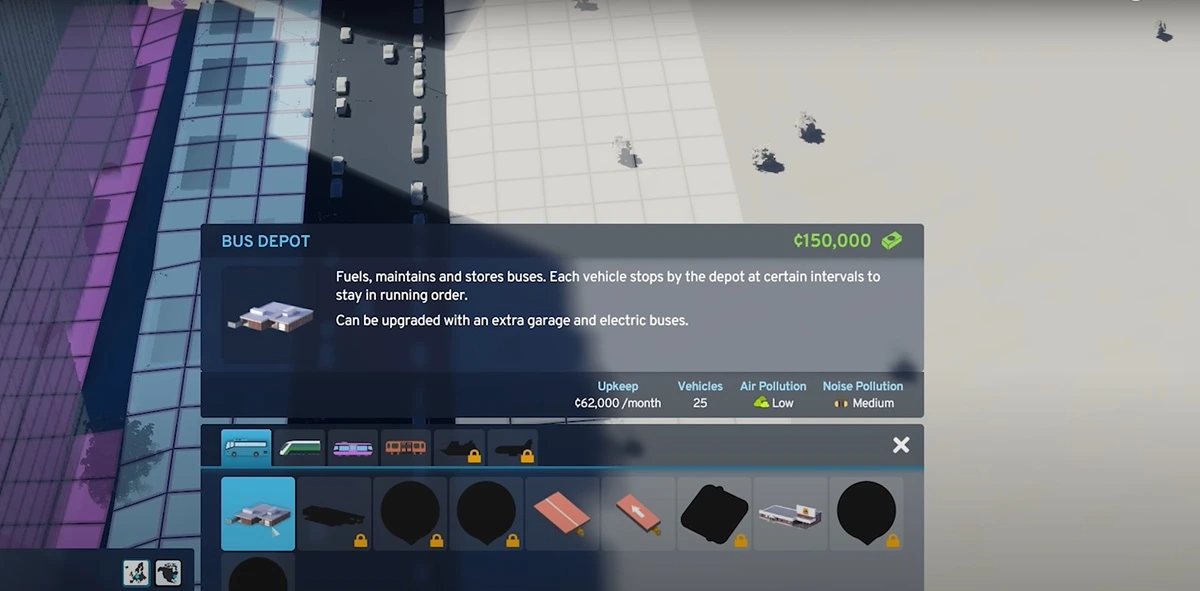
You have to implement public transportation services as soon as you are able to construct them. One of the most frequent issues in Cities Skylines 2 towns is the never-ending traffic jams and the mayhem that follows if you don’t provide alternate forms of transportation. Other regular issues include air pollution, malfunctioning emergency services, and disgruntled residents.
Therefore, you should build up a bus service utilizing a single depot and bus stops as soon as you reach milestone 4, “Grand Village.” Ensure that you constantly set the stops on the same side of the road, regardless of whether your city has left- or right-hand traffic. Creating a bus line in a single neighborhood by working in a circle, like in the above image, is the simplest method to do it. A well-designed bus system may prevent traffic jams in your city while you save money on subways and trams.
Make Quick Money
Using roads is the most expedient approach to obtain an early financial infusion. You may charge people for parking and watch the money come in by enacting a regulation known as a “roadside parking fee.” It may only be a trickle, but it’s still better than nothing. The roadside parking policy can be tried in one district and evaluated before being implemented in others. Each district can have its own unique regulations set up.
One more resourceful approach to make money is to produce inexpensive green energy, such that produced by wind turbines, and sell it to other communities.
Increase taxes to generate more money
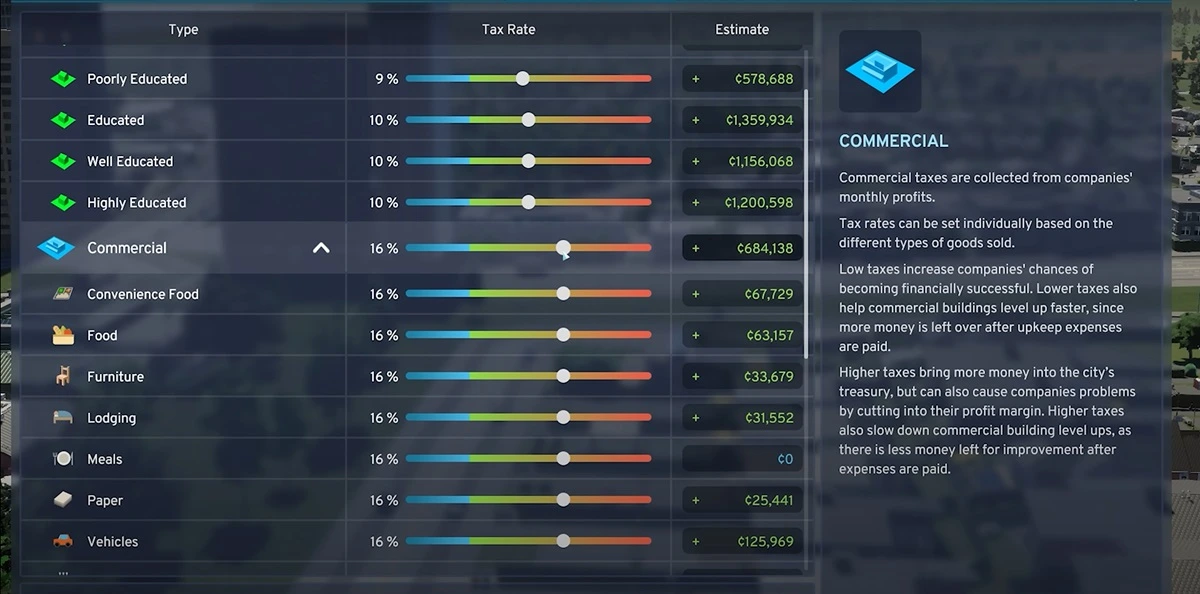
Increasing taxes is one way to get money even faster. You will make more money if you do this, but nothing is free. The negative aspect is that citizens will be less happy the more taxes you raise. That will bring your city to a complete stop since you won’t draw in new residents, your population will stay the same, and it will be more difficult to produce new riches. It is advised that you maintain your tax rate at 12% as it strikes the ideal balance between your financial security and their satisfaction.
Export energy
One last tips for Cities Skylines 2: did you realize that you could export extra energy? It’s easy to forget, but your city has a single powerline entering it from the very beginning of the game. Any extra energy from your city’s power supply will be automatically sold if you install a transformer station in your energy network and link it to the powerline. It would be unfortunate to lose out on this additional revenue stream!
Where to get Cheap Cities Skylines 2?
If you’re looking for cheap Cities Skylines 2, go no farther than Electronic First.
Electronic First is a trustworthy online retailer of games that you want to check out. Visit now to take advantage of some amazing discounts on your favorite games!
Additionally, be sure to check out the Electronic First blog about Cities Skylines for the most recent news and practical tips on improving your gaming.
Also if you’re interested in earning with Electronic First as soon as today, check out our affiliate program. You can share your link with friends, family or anyone. Sign up today to reap the rewards!