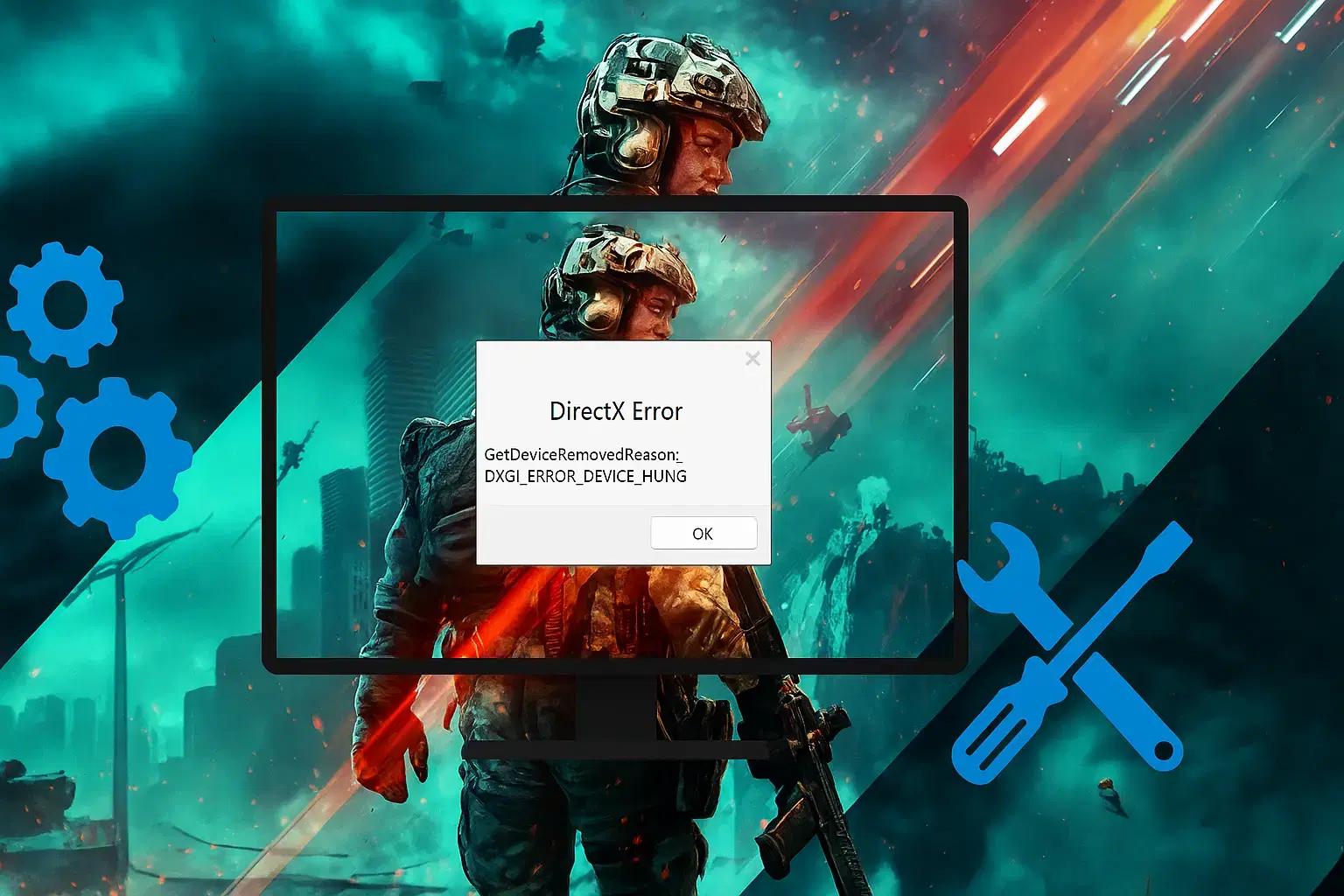Creating ideal SpookTube footage might seem challenging despite Content Warning simplicity. Utilize these tips to enhance your recordings.
Content Warning is an entertaining and, at the same time, terrifying coop multiplayer game. You and your pals will trek the depths of the Old World in Content Warning to obtain creepy footage and garner as many views as possible. The goal is to descend to great depths, capture the horrors, and emerge alive. Then, you will share the video you created with such hard work on SpookTube and win over the public.
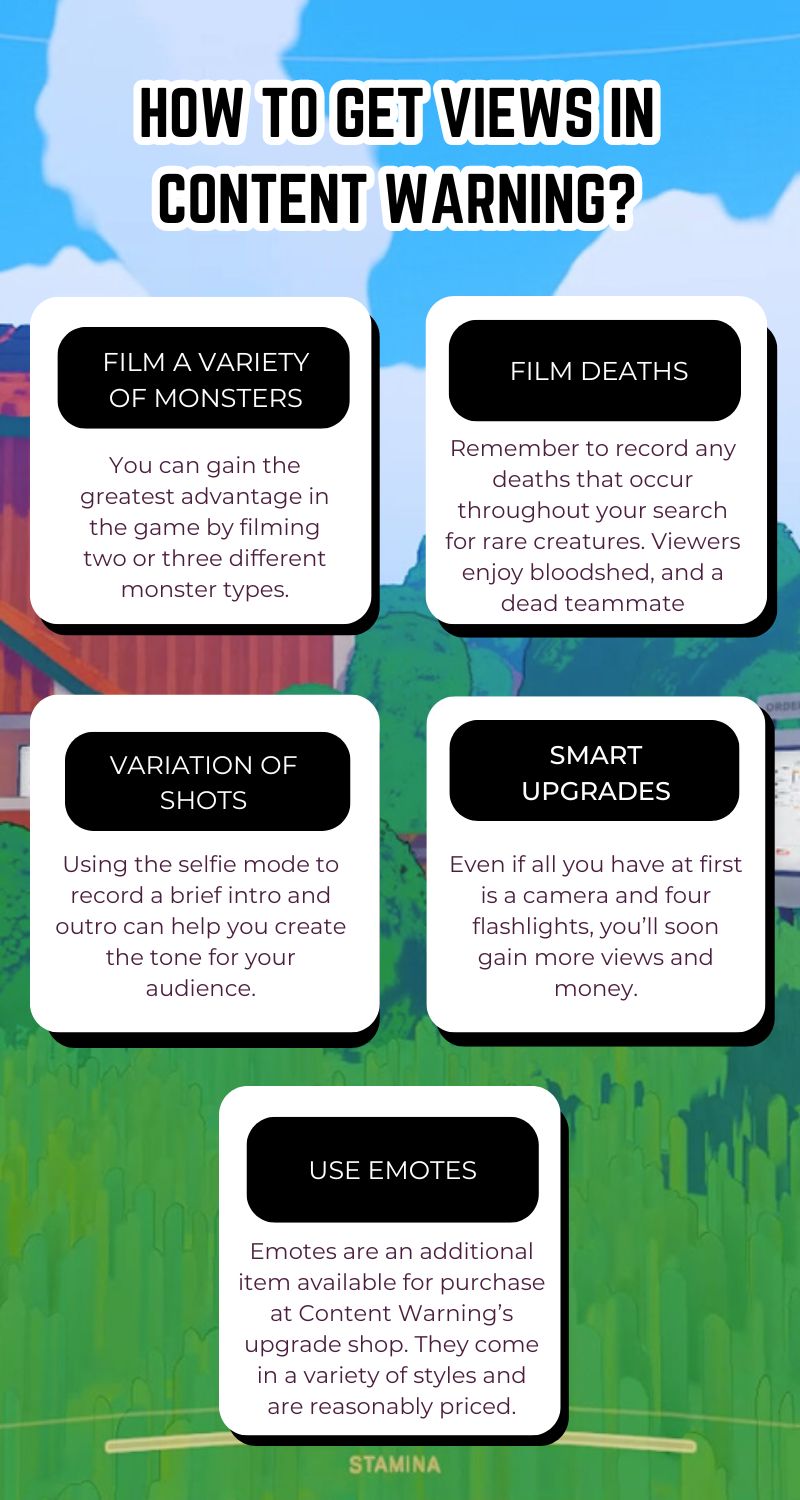
You may use the money you earn to purchase better gear, emotes, and even weapons as the number of views you receive in Content Warning increases.
You will begin with very little in terms of equipment and instructions. Still, you will rapidly become accustomed to reasonably straightforward directions and be able to obtain views without dying (too much). You will have a few days or dives, just like in Lethal Company, to obtain the footage and views required to meet their quota.
If you want to stay in the Spooktuber game, you have to acquire views on Content Warning.
You will ‘die of despair’ if, over three days, you cannot meet the minimum view objective. By the sound of it, you can already tell that’s a very terrible fate, and we don’t want that. Therefore, we’ve shown how to acquire more views in Content Warning below to help you avoid it. Come along as we review the best strategies for increasing Content Warning views.
Content Warning: Film a Variety of Monsters
Filming Content Warning game monsters in the Old World is, of course, the main way you can obtain views in Content Warning. The goal is to capture as many different types of creatures as possible on camera. Naturally, go with caution and always remember to keep your cameraman safe.
You’ll have footage to submit if at least one teammate returns to base, but you’ll also have to pay for every comrade’s funeral expenses.
You can gain the greatest advantage in the game by filming two or three different monster types. However, you should also aim for some beautiful landscape photos.
Film Deaths
Remember to record any deaths that occur throughout your search for rare creatures. Sounds dark, right? But viewers enjoy bloodshed, and a dead teammate—whether from a fall, a monster, or another player—will garner more views.
It might be wise to profit from a friend’s passing if you already expect to receive a medical payment.
Variation of Shots
It’s tempting to save all your valuable films for monsters, but having various images is beneficial. We advise balancing exploring, talking to your buddies, and facing monsters. If you turn on the chat, it will also result in more engaging videos.
Using the selfie mode to record a brief intro and outro can help you create the tone for your audience. Although you can increase the quantity of film you have with modifications, don’t spend more time on this than a few seconds.
Content Warning: Use The Proximity Chat Function
In true SpookTube fashion, your audience prefers to hear you scream. As long as you make eye contact with the camera, anything you say in the in-game chat while it’s filming will be captured by the camera and broadcast to your devoted fan base. This will improve your immersion while also elevating your views. In addition, you won’t have to listen to your friends cry if they pass away far away.
Discord is helpful, but you miss out on Content Warning’s impressive proximity-based conversation feature. Similar to the proximity chat mod for Among Us, this feature enhances the gameplay of Content Warning.
Nothing makes you laugh more than to hear your fellow countrymen screaming from a few rooms away as they’re being pursued by a snail guy or imprisoned by a live captcha. Discord is a powerful tool, but nothing will strengthen the bond between you and your audience and the game, like using the native voice channel.
Purchase Smart Upgrades
Even if all you have at first is a camera and four flashlights, you’ll soon gain more views and money. You may choose from plenty of enhancements, but some are more sensible than others. To begin with, obtaining a defibrillator or a hugger from the medical supplies will extend your and your group’s survival.
One helpful tool for healing teammates after a terrifying encounter is the Hugger. A little bit more powerful, the defibrillator can revive comrades who have been killed. This is especially crucial if you’ve misplaced your cameraman because headlights draw attention, and your first goal should always be removing your camera discreetly.
Use Emotes
Emotes are an additional item available for purchase at Content Warning’s upgrade shop. They come in a variety of styles and are reasonably priced. Emoting your teammates can help you gain a lot of attention from spectators. This is especially true if they emote while a monster is in the frame. As a result of their comments, viewer engagement will rise.
Content Warning: Capture Everything
Not everyone needs to escape the Old World, even though someone has to survive to upload the video to your SpookTube channel. If you can capture a decent photo of one of your team members passing away, that would benefit the viewers. You could also record their body after the occurrence. Getting everything you can while you’re down there is good practice, and they won’t be returning if you don’t have the healing supplies.
Once your squad lands, it’s generally best practice for one player to lead the way with a torch and another to follow behind with a camera.
Using their lights, the first player will draw in the spooky and crawly creatures while the camera operator tries to take the finest possible picture without getting killed. While it’s not something you should pursue, ensure you’re enjoying the ride if the inevitable happens.
Get That Camera Back
You can always come back and get it on your next dive if your camera operator passes away and you must evacuate without your camera. It’s okay if you don’t monitor your camera. Just be mindful of it.
In contrast to ordinary equipment, it will rest on the ground close to the location of the operator’s death while recording the method of death. The camera may have bounced or been blasted away from their body if they were blown up or fell from a height and died afterward. Please check to be sure it’s located by looking around.
The camera can no longer record and won’t glow like a regular dropped camera, but the surface-mounted footage extractor can still recover the tape’s contents. This retrieved film could mean the difference between hitting your quota and missing it, much like good scrap in Lethal Company. When you finally have it down, it’s a brilliant idea to toss the camera into the diving bell and move on because it will come back to the surface regardless of whether your team makes it or not.
Use The Selfie Mode
Selfie mode is the most effective of all the camera modes available in Content Warning. Putting your personalized emoticon face in name mode lets viewers personalize your movies and adds a touch of intimacy. To keep your audience interested, make sure your footage has a decent balance of your team, scary stuff, stressful moments, and exploration.
There are only ninety seconds of film on the camera, and nobody wants to see a minute and a half of darkness. Using the selfie option is a foolish technique to lighten up those otherwise tense videos. Add an emote, which you can get from the upgrade shop before you dive every day while you’re at it.
Film Something Other Than Monsters
Filming the numerous people who live in the Old World is the best way to increase your views dramatically, but it’s also the quickest way to lose your camera and perish. Shoot other things to counterbalance this. Utilize the in-game microphone and selfie mode to record a silly opening, capture atmospheric pictures in the game’s numerous eerie hallways, or even record your friends tumbling off objects! To give your squad a break, you can even record the mounds of scattered bones.
It’s crucial to find other things to film because attempting to push for too many monster shots will kill your teammates. Don’t be scared to unwind after your viral video goes viral since the Old World has enough captivating sights and sounds to enthral your viewers. Call it a day after getting some B-roll of a cool bone or lasers.
Buy The Boom Mic
In addition to cosmetics like emoticons and medical supplies like huggers and defibrillators, you can upgrade your video quality by purchasing better recording equipment from the store. The Clapper and Sound Player will assist improve the quality of your video, and the Boom Mic will let your audience hear what you’re saying. The cost of Boom Mic is $100.
The Sound Player functions like any other soundboard, while the Clapper lets you transition to your video. You must be cautious as these noises draw in monsters like Lethal Company’s Radar Boosters.
Your videos can go from amateurish found footage to top-tier SpookTube content with the help of these supplementary tools. Pick wisely; remember that this gear isn’t as secure as the camera. It will vanish forever if you ascend back in the dive bell without retrieving it. Remember this as you’re escaping from whatever killed your friend who was carrying a microphone.
Look At Your Chat
Viewers will ultimately inform you of what they would like to see. While you’re watching your footage back, notice what draws the audience’s attention to learn more about what interests them. Perhaps, as seen in the image above, one of your teammates’ voices truly appeals to you in conversation. If so, perhaps you’ve discovered a different storyteller.
Chatters typically enjoy new and intriguing content. Your audience will be intrigued by a monster when you first see it, but that fascination will quickly fade after a few deaths. You’ll soon become a viral sensation if you consistently provide engaging and diverse content.
Let’s go, brave videographer. It’s time to seize every terrifying moment that this game presents!
Content Warning Game: How Many Players Can Play The Game?
Content Warning game free can be played online by one to four participants. Up to four people can play the game. However, there is no split-screen cooperative option. Having at least two players is a good idea because you’ll die quickly if you try to play the game alone. And nobody will come to your aid if you become stuck while playing alone.
The catch is that only the host can initiate the game correctly. You can play with friends or join a game with random people. The other players may hang around the ship, wait for the host to enter, and hit the blossoming button if they are AFK.
According to some reviews, at least one-third of the public matches were abandoned because the host simply continued idling.
Thus, 1-4 players can officially play Content Warning, although a minimum of two players is required for a fun experience.
Content Warning Game Rating
Content Warning game is among the top 10 most-played titles on Steam, with over 7,500 reviews to date and a user rating that is “overwhelmingly positive.” Within 24 hours of its release, Landfall claimed that Content Warning had amassed over 4.5 million owners and over 100,000 active gamers in a tweet.
Content Warning game console is not available right now. Therefore, you might have to wait for the Content Warning game PS5. You can head over to the Content Warning game wiki page for more information on the title and build a community. Also, you can head over to the Content Warning game Reddit to see what players are saying about the glitches and recent exploiting issues. The community blew up as the game was first introduced with its free-to-keep promotion for the first 24 hours.
Don’t forget to visit Electronic First Blog to learn more about the most recent information and news regarding the upcoming big titles this year.
Also if you’re interested in earning with Electronic First as soon as today, check out our affiliate program. You can share your link with friends, family or anyone. Sign up today to reap the rewards!