| RRP | $69.99 |
| Price At EF | $31.99 |
Silent Hill 2 is a survival horror game that just keeps on getting attention from all the retro gamers, even after two decades. However, with players making use of the available retro achievements platforms such as RetroArch or DuckStation, at times the achievements simply do not unlock as expected. Do not worry if Silent Hill 2 Retro Achievements not working; here is how you might sort the situation out and get back to earning your well-deserved achievements.
Common Causes of Silent Hill 2 Retro Achievements Not Working
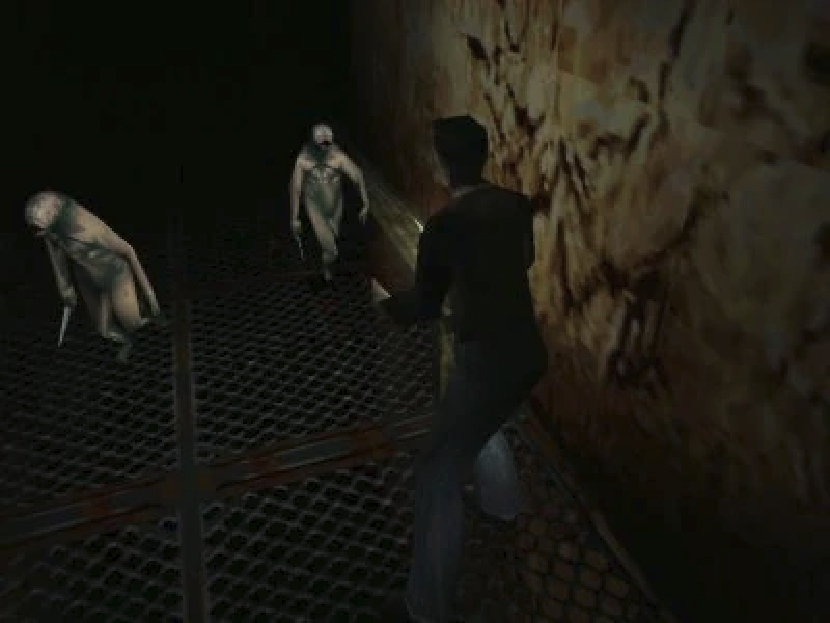
There are several reasons why retro achievements in Silent Hill 2 might not be functioning as intended. Here are the most common causes:
Emulator Issues
Not all emulators are compatible with retro achievements. For Silent Hill 2, using the right emulator is crucial. DuckStation and RetroArch are popular choices that support achievements for PlayStation 2 games. Ensure you’re using an emulator that supports achievements and is updated to the latest version.
Incorrect Game ROM or Version
One of the main reasons for achievements not working is using the wrong game version. Retro achievements platforms usually require specific game ROMs or ISOs that match particular hashes. If your version of Silent Hill 2 doesn’t match, achievements won’t trigger. Verify that your game file is compatible with the achievement set.
Hardcore Mode Activation
If you’re playing in Hardcore mode, be aware that achievements only unlock if save states, cheats, or fast-forward options are not used. Keep that mind that you aren’t unknowingly violating these rules while playing, as this will block achievements from unlocking.
Server or Account Issues
Sometimes the problem might be on the platform side. If the retro achievements server is down or if there’s an issue with your account login, achievements will not register. Make sure that your account is properly logged in and the platform’s servers are online.
How to Fix Silent Hill 2 Retro Achievements Not Working
Fix 1. Check Emulator Compatibility
First of all, make sure that you are using a retro achievement-supported emulator like DuckStation or RetroArch. Make sure the emulator is configured properly with achievements enabled. Follow these steps to verify your settings:
DuckStation

- Open the emulator, go to settings, and check if “RetroAchievements” is enabled or not.
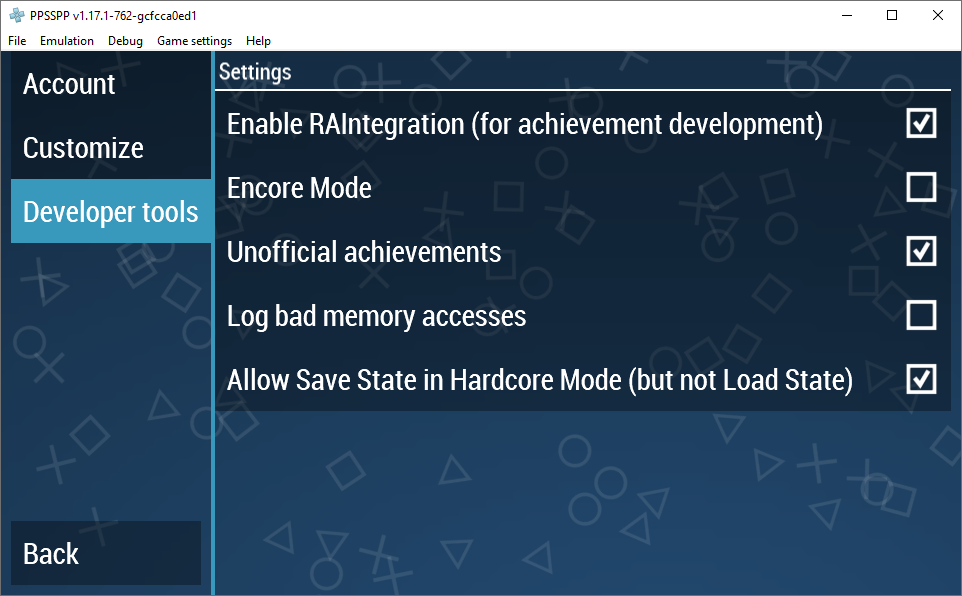
- Log in to your RetroAchievements account through the emulator’s interface.
RetroArch

- Go to Settings > Achievements and make sure your credentials are entered correctly.
- Make “Hardcore Mode” disabled if you want to use save states.
Fix 2. Use the Correct Game Version
Confirm that you are using the correct version of Silent Hill 2 by verifying its checksum (a unique identifier for your game file). RetroAchievements requires specific game versions for achievements to work. Here’s how you can check:
- Visit the RetroAchievements website and find the game page for Silent Hill 2.
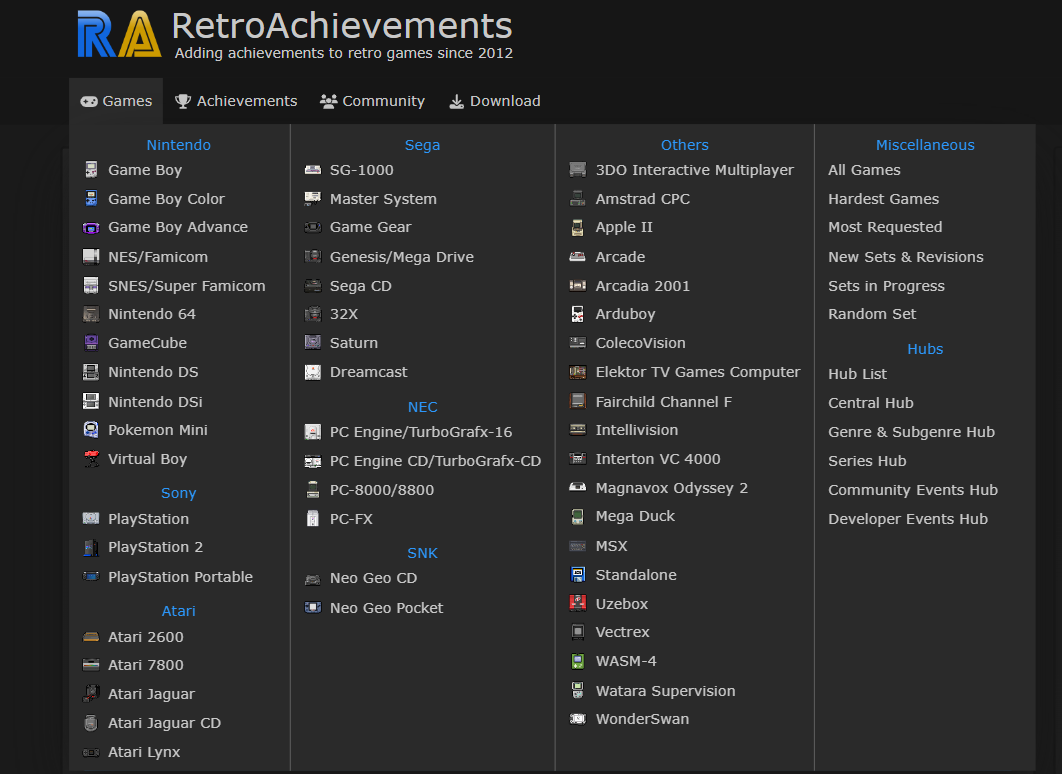
- Compare your game’s checksum with the required one listed on the website. If your checksum doesn’t match, you’ll need to acquire the correct version.
Fix 3. Avoid Using Save States and Cheats
If you’re playing in Hardcore Mode, you must avoid using save states, cheats, or any emulator-assisted functions. Please make sure:
- You don’t use in-game cheats or emulator tools.
- Play the game as you would on a console—manually save using in-game save points.
Fix 4. Maintain a Stable Connection and Login
Achievements won’t register if you’re not properly logged into your RetroAchievements account or if the servers are down. Check your internet connection and ensure:
- You logged in properly.
- The RetroAchievements server is online. You can check the server status on the RetroAchievements website.
Fix 5. Update Your Emulator
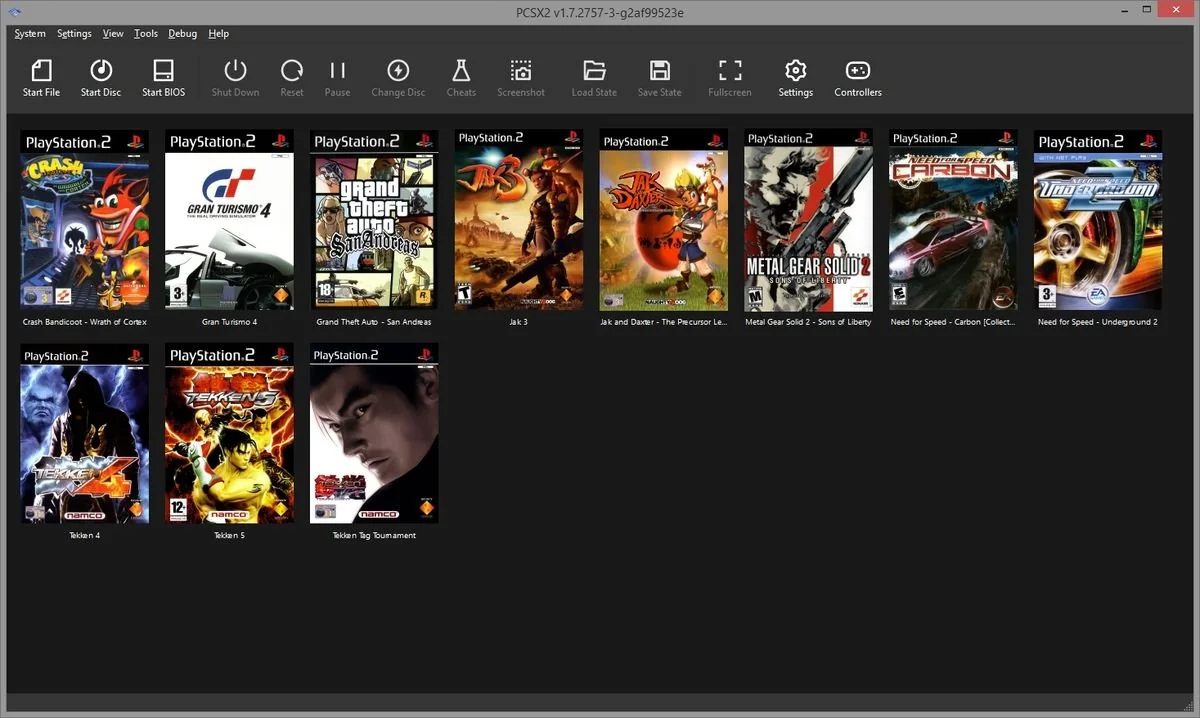
Check that your emulator is updated to the latest version. Older versions of emulators may have bugs that prevent achievements from unlocking. Visit the official emulator website to download the latest update.
Tips To Fix When Silent Hill 2 Retro Achievements Are Not Working
Reinstall the Emulator
If none of the above steps work, try uninstalling and reinstalling your emulator. Make sure to back up your saved files before doing this.
Check for Known Issues
Visit the RetroAchievements community forums or Discord to see if other players are reporting similar issues. Sometimes the problem could be a bug that the developers are already aware of.
Manual Achievement Trigger
In some cases, you need a manual trigger if Retro achievement is not working. Reach out to the RetroAchievements support team to see if they can help.
Conclusion
If your Silent Hill 2 Retro Achievements are not working, it’s likely due to emulator settings, incorrect game versions, or using cheats. The simple fixes mentioned above will help you get back on getting your achievements in Silent Hill 2. Make sure you’re using a compatible emulator, the correct game version, and play without save states for the best experience. Silent Hill 2 Remake is also released and fans are loving it.


![Silent Hill 2 Retro Achievements Not Working [Fixed]](/_next/image?url=https%3A%2F%2Fwriteflow-media.s3.amazonaws.com%2Fsites%2F17%2Fmedia%2F2025%2F10%2Fsilent-hill-2-retro-achievements-not-working-LuRrCx.jpeg&w=3840&q=75)


![Fallout New Vegas Remastered Is Coming [Confirmed]](/_next/image?url=https%3A%2F%2Fwriteflow-media.s3.amazonaws.com%2Fsites%2F17%2Fmedia%2F2026%2F01%2Ffallout-new-vegas-remastered-is-coming-confirmed-Xt3VNp.webp&w=3840&q=75)

