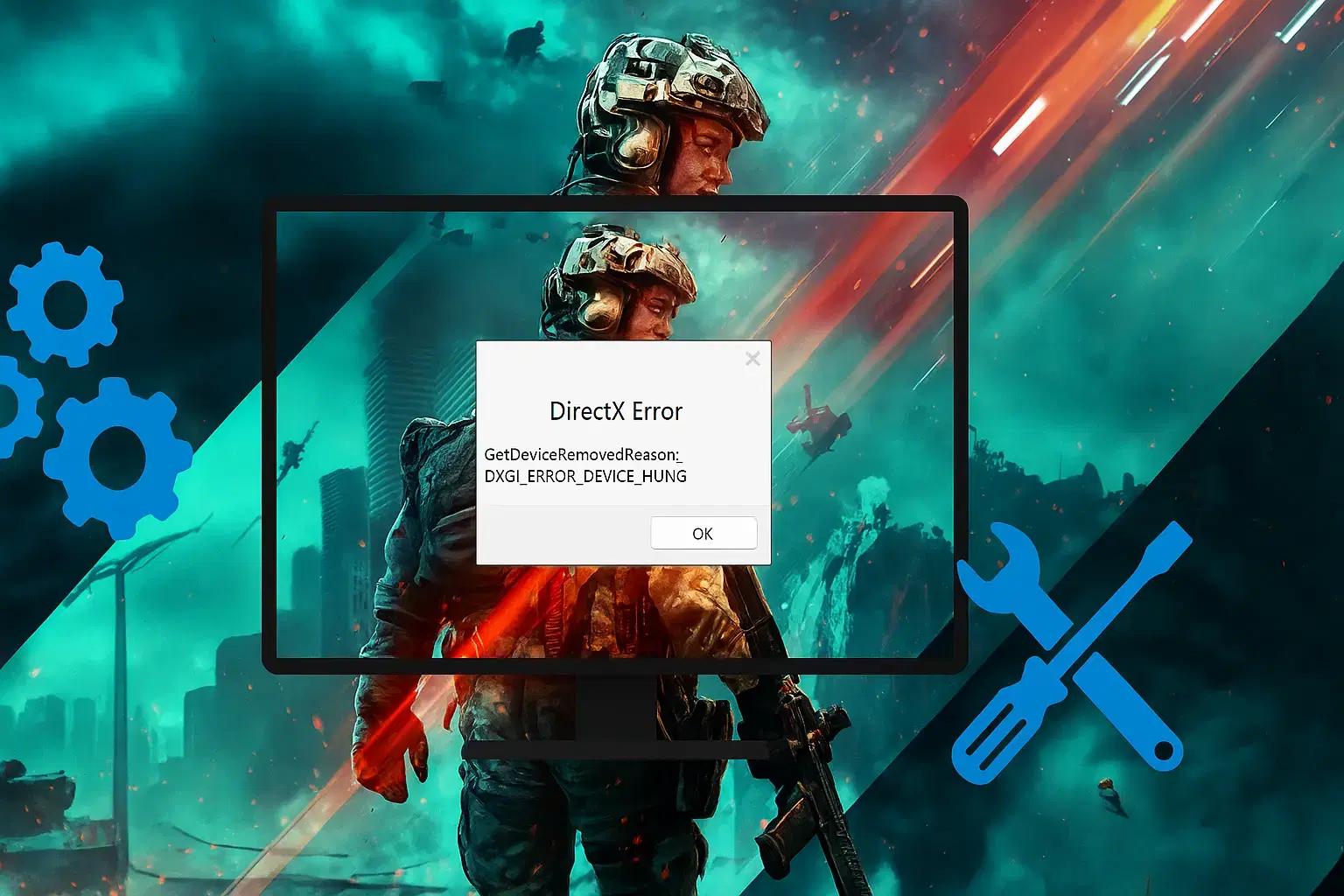In this guide, we’ll unravel the secrets, offering Starfield – Beginner’s Guide and Tips, strategies, and insights to ensure that your journey among the stars is both exhilarating and rewarding.
| Release Date | September 6, 2023 |
| Developer | Bethesda Game Studios |
| Platform | Xbox Series X and Series S, Xbox Cloud Gaming, Microsoft Windows |
| IGN Rating | 7/10 |
| Steam Rating | 6/10 |

In the vast and ever-expanding universe of video games, few releases have generated as much anticipation and excitement as Bethesda Game Studios’ latest creation, “Starfield.” After years of speculation and teasing, the moment has finally arrived: Starfield was released on September 6, 2023, released on Xbox Series X, Xbox Game Pass, and Steam, marks a momentous leap into the unexplored depths of space, where players will take on the role of intrepid spacefarers, venturing into the unknown reaches of the universe.
As you prepare to embark on your own interstellar odyssey, our “Starfield – Beginner’s Guide and Tips” is your ultimate companion to navigating the vastness of this new gaming frontier. In this guide, we’ll unravel the secrets of the Starfield universe, offering essential tips, strategies, and insights to ensure that your journey among the stars is both exhilarating and rewarding. Whether you’re a seasoned space explorer or a newcomer to the genre, this guide is designed to provide you with the knowledge and expertise needed to thrive in the uncharted realms of Starfield.
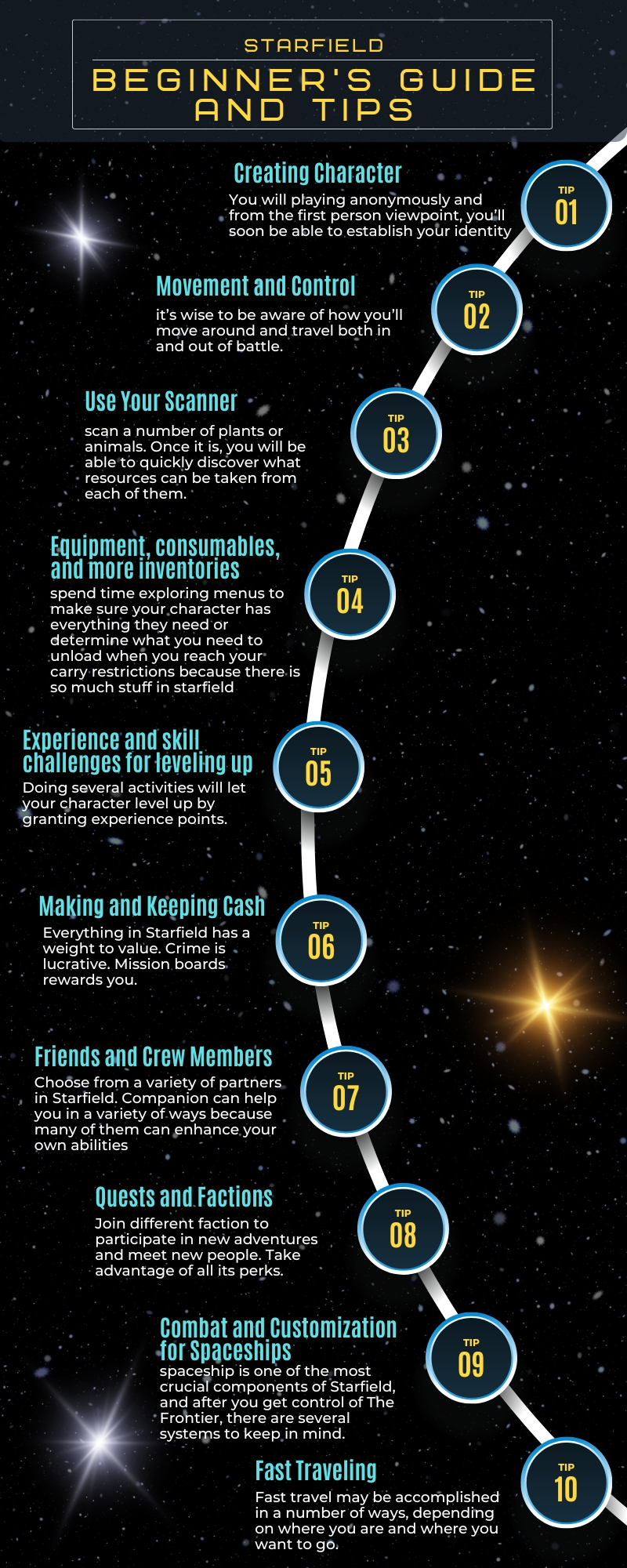
Join us as we delve into the captivating world of Starfield, where the cosmos awaits your discovery, and where every choice you make will shape your destiny among the stars.
Creating Character
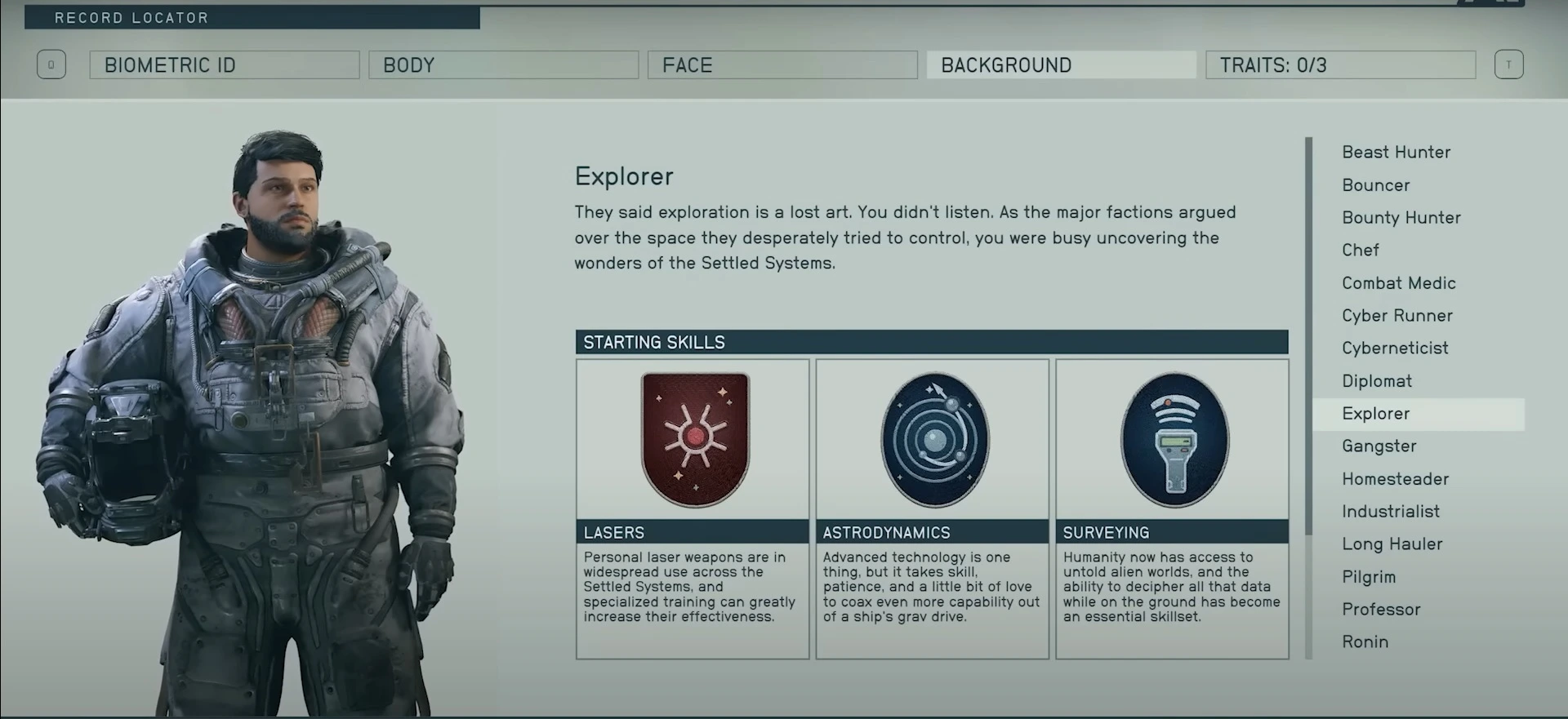
Although the game starts with you playing anonymously and from the first person viewpoint, you’ll soon be able to establish your identity, which goes well beyond your appearance. You should not worry if you are concerned that you will become fixated on your physical looks. A location named Enhance is available in every big community., and because it only costs 500 credits, you are free to give yourself as many complete makeovers as you desire!
The initial talents and background of your character are one thing you cannot alter. For an early advantage in your preferred playstyle, each backdrop delivers a point in three separate talents. As all the talents are on the basic tier of each tree, this won’t necessarily lock you out of anything, and you can quickly change your path and begin investing in new skills once you get a sense of what you want. A point of lore for the character you want to create is also your past. You could occasionally come across an extra line of speech or a choice that refers to the past of your character.
Keep in mind that even while there is no way to retrieve your skill points back, you’ll still want to think about it to assist guide your character in the appropriate route. For instance, having points previously assigned to Stealth, Security, Persuasion, and Pickpocket might shorten the time it takes you to utilize these systems if you intend to be secretive or dishonest. Additionally, a couple Skills prevent you from carrying out certain acts unless you have spent at least one point in them:
Movement and Control

In Starfield, you won’t have to wait long to meet some perilous situations, therefore it’s wise to be aware of how you’ll move around and travel both in and out of battle. Because some tooltips are rather brie
- When you’ve found a few weapons you like, click B on a PC or Y on a gamepad to bring up a menu where you may assign them a number. Keep in mind that 0 is already assigned to your quick-healing medpack.
- Instead of bringing up the Cutter mining laser, which you may use to gather different inorganic materials, drawing your weapon will activate it while you are in scanning mode by pressing F on the PC or LB on the controller. Your laser will always recharge after a brief period, however some may take longer than others.
- You may hold down the interact (E on a computer or A on a gamepad) button to start moving objects about, whether you need to move a dead corpse or simply rearrange some things in your spacecraft. While the degree of rotation is quite limited, smaller things may be turned with mouse clicks.
- It might be a little difficult to remember how to see several inventories, so always check the bottom row of the menu screen to see what’s accessible. The person you are trading with is normally where you can switch to, however there are some situations when you can hit Q again to go to your ship’s hold.
- There is a choice in your inventory if you want to appear your best in settlements and not be restrained by your heavy suit. To visibly switch them off (and keep them equipped) in towns, press T on the PC or RB on the controller when in the spacesuits area. In breathable areas, helmets can be worn similarly.
Holding down the reload button allows you to holster your weapon and close any containers you’ve opened while standing over them.
Use Your Scanner
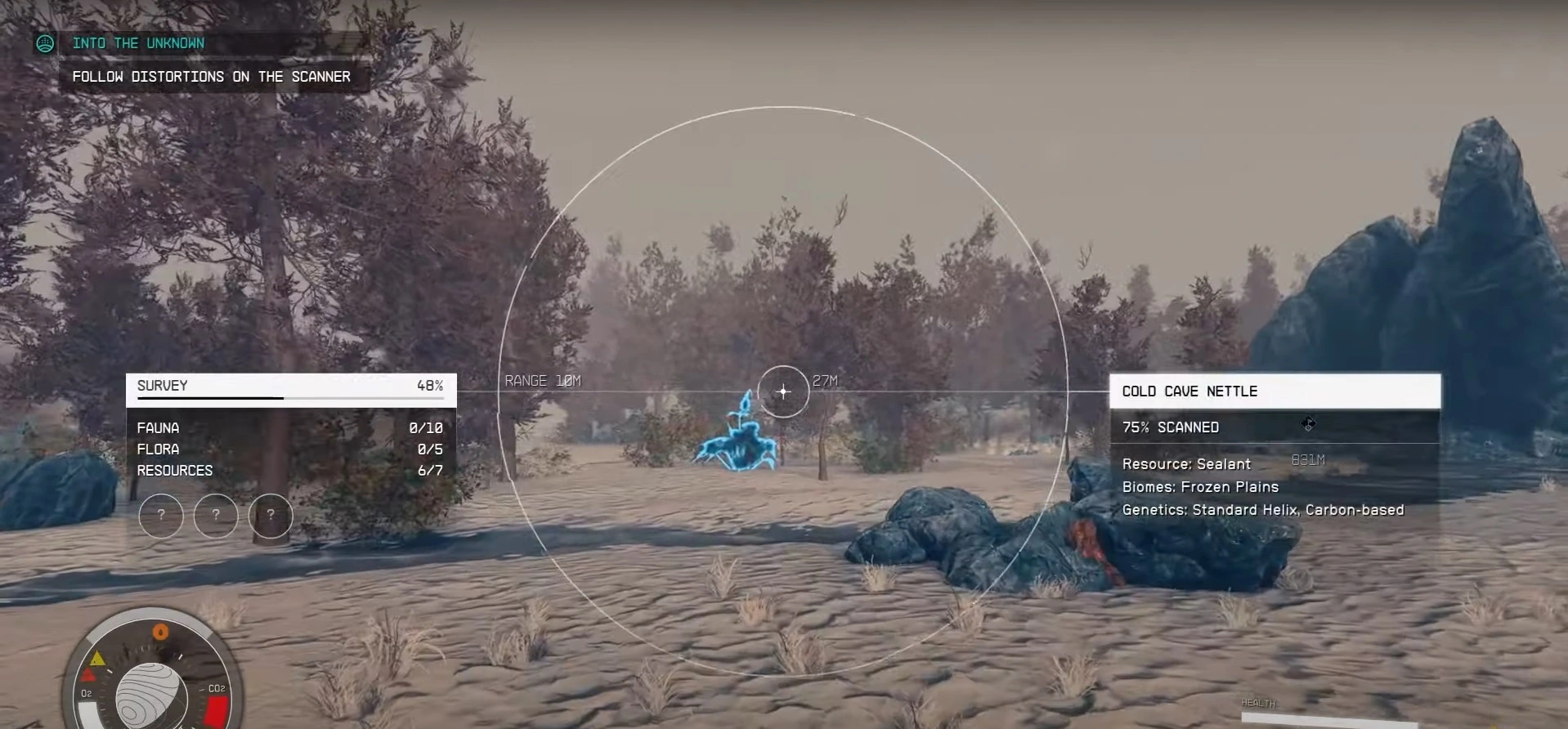
You can use your Scanner once you land on Kreet in the first mission to learn more about the planet and scan local alien life, plants, and rocks, but you might not be aware of all the other things you can do with it. To get the total to 100%, you might have to scan a number of plants or animals. Once it is, you will be able to quickly discover what resources can be taken from each of them.
With the exception of the Cutter mining laser, your HUD will vary somewhat when you are in Scan Mode. Now, nearby interactive targets will be highlighted, and you’ll have a variety of additional options available depending on the target:
- Iron to titanium and everything in between are just a few examples of the many inorganic ores and resources that may be found on each planet. These resources can take on a variety of forms, such as vast areas of the ground that can be mined utilizing outposts, rocky geodes that grow from stone, liquid-filled basins, and ore that is concealed in dangerous vents. You will need to mine for those discovered in rocks using your Cutter tool.
- The adjacent vegetation and wildlife will also be highlighted by your scanner. Every planet has different plant life, and some moons even have them. These plants may be harvested for materials like poisons or nutrients, which are frequently lighter than other varieties. Alien flora will arrive in a variety of sizes and shapes; some may be placid, while others may be aggressive and attack you and other living things.
- Your scanner can identify nearby things of interest by scanning the horizon, and it will display them on your HUD along with their distance from the target. Pressing G for the surface map will add any points of interest that have appeared on your scanner to the map and give you a topographic perspective of the surrounding region.
- The Scanner’s aiming reticle is more than simply a tool for information; it may also be utilized to travel rapidly. If you center your focus over a location of interest that you’ve previously found (like your spacecraft), you may quickly return there by pressing E on a PC or A on a gamepad, assuming you aren’t too heavily loaded.
- You can finish your survey of a planet or moon if you fully scan all of its resources, vegetation, and fauna as well as documenting a specific number of anomalous traits discovered while investigating. When you do this, the Survey Data for that planet will be added to your inventory in the Notes section. You may then sell this data to traders for money, albeit some will pay considerably more than others.
Equipment, consumables, and more inventories

You should prepare to spend a significant amount of time exploring menus to make sure your character has everything they require or determining what you need to unload when you reach your carry restrictions because there is so much stuff to uncover in Starfield.
The most crucial thing to keep in mind is that there are really two primary inventories to be mindful of: your own inventory and the hold of your ship. There is a limit to how much each can contain, however since the cargo hold of your ship’s inventory may communicate directly with workbenches for crafting or with Trade Authority kiosks at a spaceport. Continuous movement will drain your oxygen meter if you start to carry more weight than is safe; if it fills with red CO2, continuing to move will cause damage to you.
You may manage your inventory in numerous areas, including those for weapons, supplies, and any other random items you could come across while exploring. Your current gear will be displayed in the equipment categories, which may be clicked to access the whole list of items in that category:

- Weapons – All of your melee and ranged weaponry, from pistols to knives, ballistic weapons to particle beams, and everything in between, may be found in this area. Stick to a few reliable weapons and sell the others because weapons often weigh more than most goods and will only gain heft if modified.
- Spacesuits – These armor-like protection suites will increase your damage resistance whether you’re on a dangerous planet or in a metropolis. All protective gear is evaluated in terms of its defense against ballistic, energy, and electro-magnetic attacks as well as its resistance to the thermal, airborne, corrosive, and radiation risks associated with space travel or contact with dangerous vents.
- Packs – Back armor called Boost Packs may be modified to include air-boost capabilities, which is how they are mostly used. Additionally to providing protective armor, they may be utilized by hitting jump while in the air to provide a number of brief bursts of prolonged air time. Their vertical or horizontal power may be increased with various boost modifications. Keep in mind that in order to boost leap, you must have at least one point in the Boost Pack Training Skill!
- Helmets – Helmets are another type of armor that can provide further protection against the elements while you’re on uncharted worlds without oxygen to breathe. If you use skill points to improve them or come across one that has already been improved, they can also be modified to provide additional effects.
- Apparel – Apparel is purely aesthetic and gives very little in the way of defense, although depending on the kind for both your body and head, it occasionally offers a few advantages. Since you’d typically be wearing your suit at all times, you’ll need to press T to turn them off when seeing spacesuits in town in order to view your character’s preferred clothing instead.
- Throwables – Throwables is a category that includes all different kinds of explosive weapons, such as grenades and mines. Once equipped, pressing and releasing the G button will cause your character to prepare and throw one.
- Ammo – Fortunately, there is no related weight for ammunition in Starfield, so you may carry as much as you like without worrying. There are many different kinds of ammunition to remember, so be sure to double-check which ammunition your preferred guns require and stock up on the appropriate sorts.
- Aid – There are many different objects in Starfield that can give you aid, including hand-made meals, highly sought-after Medpacks, and a variety of chemicals that can temporarily increase your stats or heal afflictions. Chunks are cubed food bundles. In Starfield, there are several ways to get afflicted, all of which may be seen in your Status panel. Each disease has a distinct color-coded sign that can be cured by a certain help item; if not, you must wait until the disease’s prognosis improves or consult a physician. Additionally, you should use caution while taking chemicals since addiction can develop, deplete your O2, and cause you to gain weight while battling its effects.
- Notes – When you have finished scanning a planet, your Survey Data and any lore may be found under Notes. You can discover sellable books, logs, audio slates, and even skill books here, which, upon initial contact, can provide modest permanent boosts. The majority of these goods, with the exception of books, are fortunately weightless, however reading some of them could lead to fascinating tasks.
- Resources – Your capacity can quickly be depleted by the numerous resources you can locate around the galaxy. Everything discovered that may be used for crafting and upgrading is kept here, including structural elements required for the construction of outposts, biological goods obtained from plants and animals, and even inorganic rocks and ore. It might weigh as low as.05 when taken from a tree or as much as.50 when discovered in a container in a research lab, so be sure to trade off your heavier resources! Generally speaking, it’s a good idea to store them in your ship’s cargo hold as much as you can because crafting and outpost construction will draw from it.
- Misc – The Misc area is where you can find everything else. The majority of the trash you collect will end up here, and unlike Fallout 4, you can’t convert trash into resources, so it’s best to sell them off as soon as you can. The only items you should always have on hand are keys that you have already acquired and Digipicks, which may be used to open locks on doors, safes, and terminals.
Experience and skill challenges for leveling up

Similar to previous Bethesda RPGs, doing several activities will let your character level up by granting experience points. You won’t always need to kill creatures to acquire experience (though it does help), since there are many other options available. You will gain a ton of experience over time by engaging in activities like exploring and discovering new planets and star systems, scanning and surveying flora and fauna, creating, performing lockpicking or persuasion minigames, and, of course, fulfilling missions.
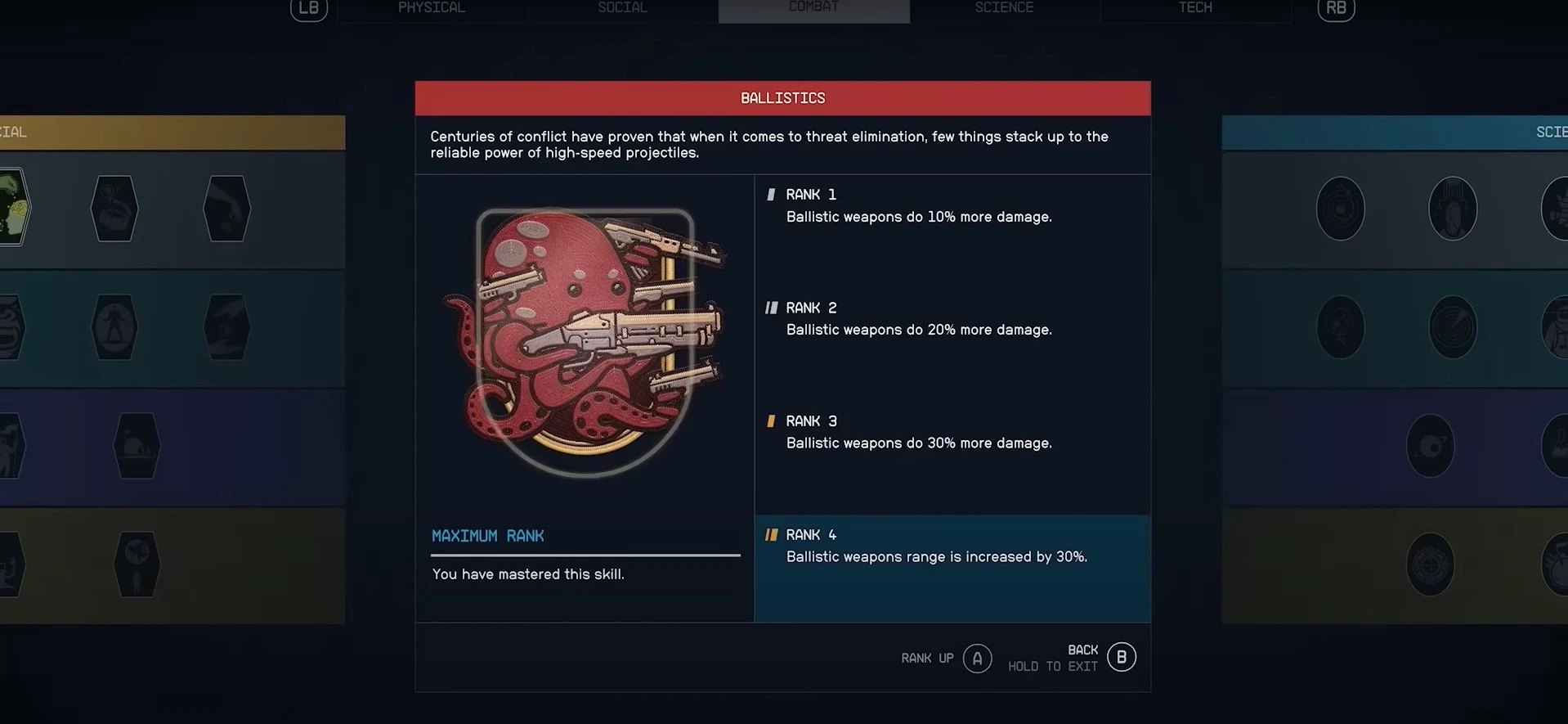
You receive one skill point every level to use in any of the five distinct skill trees. Each skill tree has numerous levels and requires some investment to reach the following one. Once you’ve given a skill a point, you’ll discover that it has four levels, but you have to finish a challenge to advance to the next level. By often using the skill in question, which is always relevant to the task at hand, you’ll increase your chances of reaching the next rank by the time you earn another skill point.
Making and Keeping Cash
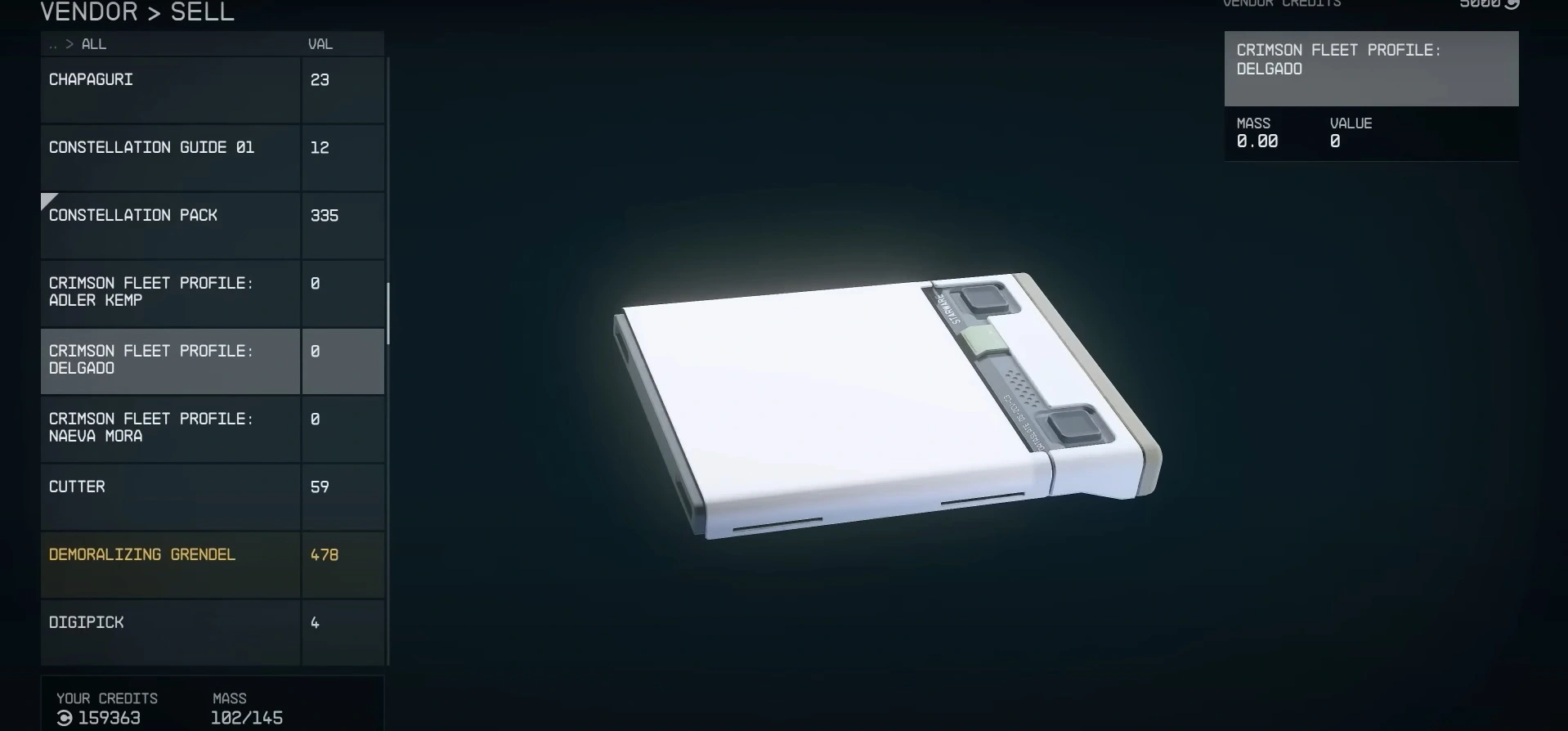
In Starfield, there are countless opportunities to get quick cash, but here are a few pointers:
- Pick up as much information as you can in those first lesson regions when you first have access to Vasco and the Frontier. You may expect to make a sizable sum of money the minute you land in New Atlantis and sell all of your random treasure to the Trade Authority Kiosk thanks to your ability to allow your partner lighten the burden and move things to the ship’s cargo hold.
- Remember that everything in Starfield has a weight to value ratio. At a certain point, it is not worthwhile to plunder every pirate’s gun because many resources and the majority of equipment are often rather hefty. Instead, keep an eye out for antiques, desktop decorations, and displays, as well as ancient books that don’t weigh a lot.
- Crime is quite lucrative. People frequently carry large amounts of credit, and you may even hack ATMs to obtain additional funds. If you end up with a lot of illicit or stolen products, go for the Trade Authority stores in person, which are located in every major city.
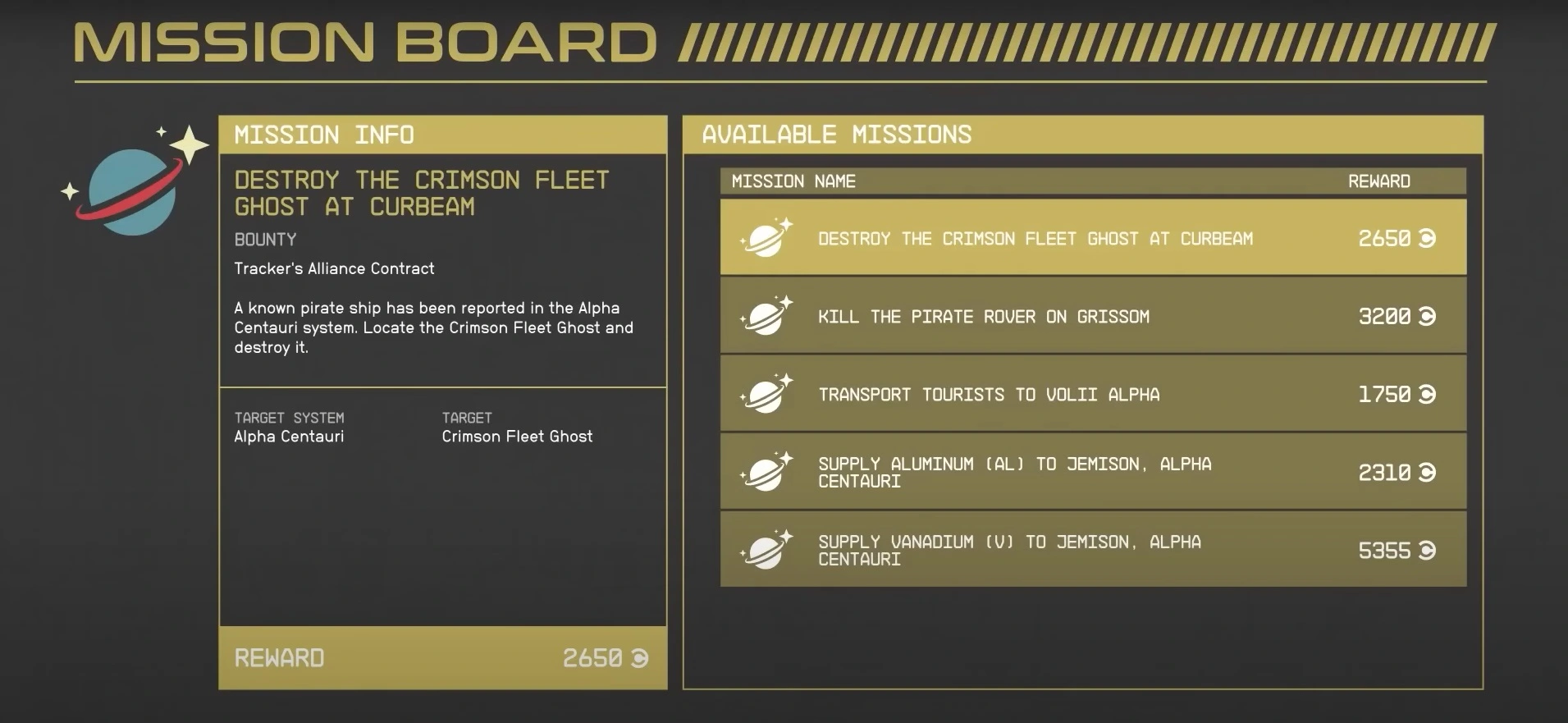
- There are mission boards scattered around the galaxy, and they will sometimes produce brief assignments with rewards ranging from bounty hunting to scouting uncharted worlds.
- Wait until you meet Vladimir on The Eye before selling your survey data. He’ll make an extravagant purchase proposal that is much above what any other merchant will accept.
Friends and Crew Members

It’s not a terrible idea to have someone you can trust monitor your back because being alone in space might be lonely. You may choose from a variety of partners in Starfield, but you can also have other allies fulfilling a role while you’re waiting in the wings.
You could discover that certain individuals are eager to go with you if you start meeting new people, whether as part of Constellation during the main plot or by doing side quests and visiting bars and spaceports. When speaking with a possible candidate, their list of skills will be shown in the upper right corner, giving you an indication of what they have to offer.
The talents of a companion can help you in a variety of ways because many of them can enhance your own abilities in addition to improving your companion’s. When it comes to your crew, these abilities can significantly improve your own or fill up any skill shortages. Both characters who are actively following you and those you assign to your crew in the menu of your ship to work on your home ship or one of your outposts are covered by this.

The four people of Constellation are among the prospective Companions you can encounter. Each of them has personal preferences that might influence their affinity for you, making them fight more assiduously with you or even forgoing your company if you do anything they don’t like. By continuing to cooperate with them and winning their approval, you may be able to access possible romantic subplots in each of their stories.
They may still have their own personalities and histories, but other named companions who you meet and recruit cannot be romanced. Additionally, you can always discover random “Specialists” hanging around in bars who can contribute one skill to the powers of your ship.
Quests and Factions

You may discover more about the many factions that call Starfield home and even join them to participate in new adventures and meet new people. Constellation is one of the factions that you will automatically join as part of the main plot, however for the most part, you will have the choice of joining one of the unique groups within the factions that have their own elaborate questlines:
Note that despite their differences, joining one group won’t prevent you from joining another. Therefore, feel free to ask about joining any organization to take advantage of all its perks.
- Constellation is an organization devoted to studying the cosmos and learning about its secrets. They have recently focused their attention and resources on studying enigmatic extraterrestrial relics, and your discovery of one of these items will bring you to their door. Despite being a small crew, they are committed to the job at hand and will support you on your path. Barrett, Vasco, Sam Coe, Sarah Morgan, and Andreja are some of the group’s members.
- One of the two main groups of people that have evolved to dwell among the stars is the United Colonies, which maintains order in most of the Settled Systems. The Colony War with the Freestar Collective was the result of tensions between people who desired freedom, and even though that conflict is now over, the UC Vanguard remains dedicated to preserving peace and on the hunt for fresh candidates to get their UC citizenship. Check out the UC Vanguard Faction Join page.

- The Freestar Collective is a group of colonists and settlers that want self-government and want to live independently from the UC. The Freestar Rangers continue to administer justice while defending their residents after the Colony War and are in need of new members to assist those in need. See Freestar Rangers Faction Joining Instructions.
- While there are numerous renegade Spacers in the Settled Systems, the Crimson Fleet is the most dreaded gang. They are a brutal tribe that calls The Key, a captured space station, home. They are the center of lawlessness and don’t like visitors. The UC System Defense is searching for the ideal individuals to join their ranks, but you are the only one who can decide who you will betray.
- Ryujin Industries, a significant company that prioritizes corporate espionage, sabotage, and dirty dealing, is based in the city of Neon on the Freestar-protected planet Volii. Consider submitting an application at their employment terminal in New Atlantis if you believe you have what it takes to succeed.
Combat and Customization for Spaceships
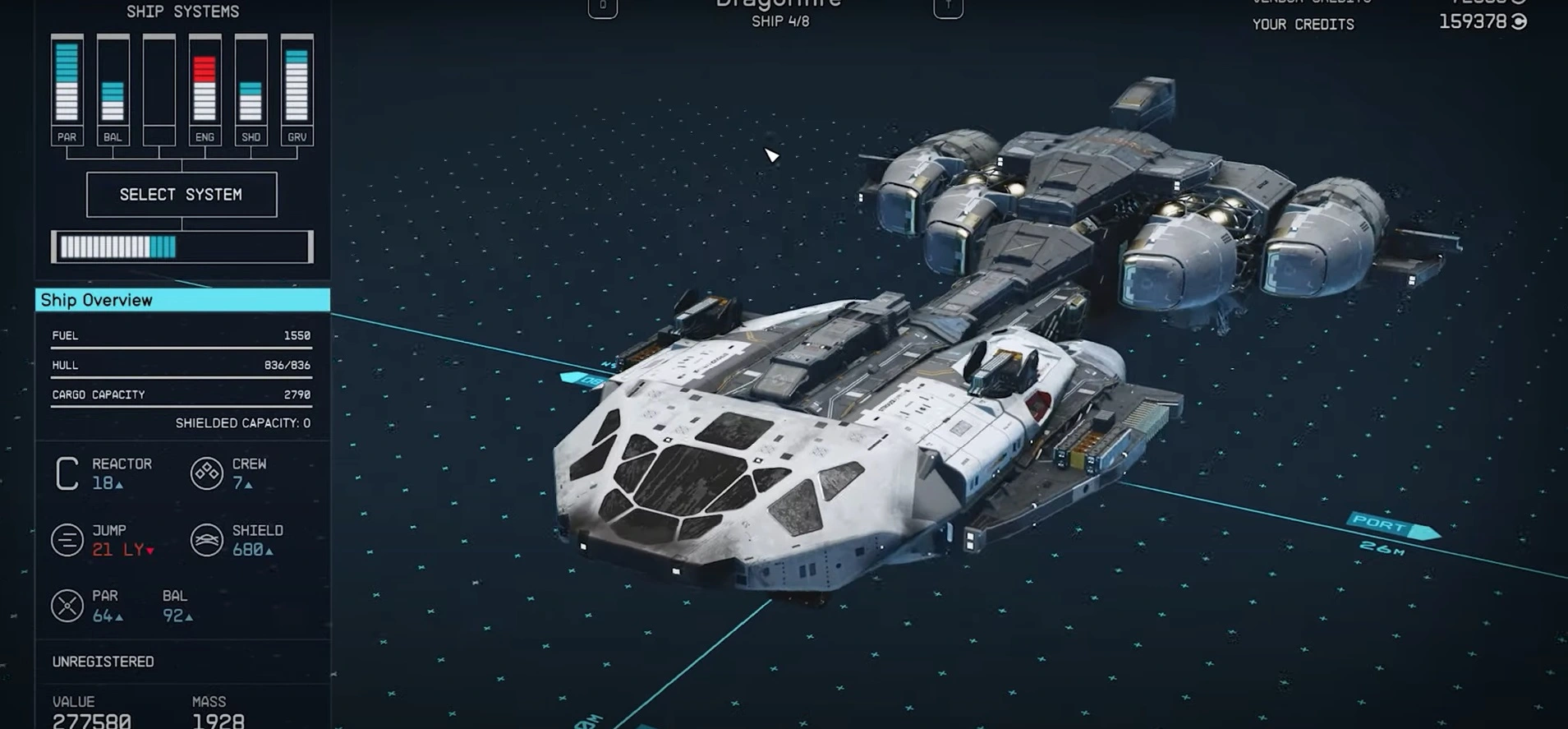
Managing your spaceship is one of the most crucial components of Starfield, and after you get control of The Frontier, there are several systems to keep in mind.
Ships may be modified and personalized, and they come in a variety of sizes and forms. Other ships can have bigger or smaller crew quarters, as well as beds or crafting tables, among many other upgrades. The Frontier has a habitat module, docking port, and pilot seat. Additionally, each ship includes a cargo section that may be accessed through a tiny computer panel located near the pilot seat or by choosing the ship menu and going to the cargo option. A significantly smaller Captain’s Cargo container is also available for storage.
You’ll start to understand the operation of each system as you navigate your ship across space and learn how to interact with it.
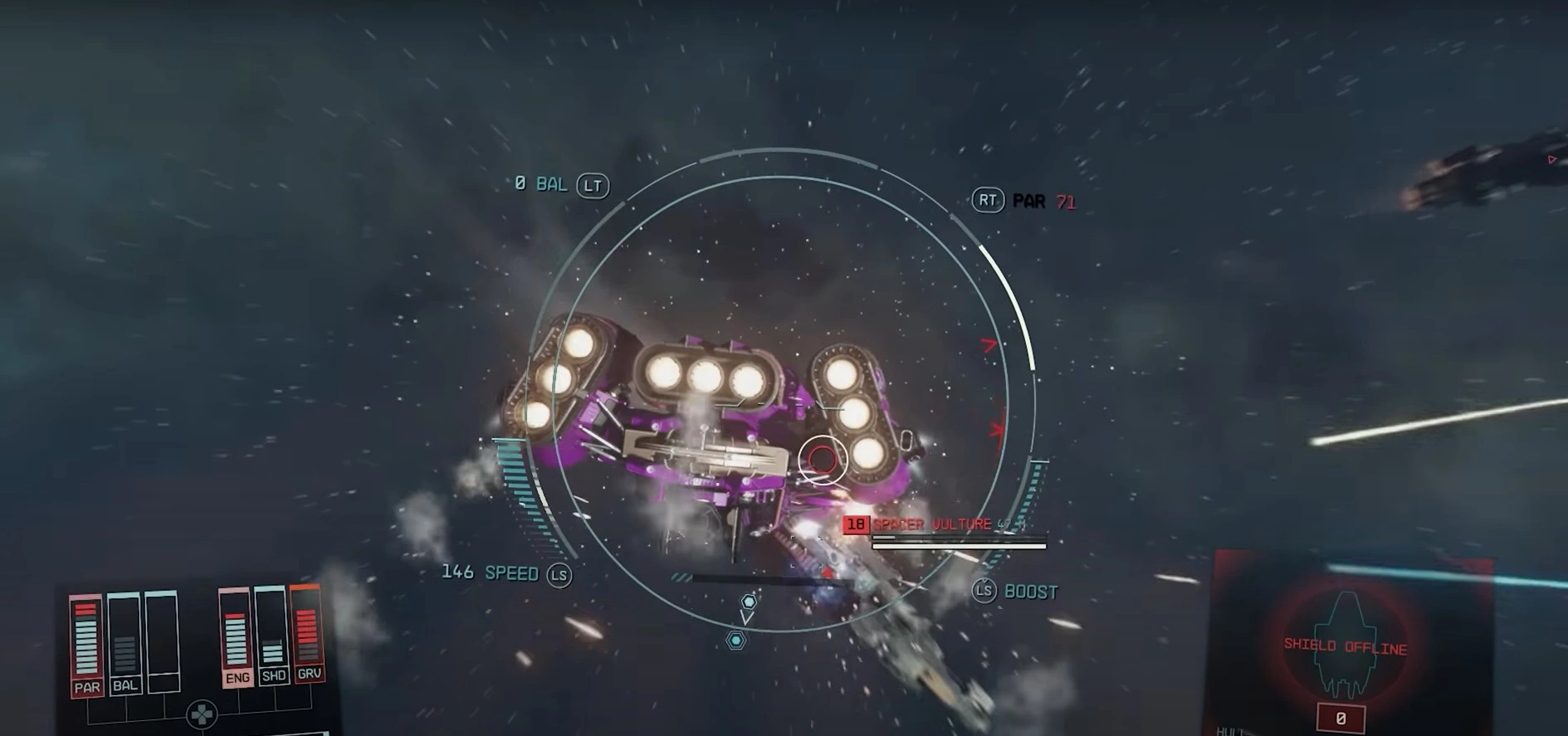
- All of your ship’s systems are powered by the Reactor, as seen by the bars at the bottom of the window in the left corner. By holding Left+Alt and navigating between systems using directional WASD keys on a PC, you may adjust each system’s efficacy dependent on your power supply and its maximum output. This may be done at any moment while piloting, even during combat, and being able to recognize when to bolster some systems by drawing from others can be the difference between life and death.
- Your weapons are represented by the left three systems, which you may allocate whenever you modify your spacecraft and its turrets. They typically pertain to Lasers, Ballistics, and Missiles by default, but you may also change them to Particle Weapons and non-lethal EM Weapons. However, only three different weapon kinds can be in use at once. Ballistics work best against the physical hull of an opposing spacecraft, whereas lasers are excellent against its shields. More damage may be dealt by missiles, but you must lock targets and their supply runs out very rapidly.
- The engine in your spacecraft controls how quickly you can move about and how fast you can go at your peak speed. You can move and move much faster by directing more power to your engines, but if you get hurt, you’ll be a sitting duck.
- The bubble that surrounds your ship’s symbol in the right corner shows that you need the shields to protect it from actual harm. If you see that your hull is receiving too much damage, utilize Ship Parts (pressing 0 in battle or F while viewing your Ship Menu) to heal up because it will recover over time, unlike hull damage.
- Your ship’s Grav Drive is what allows it to move between the stars, and the more upgrades you give it, the further you can go between two locations. When engaged in combat, you do not necessarily need to assign points from your reactor, but if you attempt to flee or otherwise go to another system, you will require at least one point. The sooner you can flee, which might be crucial if you find yourself outmatched, the more points assigned to the Grav Drive!
You must pay close attention to the numbers around the circular HUD since they will indicate your peak speed, when you may boost to dodge approaching missile locks, and how much firepower your guns can provide before needing to reload over time.
Fast Traveling

Even if you appreciate soaking in the views of each star system, you can anticipate performing a lot of quick traveling because the galaxy is so large. Fast travel may be accomplished in a number of ways, depending on where you are and where you want to go.
The most crucial criterion to keep in mind is a simple one: You cannot fast travel to a location you have never been. This is true of city districts, tourist attractions on planets, even brand-new star systems. This differs from visiting a new planet or solar system for the first time, which calls for a different kind of rapid travel. The galactic map shows all systems past your closest undiscovered star system in red. This is because you cannot go past a star system that you haven’t been to at least once.
You must board your spacecraft and fly into orbit if you want to explore a new planet or solar system. To accomplish this manually, enter your spacecraft, take the controls, and launch into space. Alternatively, access your galaxy map, choose the system, and press the X key to jump there. The solar system won’t be visible to you until you arrive for the first time.

Once you’ve entered the system, you can choose a planet or moon to view the places of interest that your scanners have detected on that particular planet or moon. This can contain both pre-defined regions like villages and randomly generated objects of interest like derelict buildings, which may vary for every player. Before choosing where to land, you must hold down X once more to fly into orbit around the planet.
You don’t need to get out the map again if you’ve already decided where to land when you arrive at a planet where you cannot fast travel immediately to a site of interest on the surface and are drawn into your ship’s perspective of the planet. You may fast travel straight to the surface by pressing F on the PC or RB on the controller to bring up your scanner while operating the spacecraft and concentrate your vision on the object of interest.
Don’t miss your chance to be among the first to explore the cosmos in Starfield. Visit Electronic First today and secure your copy for PC or Xbox. Electronic First also offers Starfield Premium Edition.
Also if you’re interested in earning with Electronic First as soon as today, check out our affiliate program. You can share your link with friends, family or anyone. Sign up today to reap the rewards!