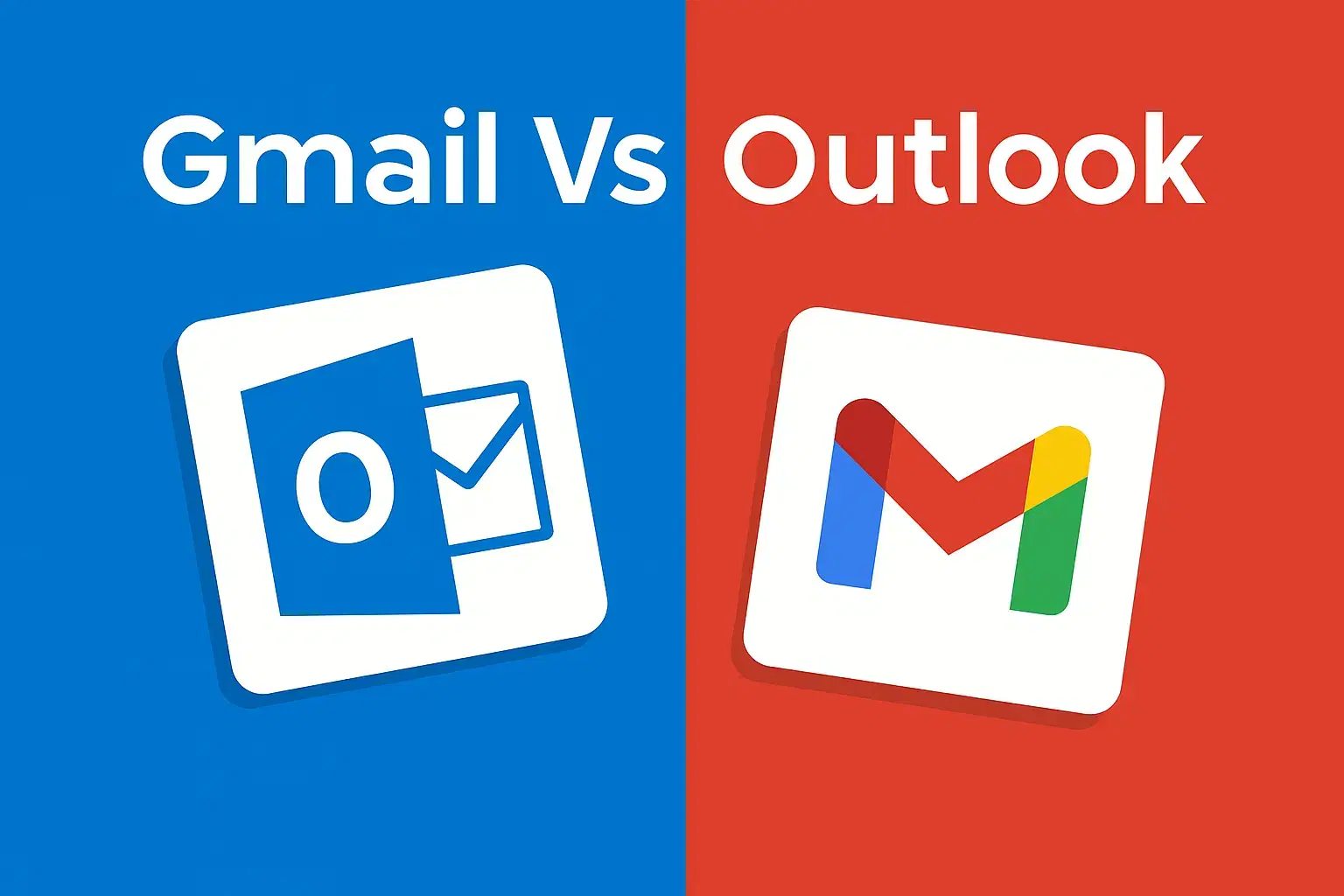We’ve gather Suicide Squad: Kill the Justice League Best Tips for Beginners you’ll need early to make your gameplay experience better.
| Release Date | January 30, 2024 |
| Developer | Rocksteady Studios |
| Platforms | PlayStation 5, Xbox Series X and Series S, Microsoft Windows |
| Steam Rating | 7/10 |
| IGN Rating | 5/10 |
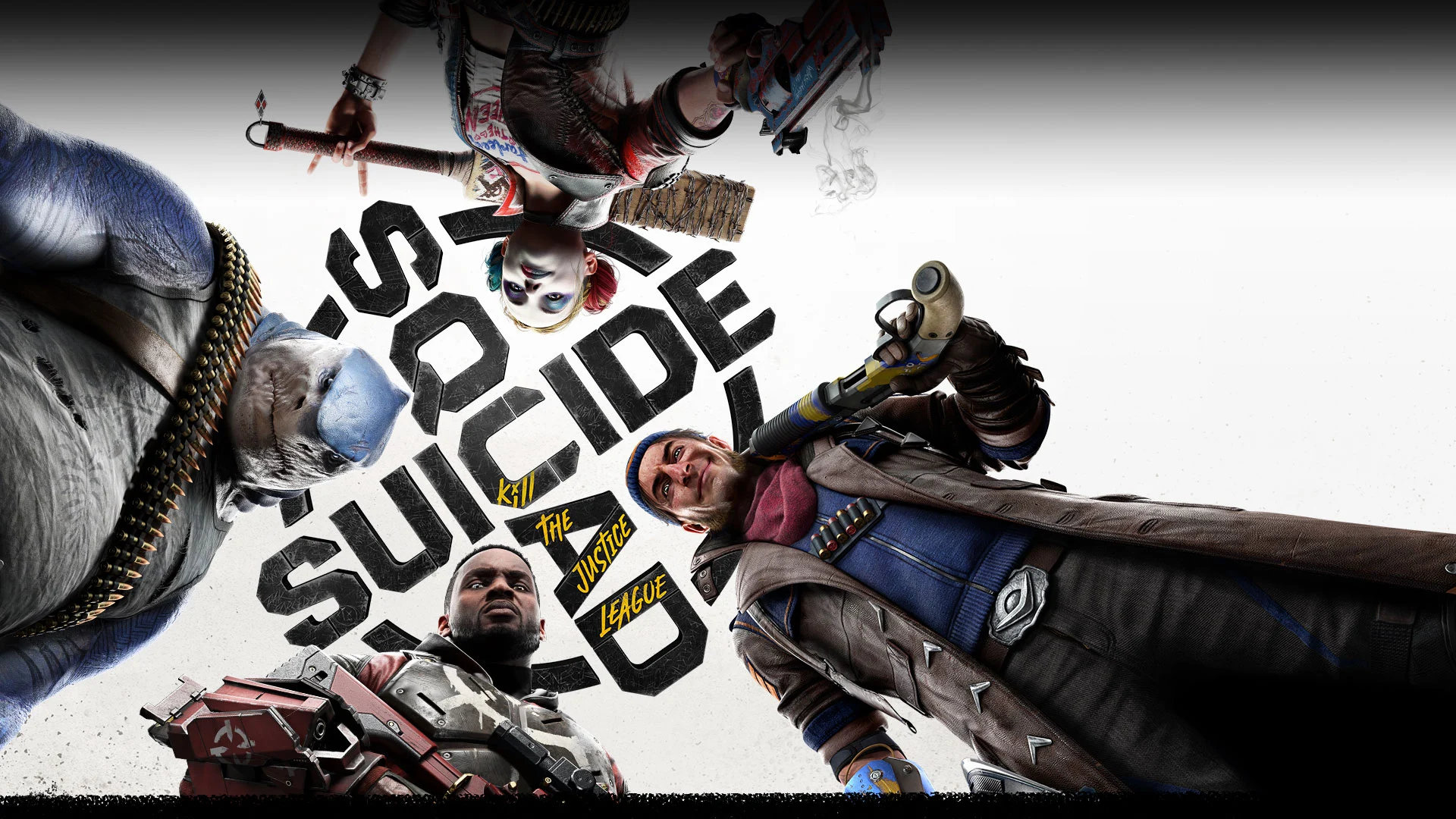
Now that Suicide Squad: Kill the Justice League was finally released, gamers can finally see what Rocksteady has been working on for the past nine years. It turns out that they have been creating a really intricate game that is built upon a multitude of interconnected mechanisms.
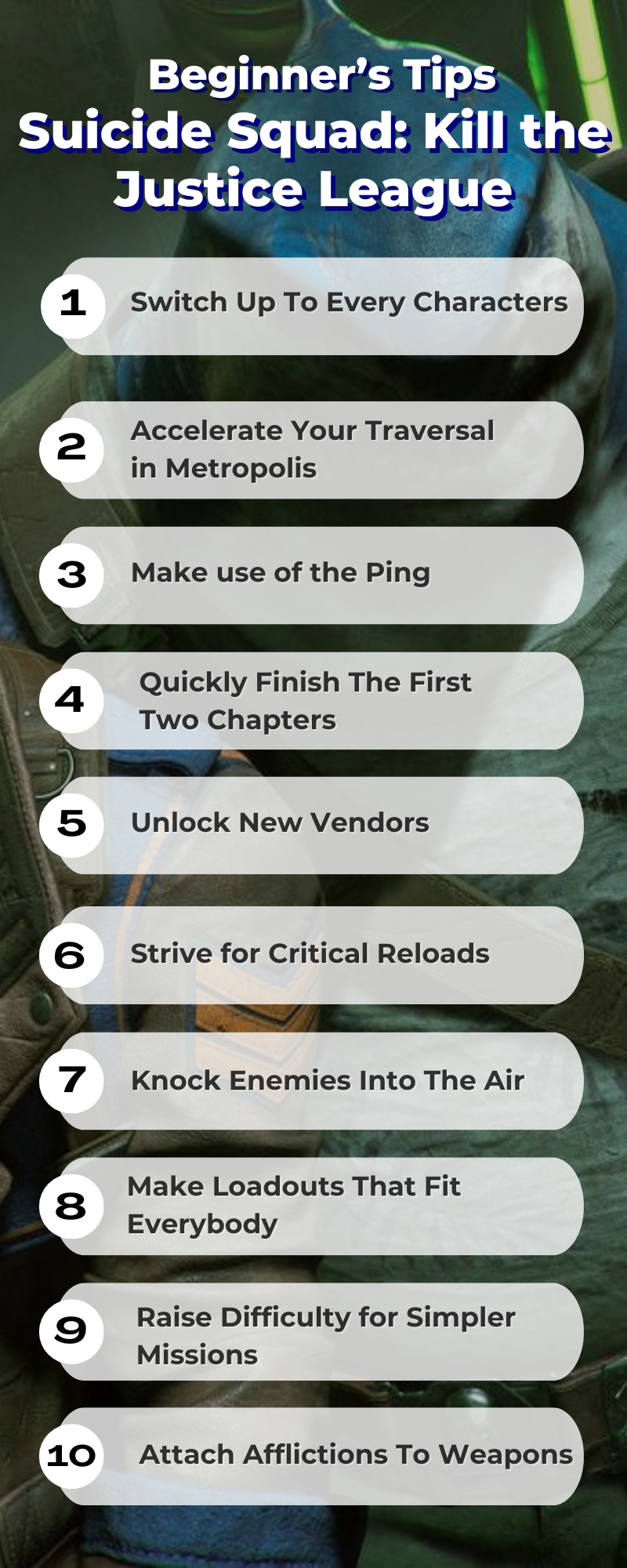
Beginners can use a range of gaming techniques and strategies in Suicide Squad: Kill the Justice League to their advantage as they work to defeat Brainiac’s army. Even though the game’s tasks aren’t that tough, there are still some potential roadblocks. We’ve gather Suicide Squad: Kill the Justice League Best Tips for Beginners you’ll need as early as possible to make your gameplay experience better. This article acts as a list of just some Suicide Squad: Kill the Justice League Best Tips you’ll want to keep in mind as you begin playing the game.
Suicide Squad Kill the Justice League Best Tips- Switch Up To Every Characters

It is highly recommended that you alternate between the many characters on your squad as you progress through the campaign and explore Metropolis if you have even the slightest interest in exploring the end-game stuff in Suicide Squad: Kill the Justice League.
Each participant will receive XP and Talent Points for their efforts, which you can utilize to level up and acquire new skills. You can avoid being underleveled in any situation by keeping your squad members fairly balanced in terms of their level, and you’ll also get the extra benefit of always changing up your gameplay.
The “Psyched Up” feature in the game, which labels a particular team member as “Psyched Up” before a task, even deliberately promotes this. You will receive substantial XP boosts, faster ability recharges, increased damage output, and incoming damage reductions when you play as this character.
Suicide Squad Kill the Justice League Best Tips- Accelerate Your Traversal in Metropolis
The streets and rooftops of Metropolis are incredibly dynamic and exciting to navigate, needing inputs at precisely the right moment to manage “stamina bars” and move around effectively and efficiently without stopping.
You should pay attention to these stamina bars since they determine how each character’s special traversal skills are used. This way, you’ll know how much time you have to go to a destination while moving. Additionally, you’ll naturally want to keep the bars as “cooled down” as possible. Placing your feet firmly on the ground not only stops you in your tracks but also instantly lowers the bar. To keep up the momentum and still start the cooldown, it’s far preferable to slide
Although it can be challenging to perform in the heat of battle, overall traversal shouldn’t be a problem to consistently get right. Press the left trigger as soon as your character touches the ground to initiate a sliding animation that will keep you going, refill your stamina meter, and give you a boost to make the next time you use a traversal skill more powerful, farther reaching, etc.
Suicide Squad Kill the Justice League Best Tips- Make use of the Ping

In Suicide Squad: Kill the Justice League, the gameplay may get quite frenetic, especially during combat, making it challenging to maintain your bearings or locate any adversaries that may still be nearby.
Even if the HUD has a minimap in the lower right corner, using the ping will allow you to check your surroundings even more quickly. When you press down on the D-Pad, your immediate environment will be inspected. Enemies and/or objectives will be highlighted automatically to make it much easier for you to find them.
This is especially helpful if you want to keep up a long combo streak while moving from one goal to the next, as it makes it much easier to find roaming enemy groups on Metropolis’ rooftops and streets.
Quickly Finish The First Two Chapters
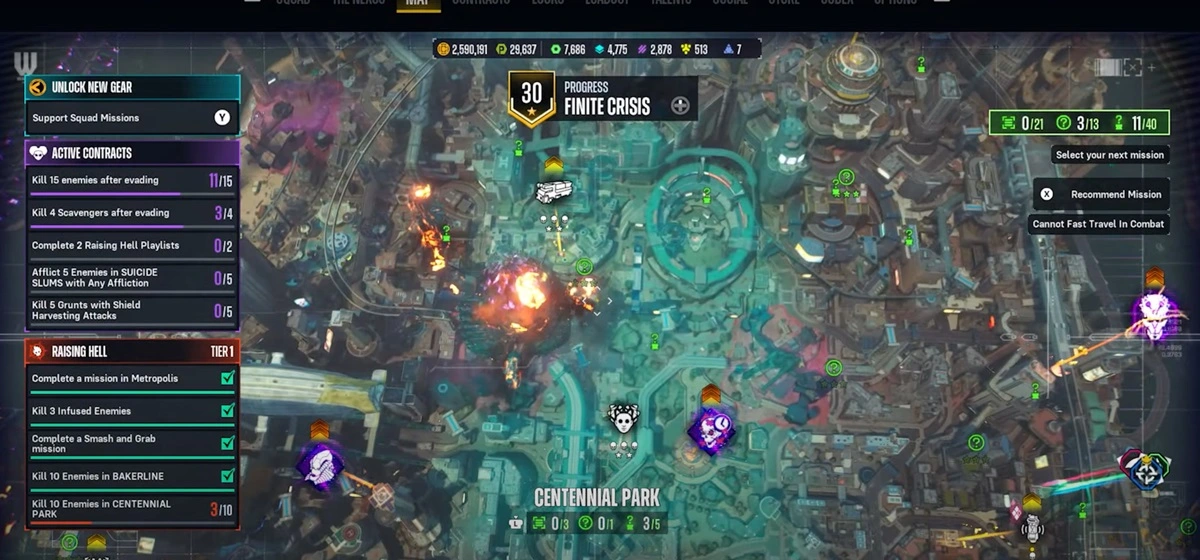
The game’s first few hours are primarily devoted to tutorials, which also serve to introduce the player to the game’s main story and gradually introduce new systems, mission kinds, and gameplay elements. Therefore, it would be better for you to keep playing the main character until you start going up against the Justice League members one-on-one.
By then, you should have gathered a good number of Talent Points for your character or characters, which you can use to purchase skills that will greatly enhance your fighting and traversal abilities. You should also have added a few more members to your Support Squad, each of whom offers unique vendors with mechanics and options for build diversity (albeit still quite minor in these early stages).
Around this time, a variety of side objectives will also become available, such as Support Squad Missions and Riddler AR Challenges. This means that you’ll have access to even more content much sooner than you might otherwise if you pace out the game’s early stages.
Unlock New Vendors

You will have vendors like The Penguin in your base after finishing the game’s first two chapters. In addition to teaching you how to engage with Metropolis’ activities, these initial tutorial missions provide you with strategies for enhancing your team. You can also unlock additional side content, such Riddler Challenges, which let you work toward various goals for more rewards.
Weapons with different stats that can be more effective for certain team members are sold by The Penguin. The best weapons in Suicide Squad: KtJL are the ideal instruments to begin eliminating Justice League members. Investing in better equipment for your beloved heroes will enable you to take on more difficult tasks and keep strengthening for upcoming battles.
Strive for Critical Reloads

You should always strive for Critical Reloads when you go to reload in Suicide Squad: Kill the Justice League, regardless of the character you are playing. A portion of the bar will turn green when you reload, as you can see on the HUD.
You can speed up your reload and add more bullets to your magazine with each hit if you hit reload again when the reload indicator reaches the green area of the bar. It should go without saying that this is especially helpful for keeping the upper hand in tense battle scenarios. You’ll even have access to skills and upgrades that utilize Critical Reloads to give you even more advantages as you level up your squad mates.
Knock Enemies Into The Air
The ability to throw adversaries into the air with various attacks is one battle skill that the game does not reveal to you. Since the target is unable to defend itself when it is in the air, it is much simpler to open fire on it while it is in this state. Certain weapon attributes and Talent Tree abilities, according to YouTuber Jarv, improve a character’s launch capability, enabling you to design builds that emphasize this tactic.
In Suicide Squad: KtJL, the magnitude of the opposing hordes can get daunting if you can’t figure out a strategy to lessen the amount of hostile strikes that come your way. To determine who to target first, try to determine which foes can be launched before engaging in combat. At the beginning of the game, some characters—like Harley Quinn and King Shark—have more power than other members of your team to throw opponents airborne.
Make Loadouts That Fit Everybody

Each member of your team has a customizable loadout that you can add new weapons or Talent Tree talents to. It could be necessary for you to make loadouts for team members you aren’t managing during a mission if you are playing Suicide Squad: KtJL alone. For instance, if other team members don’t have strong builds as well, it will be difficult for them to support the thorough build for Deadshot that you intend to employ.
If you’re playing solo, using Auto Equip makes it much easier to manage the tiresome process of customizing four different characters. This makes it easier to concentrate on one build at a time, as AI-controlled squad members can now gather and equip gear independently during various missions in Suicide Squad: KtJL. You can still swap out loadout components independently.
Raise Difficulty for Simpler Missions
You can change the game’s difficulty at any time in Suicide Squad: KtJL, regardless of what your squad is doing. You can adjust the difficulty of the adversaries in the Squad part of your menu to get greater loot and other prizes. In addition to the extra resources provided by making Metropolis events more difficult to tackle, characters even get more experience points on harsher difficulties.
Attach Afflictions To Weapons
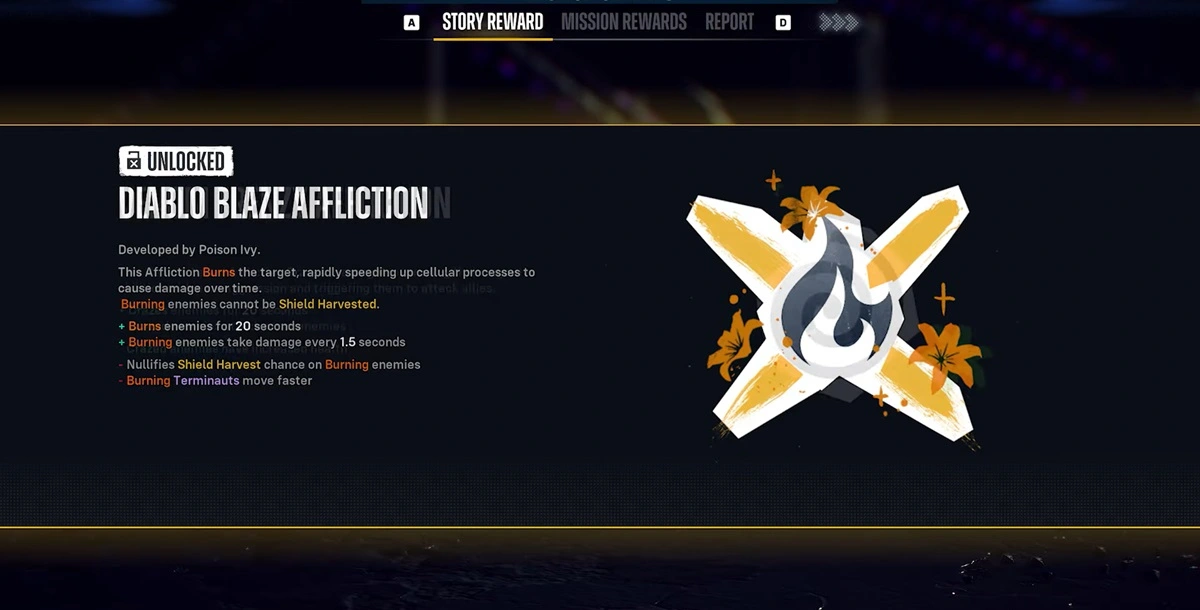
You eventually get weapon afflictions or modifications to your weaponry themed upon status effects when you meet Poison Ivy. Both benefits and drawbacks to afflictions exist, but the risk is based on how your characters are built. In Suicide Squad: KtJL, you have the option to apply four different status conditions: Deep Freeze, Venom Frenzy, Diablo Blaze, and Livewire Bolt.
- While Deep Freeze holds opponents in place, it also lessens the total damage that your weapons can deal and negates any Critical Hit damage that your team can deal.
- In addition to turning foes into flames, Diablo Blaze stops you from collecting shields from any targets that are impacted by the state.
- Venom Frenzy gives adjacent enemies a massive health boost at the expense of making them go crazy and start attacking one another.
- Different targets are electrocuted by Livewire Bolt, which also makes them always suffer Critical Hit damage from your assaults. Though you or other team members suffer additional damage from these enemies as well, use caution when applying this condition in Suicide team: KtJL.
This method of combining and matching various status effects might help create dynamic fighting strategies against more powerful opponents.
Save Your Revive Tokens
You are awarded a specific amount of Revive Tokens for each mission, which you can use to help yourself or your allies get back up after losing a battle. Playing on more tough settings in order to get better rewards can be difficult and result in some extreme circumstances. You should preserve your tokens, which are restricted, for boss battles or real challenges you’re facing rather than spending them all at once.
The greatest times to spend revive tokens are when you are almost done with a mission and are playing online with buddies. In solo play, it’s usually preferable to restart a mission rather than spend valuable Tokens on a fallen AI-controlled team member.
Battle The Justice League Alongside With Friends

Suicide Squad: KtJL’s multiplayer mode can greatly simplify tasks compared to depending on AI-controlled squad members. Coordinated strategies will enable you to easily defeat Brainiac’s soldiers with the help of up to three other players. Just grab some mates and challenge the Justice League using customized character builds that might be far more powerful in human hands.
Keep in mind that you can resize UI elements to reduce the amount of clutter on your screen. Suicide Squad: KtJL has a secret function that lets you take out parts of the HUD, which was criticized for being too busy with information prior to the game’s release. As you battle across the city, using this extra technique might help you identify foes or weak spots on bosses more easily.
That concludes our list of the best tips for beginners in Suicide Squad: Kill the Justice League. We hope these tips help you in attaining success while playing the game. For the latest news, updates, and gameplay tips regarding this year’s highly anticipated title, be sure to visit the Electronic First blog.
Buy Cheap Suicide Squad: Kill the Justice League
You can find cheap copies of Suicide Squad: Kill the Justice League at Electronic First, they offer different platforms of the game, such as;
Suicide Squad: Kill the Justice League PC Steam Preloaded Account
Suicide Squad: Kill the Justice League XBOX Series X/S
Suicide Squad: Kill the Justice League Standard Edition PS5
To purchase the game at a discounted price, you can visit the Electronic First website. Electronic First is a legitimate online store that sells digital copies of games. They offer a variety of game keys and codes and are known for providing authentic and reliable digital game purchases.
Also if you’re interested in earning with Electronic First as soon as today, check out our affiliate program. You can share your link with friends, family or anyone. Sign up today to reap the rewards!