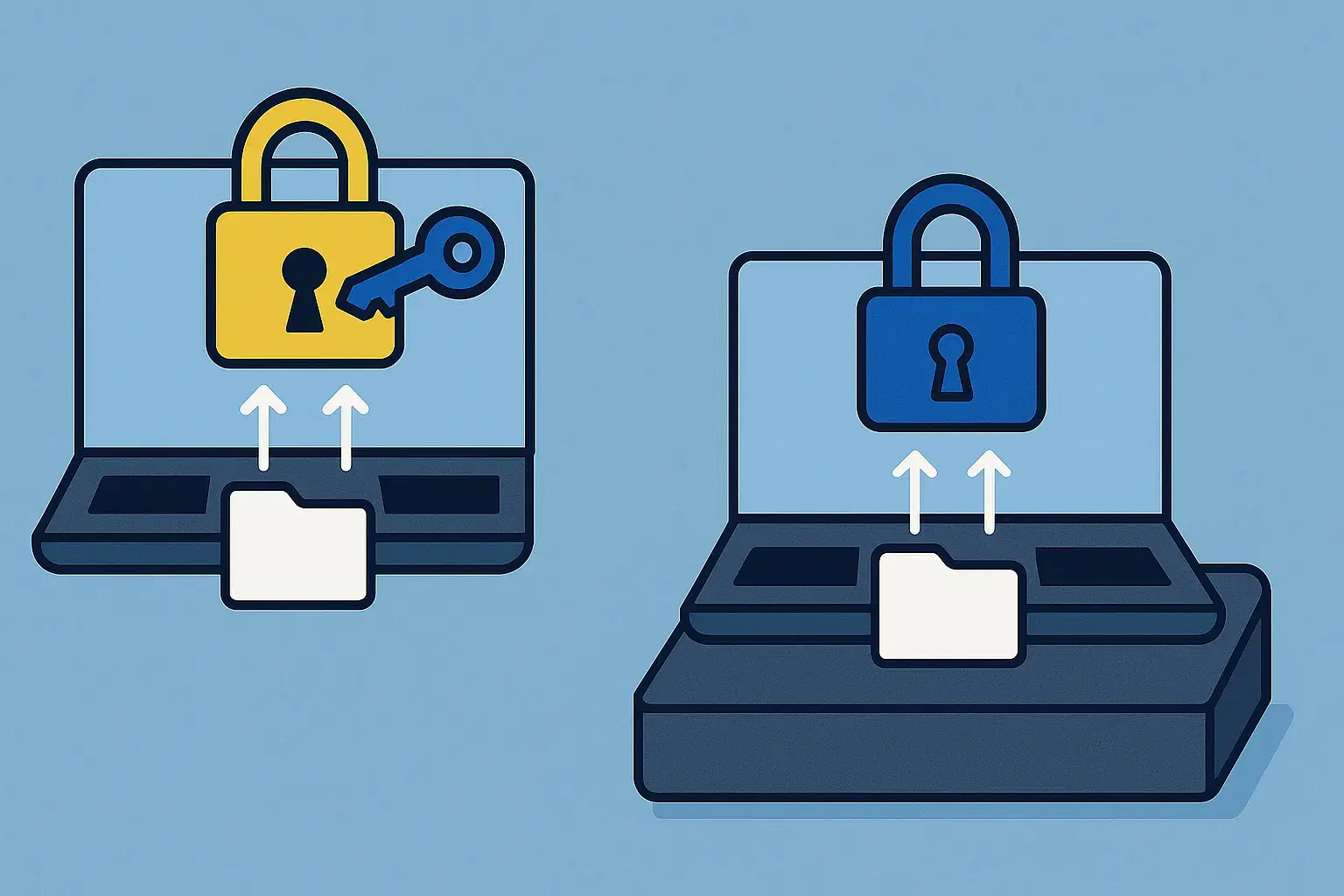When buying Windows for your PC, you’ll often see two types of licenses, OEM and Retail. The price difference can be huge, but the features might look exactly the same. Windows OEM vs Retail confuses most users today.
You may wonder: if both activate Windows and give you updates, what’s the real difference? Should you pay more for Retail, or save money with OEM?
This guide explains Windows OEM vs Retail clearly. You’ll learn what each license means, how they work, how they differ, and which one is best for you.
Windows Licensing
When you buy Windows, you’re not actually buying the software itself. You’re buying a license to use it.
Microsoft sells Windows through different channels, OEM, Retail, Volume, and MSDN. For most users, only OEM and Retail matter. Both give you the full version of Windows 10 or 11, with all updates and features. The main differences lie in how they’re activated, transferred, and supported.
Let’s start by understanding what each type means.
What Is Windows OEM License?
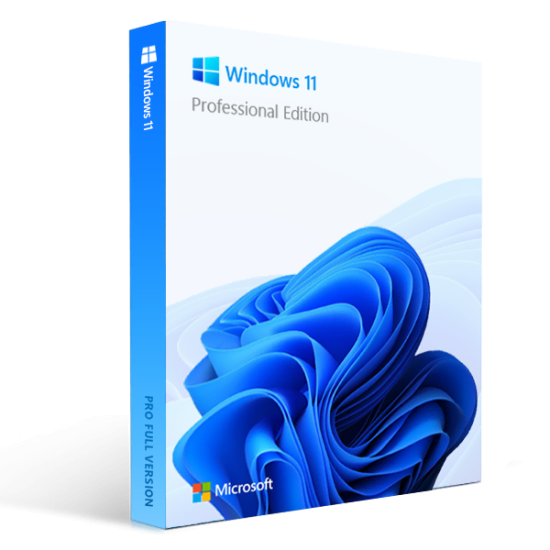
OEM stands for Original Equipment Manufacturer.
This version is preinstalled on brand-new PCs from companies like Dell, HP, Lenovo, and Acer. The cost of Windows is included in the price of the device, so you don’t pay for it separately.
Once activated, the OEM license becomes tied to your PC’s motherboard. That means it can’t legally be transferred to another machine. Even if you change hard drives, RAM, or graphics cards, the license stays valid, as long as the motherboard remains the same.
If the motherboard is replaced, the activation is lost because Windows reads it as a new computer.
OEM licenses are cheaper than Retail because they come with limited support. The PC manufacturer handles support, not Microsoft. So if you face a Windows issue, you’ll need to contact your device maker instead of Microsoft support.
What Is Windows Retail License?

Retail is the license you buy directly from Microsoft’s website or an authorized store.
When you purchase a Retail key, you can install it on any compatible PC and reactivate it later if you switch devices. It’s not locked to a specific motherboard.
You can deactivate the old installation and reuse your license on your new build. That’s one of the biggest reasons people choose Retail keys, flexibility.
Retail versions also include official Microsoft support. So, if something goes wrong with activation, you can call Microsoft directly for help.
These licenses usually cost more because they include full transfer rights, activation flexibility, and lifetime support for that Windows version.
Key Differences (Windows OEM vs Retail)
Feature | Windows OEM | Windows Retail |
Source | Comes preinstalled or from system builders | Bought directly from Microsoft or authorized retailers |
Transferable License | No, locked to motherboard | Yes, can move to a new PC |
Support | Provided by PC manufacturer | Provided by Microsoft |
Price | Cheaper | More expensive |
Activation | Hardware-locked | Can be reactivated on new hardware |
System Builder Use | Commonly used for DIY builds | For personal or professional single use |
Upgrade Rights | Same upgrade options as Retail | Same upgrade options as OEM |
Legality of Cheap Keys | Risky from third-party sellers | Safe and genuine |
Typical User | PC builders, manufacturers | Regular consumers, professionals |
Read More: Microsoft 365 and Office 2024 – Which One Is Best For You?
Pricing and Value
Pricing is often the first thing that grabs your attention. OEM keys are cheaper. On many online marketplaces, you might find OEM keys for around $20 to $40. Retail licenses usually cost $100 to $200, depending on the version. Among them, Electronic First is offering Windows 11 OEM and Windows 10 OEM at the best possible rates. You can buy and instantly activate them.
The reason for this gap is the licensing agreement. OEM licenses are meant for system builders or hardware vendors. Retail keys are meant for end users and come with full rights.
If you’re building your own PC and don’t plan to replace the motherboard soon, an OEM key can save money. If you upgrade your system often or need official support, Retail makes more sense.
Activation and Hardware Binding

When you install Windows using an OEM key, activation happens once. After that, it’s digitally linked to your motherboard.
If you reinstall Windows on the same hardware, activation usually works automatically. But when you move to a new PC or replace the motherboard, it won’t.
Retail activation, on the other hand, is tied to your Microsoft account. Once you log in, you can transfer it to another computer after deactivating the old one.
In Windows 10 and 11, you can manage activation easily under Settings → System → Activation. You can even link your license to your Microsoft account for safer transfer.
Support and Warranty Differences (Windows OEM vs Retail)
Support is another major difference between Windows OEM and Retail.
If you buy an OEM PC, the manufacturer provides all software support. So, if your preinstalled Windows runs into trouble, you’ll need to contact Dell, HP, or whichever company made your device.
Retail users get direct support from Microsoft. You can contact them by phone or chat and receive official help for activation, compatibility, or reinstall issues.
That’s one reason why businesses and IT professionals usually prefer Retail, direct access to Microsoft engineers can save time when troubleshooting.
Hardware Changes and Reuse
If you ever upgrade your system, this is where the difference really matters.
With an OEM license, you can replace almost any part, storage, GPU, RAM, and Windows will still activate. But if you change your motherboard, the activation is lost. That’s because the license key is stored in the system’s BIOS.
With a Retail license, you can replace any part, even the motherboard, and still transfer your license to the new build. You just need to sign in with your Microsoft account and reactivate.
Read More:
Legal and Authenticity Risks (Windows OEM vs Retail)
You’ve probably seen very cheap OEM keys being sold online. They often work, but many aren’t legitimate according to Microsoft’s license terms.
Some may come from enterprise or volume licenses that were never meant to be resold. They might activate initially but could fail later if Microsoft flags them.
Retail keys bought from trusted sellers or Microsoft’s store are always genuine. They come with receipts and can be verified through your Microsoft account.
So while OEM keys look tempting, always buy from reliable sources to avoid activation issues later.
Windows 10 and 11 Example

For example, if you install Windows 10 OEM on a custom build, it activates once tied to your motherboard. If you later upgrade to Windows 11 on the same hardware, it usually carries over without issues.
But if you switch to a new PC, the OEM license can’t follow. You’ll need a new one.
Retail users can upgrade, reinstall, or move between PCs without needing a new key, as long as the license is linked to their Microsoft account.
This flexibility is why Retail remains the better long-term option for those who frequently upgrade or build PCs.
Cost Over Time (Windows OEM vs Retail)
At first, OEM looks cheaper. But if you switch computers every few years, you’ll end up buying new OEM keys repeatedly.
Retail might be costly upfront, but you buy it once and reuse it for life. If you plan to stick with Windows for the long term, Retail is often the more cost-effective choice.
Let’s see an example comparison:
License Type | Initial Cost | Transferable | Expected Lifespan | Long-Term Cost |
OEM | $30–$50 | No | Until PC is replaced | Higher over years |
Retail | $120–$200 | Yes | Lifetime | Lower if reused |
Read More: How To Make Windows 11 Look Like Windows 10?
How To Choose Between Windows OEM vs Retail

To pick the right version, think about how you use your PC.
Choose OEM if:
You’re building a new PC on a tight budget
You plan to use that hardware for several years
You don’t need Microsoft support directly
Choose Retail if:
You upgrade your system often
You want to move your license easily
You prefer to get support directly from Microsoft
You want complete ownership flexibility
Bottom Line
If you just need a low-cost Windows license for one PC that you’ll use for years, OEM is perfectly fine.
But if you often upgrade or want flexibility, the Retail license is worth paying for. You’ll only buy it once, and you’ll have Microsoft’s full support whenever you need it.
Windows OEM vs Retailm, both keys unlock the same version of Windows. The difference lies in transfer rights, support, and ownership.
If you’re building a long-term setup or managing multiple PCs, knowing Windows OEM vs Retail details saves money and time.
So before buying that cheap Windows key online, ask yourself if it’s truly worth it. Paying a little more for a legitimate Retail key might save you future headaches.
If you’re looking for a genuine Windows 10 or 11 key, you can find affordable, verified options at Electronic First. We offer instant delivery, lifetime activation, and reliable customer support. It’s the easiest and safest way to get a working Windows license without paying full retail prices.
FAQs
Can I move an OEM Windows key to another PC?
Once activated, an OEM key stays tied to the original motherboard. You’ll need a new license for a new build.
Can I reinstall Windows with my OEM key?
As long as it’s on the same hardware, you can reinstall and reactivate without issues.
Do OEM and Retail perform differently?
There’s no difference because performance and features are identical. Both run Windows 10 or 11 equally well.
Can I upgrade from Windows 10 OEM to Windows 11?
OEM and Retail licenses both support upgrades if your hardware meets requirements.
Does Microsoft provide support for OEM licenses?
You’ll need to contact your PC’s manufacturer. Retail licenses get direct Microsoft support.
Can I activate Windows without the internet?
OEM and Retail both allow offline installation, but activation usually requires an internet connection.