Productivity today is really important due to working across so many apps and platforms. Students as well as working professionals need productivity tools and suites to carry out multiple tasks at once. In 2025, Google Workspace vs Microsoft 365 is quite a common thing because both of them offer a wide range of features and productivity tools. You get:
- Email services
- Documents management
- Spreadsheets
- Presentations
- Online meetings
- Storage options
- Chats
- Security and and advanced features
However, the common differences lie in their pricing, some additional features specific to needs, control and security as well as the offline capabilities. If you are also unsure which one to choose, this detailed comparison will help you decide. Read on to learn all about their features and pricing along with use cases for ideal scenarios.
Google Workspace Vs Microsoft 365 Features Comparison
| Feature | Google Workspace | Microsoft 365 |
| Email and Calendar | Gmail + Calendar | Outlook + Exchange Online + Calendar |
| Docs/Sheets/Slides vs. Office | Docs, Sheets, Slides (web-first, real-time collaboration) | Word, Excel, PowerPoint (full desktop + web + mobile) |
| Storage | 30GB to 5TB per user on business plans; higher on Enterprise | 1TB per user on Business plans; up to 5TB+ on many Enterprise plans |
| Video Meetings | Google Meet (100–1,000 participants by tier) | Microsoft Teams (very high caps; webinars/live events available) |
| Chat/Spaces/Teams | Chat and Spaces tightly integrated with Drive/Meet | Teams (channels, meetings, files, apps, telephony add-ons) |
| AI | Gemini for Workspace add-on features (plan-based access) | Copilot add-on for Word/Excel/PowerPoint/Outlook/Teams |
| Offline | Web apps with offline mode (Chrome setup) | Full desktop apps + offline web; strongest offline story |
| Device Support | Web-first; Android/iOS apps | Windows/macOS desktop + web + Android/iOS |
| Security and Compliance | Strong DLP, Vault eDiscovery, client-side encryption (tiers) | Broad enterprise controls (Intune, Defender, Purview, eDiscovery) |
| Admin and Management | Streamlined console; context-aware access | Deep admin suite; granular controls for Windows + Office |
| Ecosystem | Drive, Meet, Chat, AppSheet, Forms, Sites | Teams, SharePoint, OneDrive, Loop, Clipchamp, Power Platform |
| Best For | Real-time collaboration, web-first teams | Mixed environments, advanced Excel/PowerPoint, heavy compliance |
Price Comparison (Business and Enterprise Tiers)
The following pricing is based on US pricing tiers to give you an idea, therefore you need to always check the pricing according to your region (pricing and tax differs).
Small/Medium Business (SMB) Plans
| Plan (SMB) | Google Workspace | What You Get | Microsoft 365 | What You Get |
| Entry | Business Starter , $6/user/mo | Gmail, Meet (up to 100), 30GB storage, core apps | Business Basic , $6/user/mo | Outlook (web/mobile), Teams, 1TB OneDrive, web versions of Office |
| Mid | Business Standard , $12/user/mo | 2TB/user, Meet (up to 150 + recording), advanced features | Business Standard , $12.50/user/mo | Desktop and web Office apps, Teams, 1TB OneDrive |
| Upper | Business Plus , $18/user/mo | 5TB/user, Vault, enhanced security, Meet up to 500 | Business Premium , $22/user/mo | Desktop apps + Intune, Defender for Business, advanced security |
Enterprise Plans
| Plan (Enterprise) | Google Workspace | Microsoft 365 / Office 365 |
| Mid-Enterprise | Enterprise Standard (custom pricing) | Office 365 E3 / Microsoft 365 E3 (desktop apps, 5TB storage; M365 E3 includes Windows + advanced management) |
| Full Enterprise | Enterprise Plus (client-side encryption, advanced data regions, Meet up to 1,000) | Office 365 E5 / Microsoft 365 E5 (adds Power BI Pro, advanced security/compliance; M365 E5 includes Windows and top-tier security) |
Read Also: Microsoft 365 and Office 2024 – Which One Is Best For You?
Head-To-Head Analysis (Google Workspace Vs Microsoft 365)
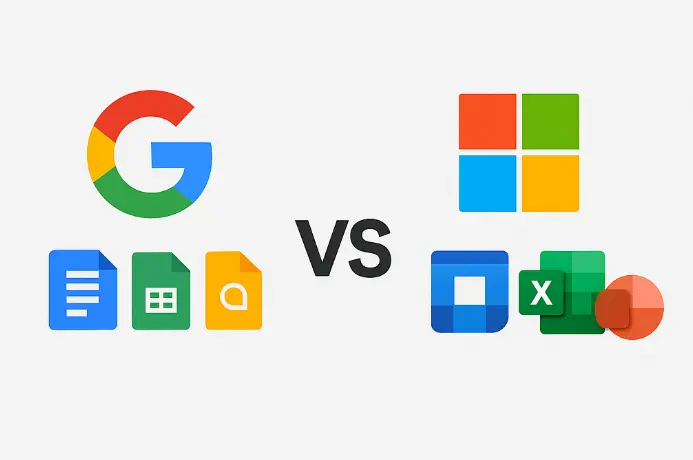
1) Documents, Spreadsheets, Presentations
Google Docs/Sheets/Slides (Workspace)
Google workspace offers you great real-time collaboration. For example, you can share the documents, spreadsheets, or slides as well as save version history. All you can do is with a simple permission system of who can access the files with web-first speed.
- Docs is much lighter than Word with superb co-editing/ commenting features. Plus, it comes with easy templates.
- Sheets is Compared to Excel, it lacks some advanced chart types but still it’s great for collaborative analysis.
- Slides make presentations super easy with a clean interface. It’s also fast to co-build decks across teams.
Microsoft Word/Excel/PowerPoint (Microsoft 365)
With MS 365, you get full desktop power as well as web/mobile applications to boost productivity.
- You have Excel for complex models with almost everything that sheet offers.
- The OG PowerPoint with Designer/Record features.
- Word with tons of pro templates and layout control.
Winner
There’s no clear winner here because when you talk about collaboration and real-time updates, Google workspace is a better choice. On the other hand, Microsoft 365 is better if you’re looking for advanced features and desktop power (offline).
2) Email, Calendar, Tasks
Gmail + Calendar (Workspace)
- Without any clutter and also it’s fast with excellent search features.
- Tightly tied to Chat/Meet and Drive.
Outlook + Exchange (Microsoft 365)
- Desktop Outlook is a power user’s dream (rules, views, grouping, add-ins).
- Generous mailbox on many plans; shared mailboxes, resource calendars.
- Deep Exchange Online admin for compliance, journaling, retention.
Winner
If you need simplicity and speed, you can choose Gmail and choose Outlook/Exchange when you want rule-heavy workflows with complex calendering.
3) Storage and File Management
Google Drive (Workspace)
- You can share Drives for teams.
- It supports multiple files and types.
- Storage: 30GB/2TB/5TB per user on business plans. More on Enterprise.
OneDrive and SharePoint (Microsoft 365)
- OneDrive is more likely for personal storage.
- You have SharePoint also for team sites and for structured document management (content types, metadata, retention).
- Storage: 1TB per user on Business. Often 5TB per user on Enterprise (expandable).
Winner
For more storage and fast-sharing, go for Google Drive. For structured content and personal storage, you can choose Microsoft OneDrive.
4) Meetings, Chat, Collaboration Spaces
Google Meet + Chat + Spaces
- It’s easy and reliable with integrated Calendar and Docs/Sheets/Slides.
- Participant caps scale by plan (100 to 1,000).
- Straightforward breakout rooms and you also get recording (by tier) and background effects.
Microsoft Teams
- All in one hub (Channels, meetings, files, apps).
- Telephony add-ons (Teams Phone), webinars, live events, VDI support.
- Deep SharePoint/OneDrive/Planner/Loop/Power Platform integration.
Winner
If you want a simple and smooth collaboration/chat platform, you should choose Google which is ideal for students or small businesses. You should choose Microsoft teams if you are an enterprise and want more features in one single app.
5) AI Assistants (Google Workspace Vs Microsoft 365)
Gemini for Google Workspace
- Drafting/help in Docs/Sheets/Slides/Gmail (availability/features vary by plan).
- Gemini is great for quick summaries, rewriting, slide outlines, and basic data boosts.
Copilot for Microsoft 365
- Add-on for Word/Excel/PowerPoint/Outlook/Teams.
- For Excel to analyze tables and build formulas.
- In PowerPoint, it helps generate decks.
- It can summarize threads on Outlook.
- You can do recap meetings with tasks on Teams.
Winner
Both are excellent; choose based on where your team spends most time. Gemini feels native for web first apps and docs. While Copilot delivers immediate gains when you have office-heavy workflow and want desktop control.
6) Security and Admin
Google Workspace
- Google gives you Vault. It is basically a big, organized filing cabinet for your company’s digital stuff.
- You also have DLP (Data Loss Prevention).
- With context-aware access, Google checks things like who you are and where you’re connecting from.
- On higher plans (specifically Enterprise Plus), you can turn on client-side encryption.
- The admin console is pretty clean and easy to navigate. You get strong 2-step verification options.
Microsoft 365
Microsoft offers complete and comprehensive security with admin features.
- Microsoft has Intune for endpoint management so you can set rules and manage laptops and tablets.
- You also get the Microsoft Defender security tools and Entra ID (the artist formerly known as Azure AD) for single sign-on and multi-factor authentication.
- You also get Purview for information protection. With this, you label and classify your files.
- After that, Microsoft gives you very granular policy control for Windows and Office.
- There’s also Privileged Identity Management (PIM). This limits powerful admin rights so they’re only active just-in-time and only as long as needed.
- Conditional Access is also available.
Winner
Again, Google is simpler that offers effective controls and is good for cloud-first organizations. But Microsoft offers better security and admin control thanks to a deep security/compliance stack, especially in regulated industries.
7) Offline and Desktop Usage
- Google offers offline mode for web apps (Chrome). However, there’s no full desktop equivalent of Docs/Sheets/Slides.
- Microsoft features full desktop Office with robust offline use as well as better add-ins.
Winner
If offline is critical or you need advanced add-ins/macros, you should go for Microsoft.
Best-For (Situations and Requirements)

| User/Team Type | Best Fit | Why |
| Startups, agencies, education, NGOs | Google Workspace | Lightning-fast collaborationIntuitive sharingLower admin overhead |
| Finance, operations, legal, engineering (heavy Excel/PowerPoint) | Microsoft 365 | Excel depthPowerPoint polishFull desktop workflows |
| Hybrid or Windows-first enterprises | Microsoft 365 | Intune + Defender + PurviewWindows + Office lifecycle control |
| BYOD, mixed devices, web-first culture | Google Workspace | Simple adminChrome-centricFrictionless collaboration |
| Call centers / telephony | Microsoft 365 | Teams with phone system and PSTN options |
| Content-creation teams (lightweight) | Google Workspace | Slides+Docs speedEasy co-authoring |
| Heavy compliance / regulated | Microsoft 365 (E5) | Advanced security/compliance and data governance |
Read Also: ChatGPT Vs DeepSeek – Which One Is Best?
When To Buy Which One (Scenarios-Based)

1. 25-person firm that needs fast collaboration (minimal IT)
The need here is low overhead so you need fast doc co-authoring with easy + fast meetings and clean email. Therefore, you can easily pick Google Workspace Business Standard (2TB/user) or Business Plus (5TB/user). Because your small team will move fast in Docs/Sheets/Slides so this way sharing and Meet becomes super easy.
2. 60-person manufacturer with finance team and on-prem AD
You’re going to need advanced Excel, desktop apps, device and patch control. For that, you should pick Microsoft 365 Business Premium (Intune + Defender + desktop apps). The reason is that offline and Excel power gives better features and unified endpoint/security. Plus, you also get predictable admin.
3. 1,200-seat healthcare org with strict compliance
The need for this situation is DLP, eDiscovery, device governance, insider risk, advanced auditing. Choosing Microsoft 365 E5 (or M365 E3 + targeted add-ons) or Google Enterprise Plus where client-side encryption preferred. In this case, both can comply, but Microsoft’s breadth in security tooling is hard to beat.
Considerations Before Buying
- Google scales pooled storage nicely while Microsoft can increase per-user storage (often via support/sales).
- Copilot/Gemini, advanced DLP/eDiscovery, phone systems, or Power BI can change your effective per-user price.
- Include onboarding, templates, macros conversions (Excel), and meeting room hardware.
- Data residency, encryption models, archiving retention, match plan tiers to policy.
Decision Checklist – Google Workspace Vs Microsoft 365

- Do you need desktop apps? If yes, go for Microsoft 365.
- When real-time collaboration with docs/sheets/slides is your number 1 need, then choose Google Workspace.
- Security/compliance depth needed? If heavy, favor Microsoft E5 (or Workspace Enterprise Plus where encryption/privacy posture is decisive).
- Do you want storage economics? Web-first teams with lots of rich media often find Google’s pooled storage more convenient.
- Are you looking for telephony/work management? Teams with Phone, Shifts, Planner, and Power Platform is a strong all-in-one.
- Do you need user familiarity? If your staff grew up in Office and lives in Outlook/Excel, Microsoft adoption will be faster.
- Based on your IT capacity? Smaller IT teams often prefer Google’s simpler admin; larger IT/security teams exploit Microsoft’s granularity.
Final Verdict
From this detailed analysis and comparison, we conclude that when you want collaboration with ease and fast, Google Workspace should be your choice.
While for advanced office workflows and when you need offline power with better security, you can go for Microsoft 365.
There’s no risk because you can’t go wrong with either, both are superb in 2025.
When you’re ready to activate, Electronic First has you covered with instant delivery, excellent prices, and 24/7 support, so your team can get to work today.
If you’re leaning Microsoft 365, you can get going today with Electronic First:
- Instant Digital Delivery (no waiting)
- 100% Money-Back Guarantee
- 24/7 Expert Support
- Transparent, all-in pricing and real loyalty rewards
- Rated Excellent by tens of thousands of verified buyers
Decide according to your needs and budget and be productive in minutes, get your Microsoft 365 plan from Electronic First and enjoy fast delivery, great prices, and rock-solid support.
FAQs
Is Google Workspace cheaper than Microsoft 365?
At entry level, the prices of both are in the same range. Google’s Business Standard/Plus often yields more pooled storage per dollar. Microsoft’s Business Standard/Premium includes desktop apps, which for many organizations is the decisive value.
Which is better for Excel-heavy teams?
Microsoft 365 is better than sheet when you want advanced Excel features like PowerQuery, PowerPivot, macros, add-ins. It remains unmatched for modeling and analytics.
Do I need internet all the time using Google Workspace or Microsoft 365?
Workspace supports offline in web apps (with setup). Microsoft 365 offers full desktop apps for robust offline work. So, no you don’t need the internet when using Google or MS 365 apps.
Which is best for security and compliance?
Both are strong but Microsoft has an edge over Google. Microsoft 365 E5 is extremely comprehensive with deep endpoint, identity, DLP, insider risk, and eDiscovery options in one stack. Workspace Enterprise Plus shines with client-side encryption and streamlined controls.
Which one has better AI?
If you live in Docs/Sheets/Slides/Gmail, Gemini feels natural. Copilot brings huge time savings for Word/Excel/PowerPoint/Outlook/Teams. But both offer strong assistants.
We’re a small team with, which one we should choose?
Google Workspace typically has a lighter admin burden and is great for quick starts. If you have relatively higher and advanced workflows, it’s better to choose Microsoft 365.


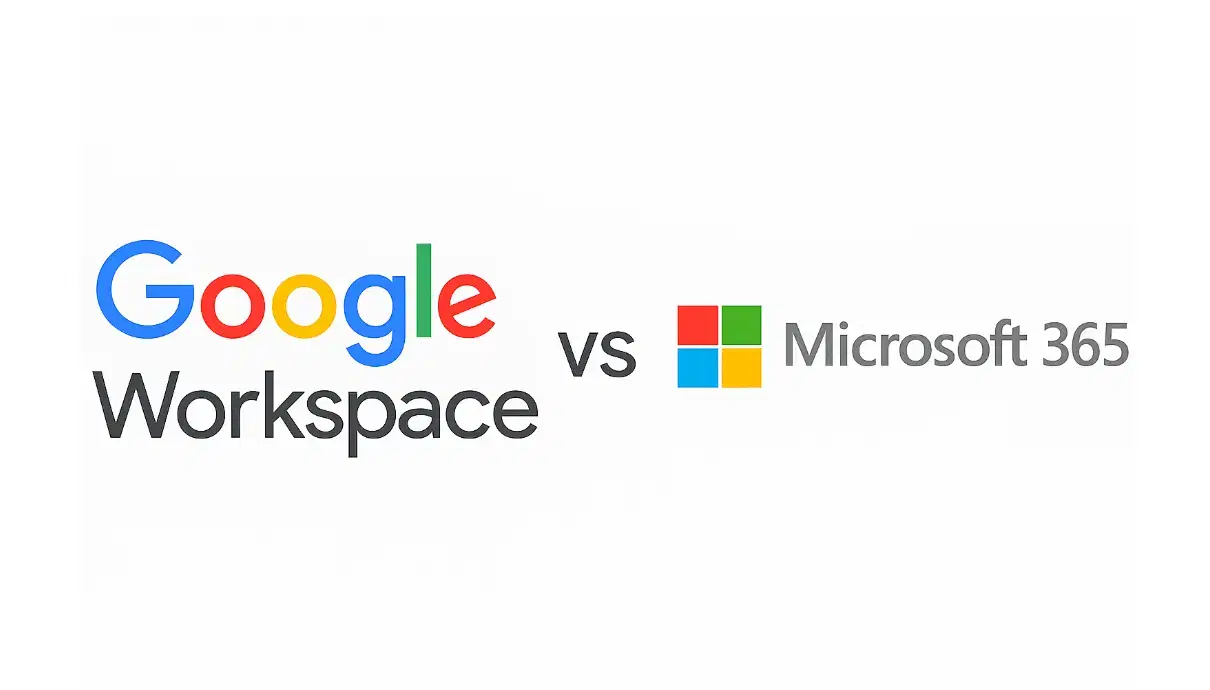


![Fallout New Vegas Remastered Is Coming [Confirmed]](/_next/image?url=https%3A%2F%2Fwriteflow-media.s3.amazonaws.com%2Fsites%2F17%2Fmedia%2F2026%2F01%2Ffallout-new-vegas-remastered-is-coming-confirmed-Xt3VNp.webp&w=3840&q=75)

