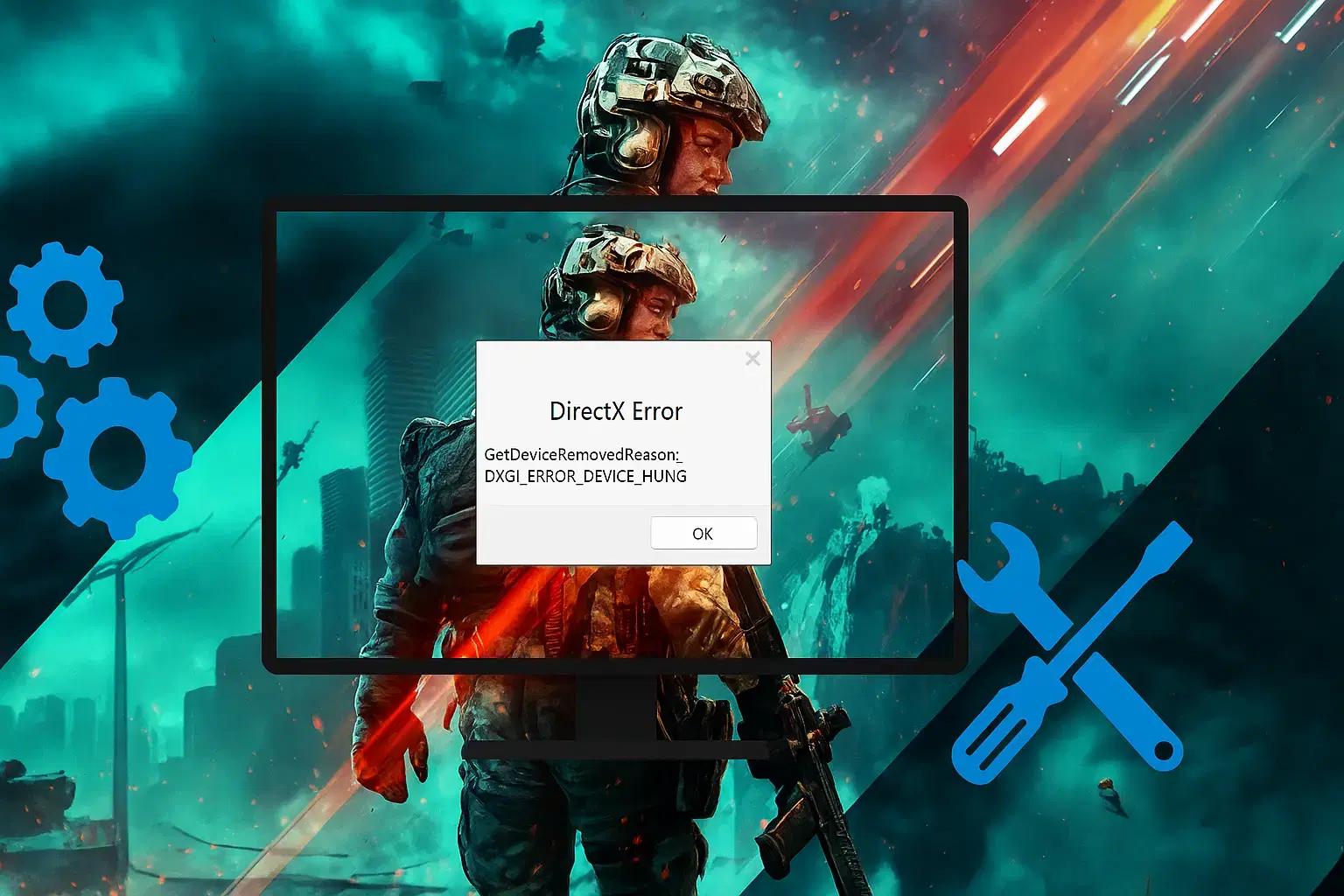Call of Duty Black Ops Cold War- 7 tips you need to know


| Release Date | March 9, 2023 |
| Developer | Treyarch, Raven Software, Beenox |
| Platform | PlayStation 5, PlayStation 4, Xbox One, Xbox Series X and Series S, Microsoft Windows |
| Steam Rating | 7/10 |
First-person shooter video game Call of Duty: Black Ops Cold War was created by Treyarch and Raven Software and released by Activision in 2020. It serves as the sixth game in the Black Ops series and the seventeenth altogether in the Call of Duty franchise, and it was published on November 13, 2020, for the PlayStation 4, PlayStation 5, Windows, Xbox One, and Xbox Series X/S. With Call of Duty: Modern Warfare 3 in 2011, it was the second Call of Duty game that two companies have jointly created.
The Call of Duty: Black Ops Cold War campaign is set in the beginning of the 1980s, lying chronologically among Call of Duty: Black Ops II (2012) and Call of Duty: Black Ops (2010). The main storyline revolves around the pursuit for Perseus, a reputed Soviet spy, whose declared objective is to destroy the United States and tip the balance of power in favor of the Soviet Union. The player controls “Bell” for the entire game’s duration. Bell is enlisted by CIA agent Russell Adler into a worldwide task force formed to find Perseus.

Also making a comeback in the campaign are the Black Ops characters Jason Hudson, Frank Woods, and Alex Mason, with Mason acting as a playable character in some missions. The multiplayer mode of the game created additional game modes as well as brand new map dynamics and elements, having to carry over a few design choices taken in Call of Duty: Modern Warfare. It also has a similar seasonal content system to Modern Warfare, that also includes a battle pass in addition to free maps and weapons incorporated every season. Via the story and multiplayer, Cold War also has narrative connections to Modern Warfare, creating a connected universe for several Call of Duty subseries.
Call of Duty Black Ops Cold War Gameplay
Campaign
The Call of Duty: Black Ops Cold War campaign can let players take control of a unique character, code-named “Bell,” with the ability to customize with there intelligence agency, skin color, nationality, gender, and other attributes that give them advantages in-game. Additionally, the campaign provides multiple endings for the very first time since Call of Duty: Black Ops II, depending on the choices they make along the way.
Multiplayer
The multiplayer mode includes both brand-new and remastered game types, and it also includes maps that support both the conventional 6v6 format and bigger 12v12 fighting. The Create-a-Class system from Modern Warfare gains with two key differences: ground improvements are added to the list of class loadouts, and each class has a wildcard selection out of 4 potential ones: Gunfighter (makes it possible up to 8 main weapon attachments), Perk Greed (enables 2 advantages from each perk type for a total of 6 accessible perks), and Danger Close (dual grenade equipment) or Lawbreaker (offers matching and mixing any weapon/perk type in any slot). The game also introduced a new game mode called “Fireteam which consists of 40 players. Cold War supports cross-platform gameplay and cross-platform advancement much like Modern Warfare does. After an upgrade, Call of Duty: Warzone’s multiplayer progression system is merged, enabling a unified level structure throughout Cold War, Warzone, and Modern Warfare. Warzone also adds Operator characters and weaponry from the Cold War to be utilized alongside Operators and weapons from Modern Warfare, although the multiplayer modes are kept distinct and do not exchange Operators and weapons.
Zombies
The “Dark Aether” plotline in Zombies continues the original Aether tale, which was wrapped up in Black Ops 4, while adhering to the campaign’s primary plot. Players can take on the position of Operator characters in Multiplayer as part of a CIA reaction team with the codename “Requiem” rather than playing as predetermined characters. Players can use any weapon to start a Zombies battle, along with Gunsmith, scorestreaks, and field enhancements, in addition to returning elements like wallbuys, the Mystery Box, Pack-a-Punch, and previous fan-favorite Perks. Advancement from Multiplayer is mirrored with Zombies.
The Call of Duty Black Ops Cold War size is 136GB on Xbox Series X/S, 133GB on PS5 while on Xbox One it is 93GB and 95GB on PS4
Activision has also disclosed that the Call of Duty Black Ops Cold War PC download size has been decreased. The PC file size is now listed as 82GB for the complete game, 125GB for the full game on high graphics, and 35GB for multiplayer alone. It had previously been said that it will take up to 250GB of storage space at launch.To decrease the file size, console, and PC users can choose to delete certain modes like campaign or zombies.
Xbox Series X will provide about 800GB of internal storage for software, while the PS5 will allegedly feature 664GB of internal SSD storage for games. According to rumors, the Xbox Series S would only contain 364GB of game storage.
Critics gave the game high marks for its Call of Duty: Black Ops Cold War campaign, Zombie mode, and multiplayer.
Black Ops Cold War: 7 tips you need to know to Win
We’ll provide you with 7 tips and ideas. No matter where you begin your Black Ops Cold War adventure, you can be sure that these tips are focused on the initial few hours of gameplay. No matter where you begin your Black Ops Cold War adventure, you can be sure that these tips are focused on the initial few hours of gameplay.
The destiny of the planet is in danger, and you might be the only person who can rescue it, whether it’s caused by Perseus, fellow elite Operators, or mysterious events involving the undead. These are 7 tips for protecting the world while crushing the living and the dead.
1. Settings

You’ll need to adjust some of your settings for Call of Duty Black Ops Cold War for optimal performance. The sensitivity of the mouse and controller should be checked first. You can opt to go low or high depending on your ability and playing style. Low sensitivity often allows you better control and precision, but high sensitivity may present difficulties for new or intermediate players. So, choose a setting that suits you. The presentation of your graphics is another setting. Disable motion blur to let the game run more smoothly, especially if you’re playing on high sensitivity. Don’t forget to adjust the audio settings so you can hear the booming footsteps of other players.
2. Play the right Game Mode

To advance and acquire more, professional gamers advise playing in quick pace and the game style you excel in. For instance, you will definitely level up more quickly if you play objective-based games like Domination, Kill Confirmed, or Hard Point. You’ll also complete additional levels to improve your weapons and amass more playing experience. But keep in mind that playing in these modes might not result in more winning.
3. Positioning is the key

The result you receive depends on where you are on the COD Black Ops Cold War map. When playing objective-based games, be sure to place yourself in specific locations so you can see the objective but aren’t too near to it. Experts advise that you comprehend the accessible locations and how to employ them in order to get in the ideal position. You must research the paths, turning spots, and resting places of other players. However, if you don’t want to compromise yourself, never choose the same route or location repeatedly.
4. Always pre-aim

You have an advantage over the opposition if you pre-aim while moving. It is wiser to preach about head-glitching and corner-peeking foes in order to be ready for them. Avoid waiting until adversaries are visible on your screen before taking action. If you do, you could have more time to choose a precise target before they vanish or drop you.
5. Be cautious about your movement

In this Black Ops Cold War game, movement is equally crucial. Your movements might make you vulnerable to danger or provide you an advantage over enemies. Always prefer crouching and walking than running and sliding. Both sliding and running generates a lot of noise. Avoid running or sliding if you don’t want to reveal where you are to the opponents, especially if they are nearby. Instead, move while crouching. However, if you must slither in the game, do it while hiding beneath a cover.
6. Items are necessary

This game offers a lot of advantages. To improve performance, look for the top ones. Cold-Blooded, Ghost, Flak Jacket, Tactical Mask, Tracker, etc. are a few of the benefits to take into account. There are still a ton of options accessible, and each one has a significant benefit. For instance, the Cold-Blooded perk has various benefits, such as the ability to hide from Scorestreaks controlled by both player and AI players. Additionally, it shields you from thermal detection and gamers that drive around in cars on the map. So, taking advantage of any of these benefits can significantly affect how well you perform.
7. Pick the best weapons

There are many different weapons available in this Call of Duty Black Ops Cold War game to help you perform better. You’ll need to get your hands on some of the top individuals in each category because it’s a fight. Krig 6 is a top pick if you’re looking for an assault weapon to scale up. It is adaptable and may be used in both long- and short-range combat. The recoil mechanism is very simple to use. But you must be level 16 to access this weapon.
If you enjoy using sniper rifles, aim for Pellington 703. This weapon is already available to gamers and can instantly kill enemies. Check out the greatest in whatever category you like, then acquire them to battle more effectively.
Additional tips you need to know to
Learn the Maps
Learning the areas you’ll be battling in from top to bottom is one of the keys to winning in a multiplayer Call of Duty match. Ensure that you have some familiarity with the maps in Cold War. Every map contains its own observation points, camping areas, common paths, and blind corners.
You’ll notice your score increasing with each battle as you pre-sight passages you know somebody will come through or check corners you believe someone will hang out in if you can figure out which of these options you are most likely to utilize and which ones are most likely to be used by the opponent. Some of these sites may lose their usefulness when the maps are used more frequently, but mastering vantage points and hiding spots can still ensure your survival longer than wandering about aimlessly. You can get some quick kills and prolong your life by focusing your sights on those typical areas and maintaining your finger poised on the trigger.
Always Check Your Six
In life, there really are 3 things that are guaranteed. Death, taxes, and a player closing in on you in a CoD game. If you’re covering a fixed vantage point, like a window, be sure to make unnecessary use of tools like proximity mines, spy aircraft, and field mics to remain vigilant on your back at all times. Hold your ground and take a minute to sight up the path you just walked through if you are moving forward toward a goal or an enemy position. In CoD, gamblers are everywhere.
You’ll be shocked at how frequently you can block someone from coming in from the flank. Constantly keep an eye on your minimap, but bear in mind that even that can be misleading because suppressors and the Ghost Perk can make it such that no one shows up. This also applies in reverse; you should probably pursue an opponent who is storming down a lane by themselves if you get the chance.
Conclusion
You will find every piece of gear, weapon, perk, and equipment you could possibly need in Call of Duty Black Ops Cold War. To further help you, we have also included some advice above. Therefore, the following are my top 7 Tips you need to know in Call of Duty Black Ops Cold War. Please share any tips you may have in the comments section. Follow us at Electronic First to be updated on our reviews, how-to articles, and advice. In addition, we provide a huge variety of the hottest games at the lowest possible cost including Call of Duty: Black Ops Cold War PC. You should also visit our Discord server. We are a community of enthusiastic gamers that enjoy talking about the most recent and forthcoming games this 2023.
Also if you’re interested in earning with Electronic First as soon as today, check out our affiliate program. You can share your link with friends, family or anyone. Sign up today to reap the rewards!