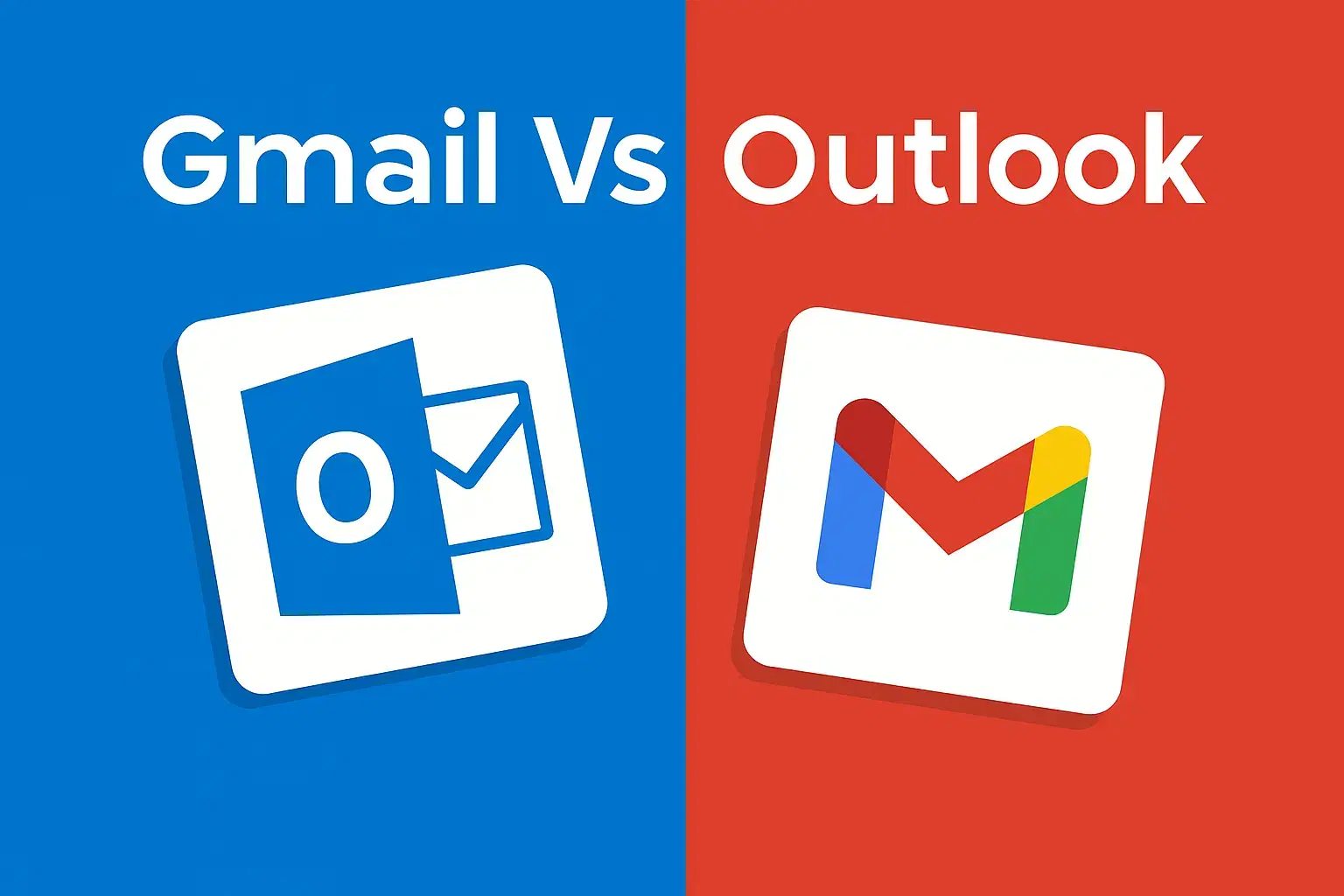When you're going to choose between Canva and PowerPoint, it isn’t just about picking a presentation tool. Because you need to find the right platform that fits your business workflow and long-term goals along with what your creative goals are.
For decades, PowerPoint has been the gold standard for business presentations. It’s powerful, reliable and deeply integrated into Microsoft’s ecosystem. Canva, however, has changed the game with its modern, cloud-based design tools and effortless collaboration features.
So, in this detailed Canva vs PowerPoint comparison, let’s find out which one truly serves your business better in 2025 and beyond.
Canva vs PowerPoint Features Comparison
Category | Canva | PowerPoint |
Platform Type | Web-based graphic design tool | Desktop & web presentation software |
Ownership | Canva Pty Ltd | Microsoft Corporation |
Integration Suite | Google Workspace, Slack, Zoom, Meta | Microsoft 365 (Word, Excel, Teams, OneDrive) |
Templates | 2M+ pre-designed templates | 100K+ professional templates |
Stock Library | Photos, videos, music, elements | Bing image search, icons, stock visuals |
AI Tools | Magic Write, Text-to-Image, Design Suggestions | Copilot, AI Designer, Speaker Coach |
Collaboration | Real-time editing, team comments | Co-authoring via Microsoft 365 |
Offline Access | Limited (browser offline mode) | Full offline desktop access |
Pricing | Free, Pro ($15/mo), Teams ($30/mo for 3 users) | Free (web), 365 Personal ($6.99/mo), Business ($12.50/user/mo) |
Best For | Small businesses, marketing teams, creatives | Enterprises, educators, formal presentations |
Understanding the Tools
Canva

Canva is not just a presentation maker. It’s a complete visual design platform built for modern teams. You can create presentations, videos, social posts, documents, and even websites, all from a browser.
You don’t need design experience. Canva’s drag-and-drop interface lets you make beautiful slides in minutes. The templates are modern, colorful, and instantly ready for customization.
Businesses love Canva for its simplicity and collaboration. Team members can edit together in real time, add comments, and share files instantly through links.
PowerPoint

PowerPoint has been a business staple since the 1990s. It’s still one of the most recognized tools for professional presentations worldwide.
What makes PowerPoint powerful is its depth. You can add complex animations, charts, graphs, and transitions that make corporate storytelling effective.
It’s also the tool of choice for companies using Microsoft 365. You can sync with Word, Excel, and Teams seamlessly. PowerPoint works offline. It’s excellent for conferences and training sessions as well as enterprise use.
Canva vs PowerPoint - Pricing and Plans
Canva Pricing
Canva offers several plans suitable for individuals and teams:
Free Plan – Access to 2M+ templates, 3M+ stock assets, and 5GB cloud storage.
Canva Pro ($15/month) – For freelancers or small business owners. Unlocks premium templates, AI tools, and brand kit features.
Canva Teams ($30/month for 3 users) – Ideal for growing businesses needing collaboration tools.
Enterprise Plans – Custom pricing for larger organizations, offering extra admin controls and security
PowerPoint Pricing
PowerPoint is part of the Microsoft 365 ecosystem. Here’s how it breaks down:
Free Web Version – Limited features with Outlook.com or Microsoft account.
Microsoft 365 Personal ($6.99/month) – Includes PowerPoint, Excel, Word, and 1TB OneDrive.
Microsoft 365 Family ($9.99/month) – For up to 6 users.
Microsoft 365 Business ($6–$12.50/user/month) – Includes Copilot AI, Teams, and advanced cloud tools.
Templates and Customization

When it comes to templates, Canva dominates with volume and diversity. It provides more than two million templates covering every possible theme, from startup pitch decks to educational infographics.
PowerPoint, on the other hand, focuses on structure and professionalism. Its templates are more formal and data-driven, perfect for investors or board meetings.
In Canva, you can easily change colors, fonts, and layouts by dragging elements. PowerPoint requires a bit more manual formatting but offers deeper control for designers who prefer precision.
So, in the Canva vs PowerPoint template race, Canva wins for variety, while PowerPoint wins for structure and customization depth.
Fonts and Design Flexibility (Canva vs Powerpoint)
Canva gives you access to thousands of fonts. With Pro, you can even upload custom brand fonts, which is a major plus for businesses maintaining consistent branding.
PowerPoint supports system and web fonts, and you can embed fonts to maintain formatting across devices. However, non-standard fonts might appear differently when shared.
For modern branding and social presentations, Canva’s typography flexibility feels easier and faster. For legacy corporate decks and consistency, PowerPoint still holds its ground.
Stock Media and Visuals
Visual storytelling is key in business presentations.
Canva’s built-in media library is unmatched. You get millions of stock photos, videos, icons, and audio tracks, ready to use with no need to leave the platform. Pro users gain access to exclusive premium stock through partnerships with Pexels and Pixabay.
PowerPoint relies more on Microsoft’s Creative Content and Bing search for visuals. While quality is high, the selection isn’t as extensive as Canva’s.
If your business thrives on visual content creation, like marketing agencies or startups, Canva clearly wins this round.
Charts/Diagrams/Data

PowerPoint shines here. You can import live charts directly from Excel, create pivot charts, and even use Copilot to summarize complex data into visuals.
Canva supports charts too, bar, pie, and line graphs, but lacks automation and deep data integration. You can link Google Sheets, but it’s more for basic visual representation.
For business reports and investor decks, PowerPoint remains the data king. For quick visual infographics or creative presentations, Canva’s simplicity works better.
AI and Smart Tools (Canva vs Powerpoint)
AI is redefining how presentations are made.
In Canva, tools like Magic Write, Text-to-Image, and Design Suggestions help generate layouts and visuals quickly. You can write a topic and Canva auto-creates slide designs.
PowerPoint’s Copilot AI is more advanced for professionals. It can summarize meeting notes, draft slides from documents, and adjust tone automatically.
In this Canva vs PowerPoint AI battle, Canva wins for creativity and speed. PowerPoint wins for business intelligence and integration.
Collaboration and Cloud
Canva is designed for teamwork. You can invite collaborators via email, assign permissions, leave comments, and co-edit slides in real time. Everything syncs instantly through the cloud.
PowerPoint’s collaboration works best inside Microsoft 365, where multiple users can edit the same deck using OneDrive or SharePoint. However, setup can feel more technical for non-corporate users.
If your team values quick sharing and real-time editing, Canva offers a smoother experience. For enterprise workflows under IT policies, PowerPoint remains the secure, structured choice.
Animations and Transitions
PowerPoint dominates this section. It offers advanced transitions like Morph, Zoom, and 3D motion. You can control animation paths, triggers, and timing, perfect for high-end business demos or live events.
Canva includes basic fade, pan, and pop animations. They’re great for casual presentations but lack fine control and timing precision.
So, if storytelling through motion is essential, PowerPoint still leads in this Canva vs PowerPoint aspect.
Offline Use and Reliability

PowerPoint’s desktop app works fully offline. You can open, edit, and present even without the internet. That makes it perfect for corporate meetings, travel, and areas with weak connectivity.
Canva relies on cloud access. Its offline mode in Chrome allows limited editing, but full functionality still requires the internet.
For uninterrupted business use, PowerPoint is more dependable.
Integration and Ecosystem
The ecosystem you work in matters a lot.
If your business uses Google Drive, Slack, or social media scheduling tools, Canva fits perfectly. It connects directly to most web services.
If you rely on Microsoft Teams, Excel, or Outlook, PowerPoint integrates seamlessly. You can even start a Teams meeting from a slide deck.
So, in the Canva vs PowerPoint ecosystem matchup, Canva is ideal for creative teams. PowerPoint suits corporate workflows.
Security and Data Privacy
Microsoft leads the way here. PowerPoint inherits Microsoft 365’s enterprise-grade protection, including data encryption, phishing protection, and compliance certifications.
Canva is secure too, offering SSO, two-factor authentication, and team access controls. However, enterprise users may prefer Microsoft’s broader compliance features.
For regulated industries like finance or healthcare, PowerPoint’s security is unbeatable. For small creative agencies or freelancers, Canva’s cloud setup is more than enough.
Cost of Ownership
Let’s talk about long-term value.
If you already have Microsoft 365, PowerPoint doesn’t add extra cost. It comes with Word, Excel, and OneDrive, making it an all-in-one productivity solution.
Canva, however, offers predictable pricing and no installation. For growing teams, Canva Teams can be cheaper than maintaining individual 365 licenses.
Over a five-year period, PowerPoint costs slightly more but offers deeper functionality. Canva saves money for small teams focused on design and marketing.
Which One Should You Choose (Canva vs Powerpoint)

Choose Canva:
When you want a modern, cloud-based design tool.
If your team creates social, marketing, or sales visuals often.
When you prefer simple collaboration and easy customization.
Choose PowerPoint if:
If you work with data-driven or technical presentations.
You need offline access and complex animations.
Your business already uses Microsoft 365.
Both tools are excellent. Canva wins in creativity and collaboration. PowerPoint wins in depth and reliability. Your final choice depends on what your business values more, flexibility or structure.
Final Verdict
So, in the Canva vs PowerPoint debate, both platforms excel but for different audiences. Canva redefines presentation design with simplicity and visuals. PowerPoint remains unbeatable for structured corporate communication.
If your company thrives on innovation, Canva can speed up your design workflow. If your business demands precision, PowerPoint’s enterprise integration is worth every penny.
You can even use both, Canva for design creation and PowerPoint for final delivery. Together, they make a perfect pair for modern businesses.
If you’re looking to purchase genuine Microsoft 365 or PowerPoint licenses, visit Electronic First. You’ll find authentic product keys at discounted prices, delivered instantly. Our 24/7 support ensures smooth activation and safe transactions for every user.
FAQs
Is Canva better than PowerPoint for businesses?
Canva is better for teams needing quick designs and collaboration. PowerPoint suits companies with structured workflows and Microsoft integration.
Does PowerPoint have more features than Canva?
PowerPoint offers advanced charting, animations, and offline use, while Canva focuses on visual simplicity and online collaboration.
Can I import Canva designs into PowerPoint?
Canva lets you export presentations as PowerPoint files (.PPTX), so you can edit them directly in PowerPoint later.
Which tool is cheaper long-term?
Canva is more affordable for small teams. PowerPoint, bundled in Microsoft 365, offers better value for enterprise users.
Can both Canva and PowerPoint use AI tools?
Canva includes Magic Write and Text-to-Image, while PowerPoint has Copilot for slide automation, summaries, and visual suggestions.