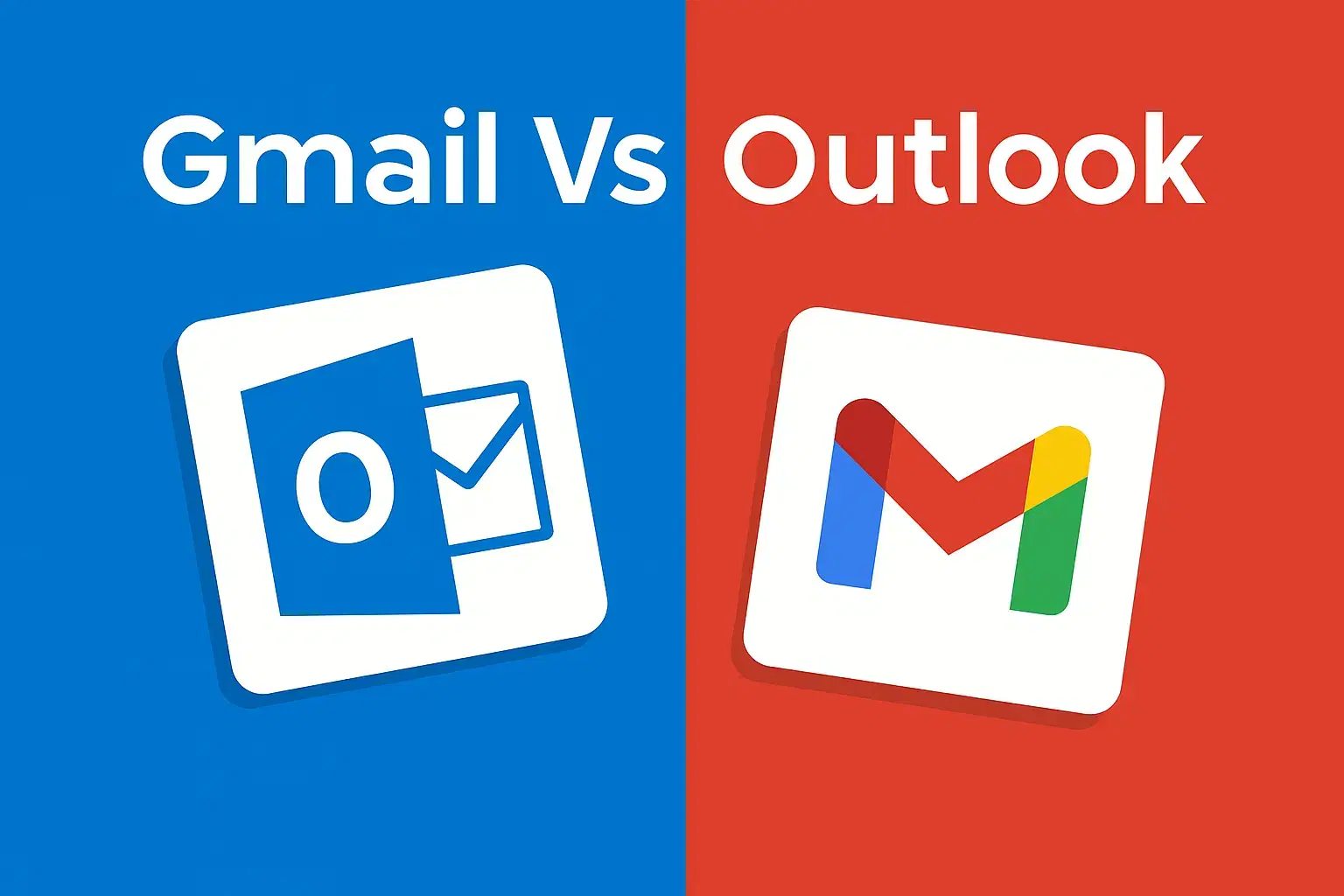Choosing the right email service can be tricky. You want something that’s reliable, fast, and fits your workflow. For most users and businesses, that choice comes down to Gmail or Outlook.
Both platforms are industry leaders. Gmail, powered by Google, is simple, intuitive, and ideal for collaboration. Outlook, developed by Microsoft, is built for productivity, security, and professional management.
While both send and receive emails just fine, they differ in how they organize, store, and integrate with other tools. This detailed comparison will help you decide which one truly suits your personal or business needs.
Gmail and Outlook Features Comparison
Category | Gmail | Outlook |
Ownership | Microsoft | |
Integration Suite | Google Workspace (Docs, Sheets, Drive, Meet) | Microsoft 365 (Word, Excel, Teams, OneDrive) |
Free Storage | 15 GB shared across Drive, Gmail, Photos | 15 GB mailbox + 5 GB OneDrive |
Interface Style | Simple and minimal | Structured and feature-rich |
Organization | Labels and filters | Folders and categories |
Offline Access | Web-only (with Offline mode) | Full desktop and mobile app support |
AI Features | Smart Compose, Smart Reply, Gemini | Copilot, Focused Inbox, Calendar AI |
Security | Two-factor authentication, spam filters | Encryption, ATP, phishing protection |
Mobile Apps | Smooth, modern UI | Feature-packed but heavier |
Support | Online help center, community | Microsoft Support and enterprise-level assistance |
Best For | Simple users, students, and Google fans | Professionals, teams, and Microsoft ecosystem users |
Cost and Subscription Plans - Gmail Or Outlook
Both Gmail and Outlook are free for personal users, but their business and premium plans differ.
Gmail (Google Workspace Plans)

Business Starter – $7/month per user (30 GB storage)
Business Standard – $12/month per user (2 TB storage)
Business Plus – $18/month per user (5 TB storage)
Outlook (Microsoft 365 Plans)

Microsoft 365 Basic – $1.99/month (Outlook + 100 GB storage)
Microsoft 365 Personal – $6.99/month (1 TB OneDrive + apps)
Microsoft 365 Family – $9.99/month (6 users)
Microsoft 365 Business Basic – $6/user/month
Microsoft 365 Business Standard – $12.50/user/month
Interface and Ease of Use
Gmail
Gmail’s design is known for its clean, minimal layout. The inbox is organized into categories like Primary, Social, and Promotions. It helps you focus on what matters and ignore what doesn’t. The search bar is incredibly powerful, no surprise since it’s powered by Google. You can find old messages within seconds using filters like “from,” “subject,” or “has:attachment”. Gmail’s interface feels fast and light. It’s consistent and easy to use.
Outlook
Outlook’s interface feels more professional and structured. It uses folders, categories, and focused inbox tabs to separate important emails from general updates.
You’ll find direct links to Calendar, Tasks, and Contacts on the sidebar. It’s ideal for business use, especially if you rely on scheduling meetings and managing projects.
The desktop app version of Outlook adds even more control, allowing you to work offline and sync later. So, Gmail or Outlook, well, Gmail wins for simplicity and clean design. Outlook wins for structure and advanced organization.
Organization and Workflow
Gmail organizes emails with labels and filters. You can tag one email with multiple labels, which works better than rigid folders. For instance, one message can appear in “Invoices” and “Clients” at the same time.
Outlook sticks with the traditional folder system. It’s perfect if you like hierarchy and separation, for example, Work to Projects and then 2025. Outlook also offers rules that automate sorting, so new emails go straight to their folders.
If you prefer flexibility and simplicity, Gmail is easier. If you like structure and control, Outlook’s folder-based layout is better.
Productivity Features - Gmail Or Outlook

Both Gmail and Outlook go beyond email, they’re productivity hubs.
Gmail
Gmail connects tightly with Google Workspace. You can attach Google Docs, schedule meetings in Calendar, or join Google Meet directly from your inbox. Smart Compose and Smart Reply help you respond faster by suggesting short replies or finishing your sentences. These AI features are simple but surprisingly accurate. Third-party integration is also strong. You can connect Gmail to Slack, Trello, or Zoom easily through add-ons.
Outlook
Outlook shines when paired with Microsoft 365. It links your email to Word, Excel, PowerPoint, and Teams, making it perfect for office workflows. The Calendar integration is powerful. You can create meetings, send invites, or schedule follow-ups from any email. Microsoft’s Copilot AI adds another layer. It summarizes long threads, drafts emails, and even schedules tasks automatically.
Gmail is perfect for everyday collaboration. Outlook is better for structured work and team management.
Storage and Attachments
Both Gmail and Outlook offer generous free storage, but they handle it differently.
Gmail’s 15 GB is shared across Gmail, Google Drive, and Google Photos. So if you store lots of files, your space can fill up quickly.
Outlook gives you 15 GB just for email plus 5 GB of OneDrive storage. That means more room for attachments and large files before upgrading.
Both services support attachments up to 25 MB per email, with cloud links for larger files. Between Gmail or Outlook, Outlook gives more direct email storage, but Gmail’s Drive integration offers smoother cloud sharing.
Mobile Apps
Gmail’s app is clean and easy to use. It syncs perfectly across Android and iOS. You can swipe to archive, schedule, or mute emails. Outlook’s app combines email, calendar, and contacts in one place. It’s great for business users but heavier on system resources. Both apps offer dark mode, push notifications, and offline access. If you want simplicity and speed, Gmail feels smoother. If you prefer an all-in-one business tool, Outlook’s app wins.
Security and Privacy - Gmail Or Outlook

Security is a big deal for both platforms.
Gmail:
Two-factor authentication
Advanced phishing and spam detection
Confidential Mode (self-destructing emails)
Encrypted connections (TLS)
Outlook
Encrypted emails and message recall
Advanced Threat Protection (ATP)
Spam and malware filters
Phishing detection and Safe Links
Outlook gives businesses extra controls, including compliance tools and admin dashboards. On the other hand, Gmail’s security is more automated, relying on AI to stop malicious activity.
Integration and Ecosystem
Your choice often depends on what other tools you use.
If you use Google Drive, Docs, Sheets, and Meet, Gmail will fit right in. If you’re already using Word, Excel, Teams, and OneDrive, Outlook is the natural choice. The deeper your workflow ties into one ecosystem, the more seamless your experience becomes.
AI and Automation
Gmail’s Gemini assistant helps you write faster and stay focused. It can summarize emails, draft replies, and suggest corrections.
Outlook’s Copilot does similar things but goes further for business use. It integrates with Microsoft Calendar, summarizing meeting notes, and creating tasks automatically.
If you want quick writing help, Gmail’s AI is lightweight and responsive. For business automation, Outlook’s Copilot is more powerful.
Which One Offers Better Offline Use Gmail Or Outlook?

Gmail works offline only through Chrome’s offline mode. You can read, compose, and queue emails, but full syncing happens once you’re online.
Outlook’s desktop app works entirely offline. You can read, search, and organize your inbox without internet access.
If you’re often traveling or in low-connection areas, Outlook’s desktop mode is a major advantage.
Pricing Over Time
Here’s the average costs for both personal and business use:
Plan | Gmail (Google Workspace) | Outlook (Microsoft 365) |
Free | 15 GB shared storage | 15 GB mail + 5 GB OneDrive |
Personal | $7/month | $6.99/month |
Family | N/A | $9.99/month (6 users) |
Business Starter | $7/user/month | $6/user/month |
Business Standard | $12/user/month | $12.50/user/month |
Which One Is Better for You - Gmail Or Outlook

Choose Gmail if
You love simplicity and fast search.
Google Docs, Drive, or Meet are of frequent use.
You prefer mobile-first access.
Choose Outlook if
You use Word, Excel, or Teams regularly.
A desktop app with offline control is your need.
You manage multiple email accounts or calendars.
Final Verdict (Gmail Or Outlook)
There’s no universal “best”, it’s all about what ecosystem you live in. Gmail suits flexible, collaborative workflows. Outlook excels in business productivity and structure.
If you’re part of a Google-centered environment, Gmail will feel natural and fast. For professional teams that rely on Microsoft tools, Outlook is the smarter pick.
You should also consider what you already use. The more your email aligns with your tools, the smoother your day becomes.
Both Gmail and Outlook are excellent. Gmail shines in simplicity and smart AI features. Outlook delivers power, organization, and unmatched integration with Microsoft 365.
If you prioritize design and accessibility, go with Gmail. If reliability, support, and control matter more, choose Outlook.
Whichever you choose, both offer free trials and easy setup, so you can test and decide for yourself.
If you’re looking for authentic Microsoft 365 or Outlook licenses, check out Electronic First. You can grab verified software keys at affordable prices with instant delivery and 24/7 customer support. At Electronic First, your activation is quick and safe as well as effortless for all users.
FAQs
Is Gmail or Outlook better for business?
Outlook is better for businesses tied to Microsoft 365. It offers tighter integration with Teams and Office apps.
Can I use both Gmail and Outlook?
Many users use Gmail for personal communication and Outlook for work. So yes, you can easily use both Gmail and Outlook at the same time.
Does Outlook offer better security?
Outlook offers advanced admin controls, while Gmail focuses on automated protection. Both are very secure but the main feature difference may depend on your application.
Which app is easier to use on mobile?
Gmail’s app is simpler and faster so it may be more accessible and easy to use on mobile. Outlook’s app is more complete for business tasks and professional communication.
Is Gmail free to use?
Personal Gmail accounts are free with 15 GB of storage shared across Google services. If you need more storage options and features, you can subscribe to their paid plans.