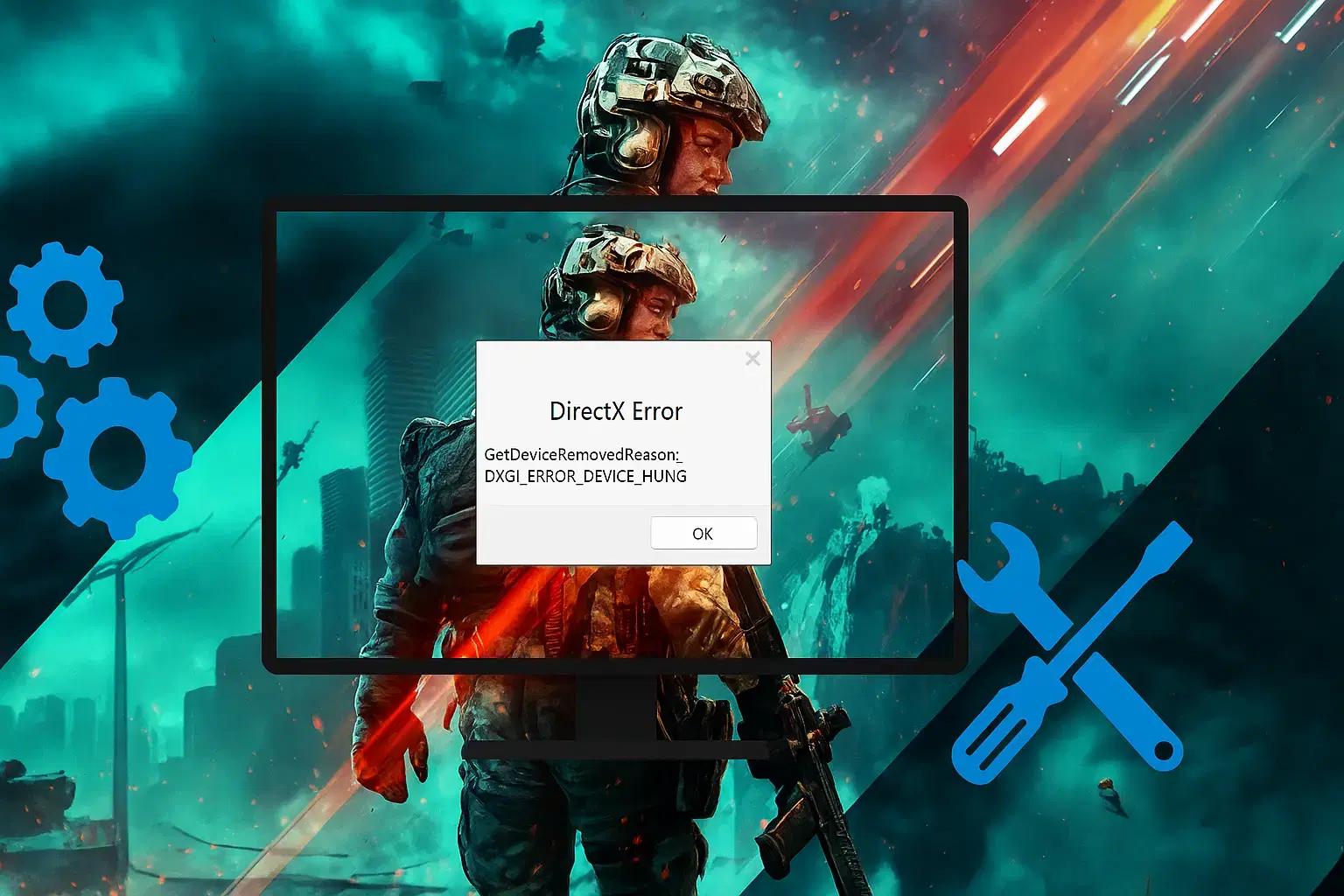| Release Date | February 10, 2023 |
| Developer | Avalanche Software |
| Platform | PlayStation 5, Nintendo Switch, PlayStation 4, Xbox Series X and Series S, Xbox One, Microsoft Windows |
| IGN Rating | 9/10 |
| Steam Rating | 9/10 |
Like many other Potter fans, at the time of Hogwarts Legacy’s announcement, I was particularly excited about its release. That excitement only grew as more information was quickly revealed. At that moment, it was evident that portkey game Silver Bullet had far more to offer than expected. As a PC gamer with a mid-range gaming laptop, I was, of course, hesitant to purchase Hogwarts Legacy.
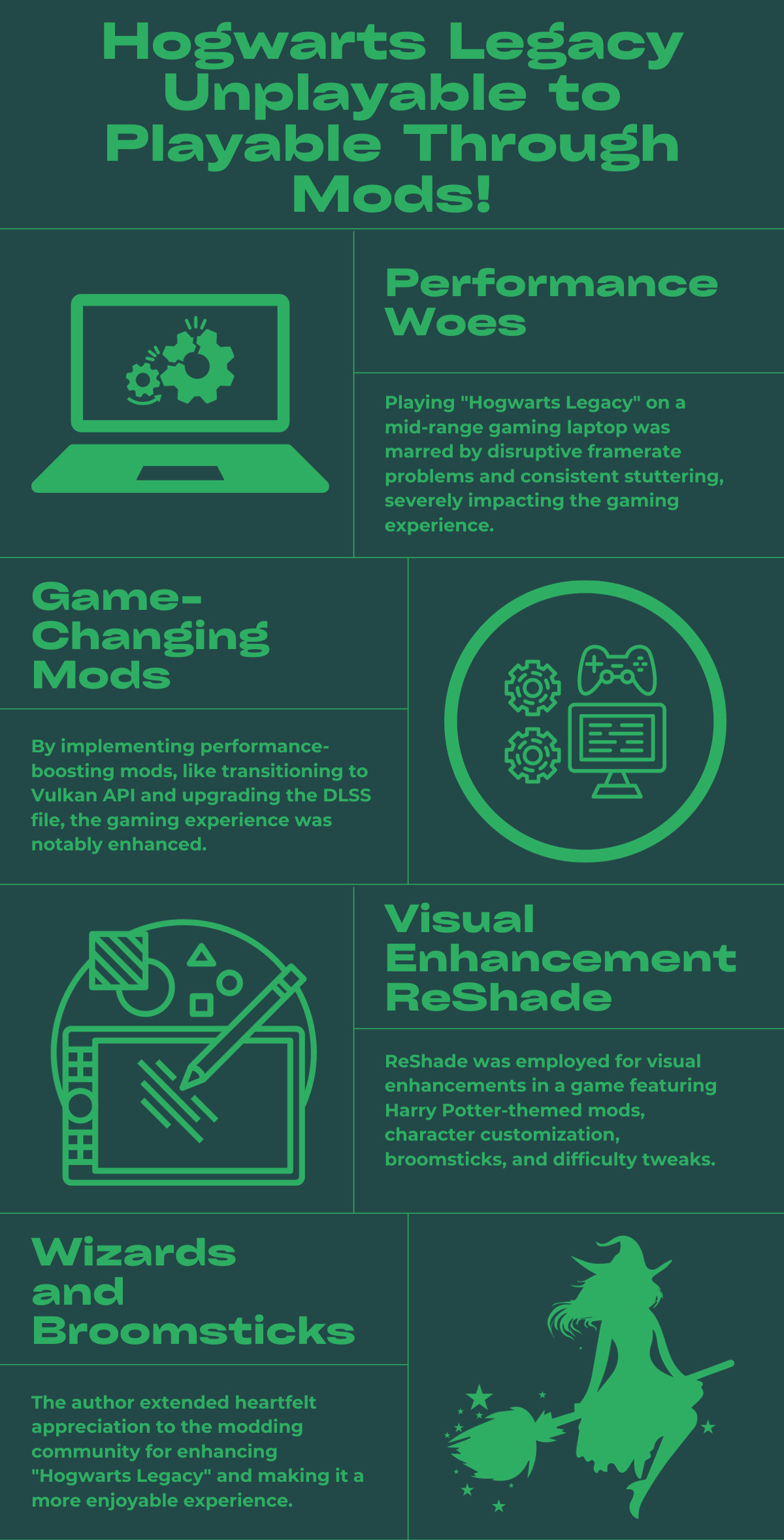
The warning signs were clear, and my concern was warranted. Typically, PC ports are less optimized than their console counterparts. At any rate, I shrugged off my worries and purchased Hogwarts Legacy regardless. After all, no self-respecting video game content creator could ignore the magic of Hogwarts Legacy. I wanted to experience the extraordinary world of Hogwarts once more like I did as a child. This game exceeded my lofty expectations in virtually every way.
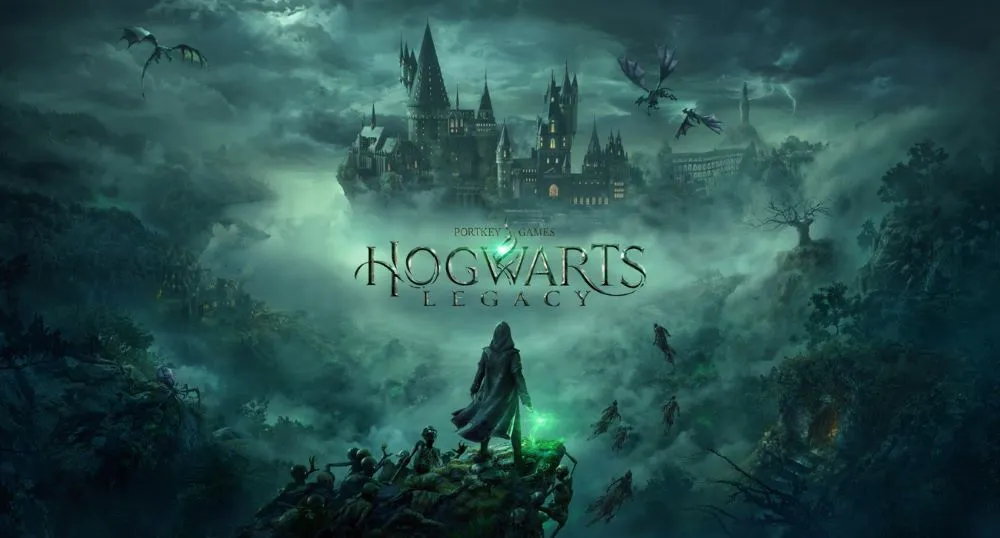
There was just one problem. Running the game on my laptop was agonizing. To put it in perspective, it was like trying to enjoy the game while being on the receiving end of Crucio. Framerate issues, stuttering, potato textures. It seemed every problem in the book was out there to ruin my fun. This issue impacted many players, but I couldn’t let it stop me. Striving to get my money’s worth, I scoured the internet seeking answers for the million-galleon question. Hogwarts Legacy had to reduce stutter and improve FPS Reddit. That was what I searched verbatim on Google.
I used various tricks to solve this riddle, from the now-famous exploit protection adjustment to simple optimizations like modifying my Nvidia control panel settings. It wasn’t until I started modding Hogwarts Legacy that I saw my efforts pay off. Thanks to the hard work of those in the Nexus Mods community. I could now enjoy the game almost as well as the next dude. Of course, installing performance mods is just a few steps away from fulfilling my lifelong fantasy of flying on Shrek and PS1 Hagrid. I then began installing numerous mods, like any sane person, through the Vortex Mod Manager.

Before we start, I’d like to say a few words about the modding community. From the bottom of my heart, thank you. I dedicate this video to the hard-working modders of Nexus Mods. I was ready to give up on Hogwarts Legacy, and it was various mods and tips that made the game playable for me. There isn’t a whole lot to unpack here, but let’s begin with the mods that fixed my FPS and stuttering issue. If you’re having these issues yourself, you will want to try these mods. If not, feel free to skip this section. As always, remember to follow the instructions and guidelines for each mod thoroughly.
Hogwarts Legacy Vulkan API MODE Remove Stutter/ Vulkan DXVK 2.1 Async mode
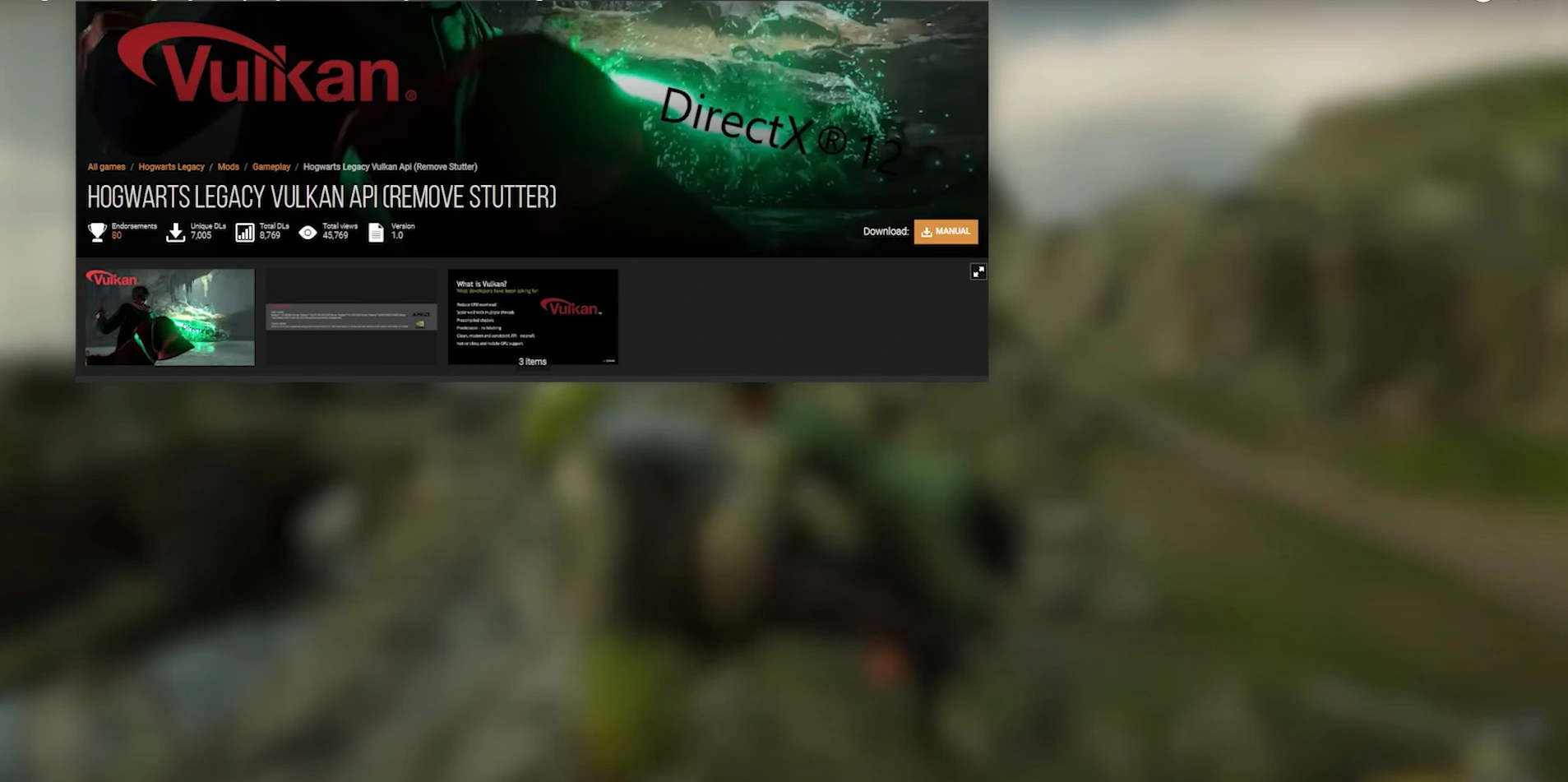
One trick that helped me was changing the game’s API from DirectX to Vulkan. This works by translating DirectX instructions into the Vulkan framework. In other words, zero risk is involved, so you may as well give it a go. The newer DXVK Async mod did the trick for me. Try this one first, as it includes additional fixes that are perfect for mid-range devices. Using the Vulkan API disables HDR and raytracing, though you probably wouldn’t need this mod if your device can run these settings.
Scirlex DLSS Update

For whatever reason, Hogwarts Legacy uses an outdated DLSS file version. This mod updates the DLSS file to the latest version, improving performance and image quality. And while you’re at it, try Sony’s SLPF Stuttering and Low Performance fix. This mod tweaks various configurations to improve performance.
Ascendio 2.1, FPS Hotfix and Engine Tweaks for Hogwarts
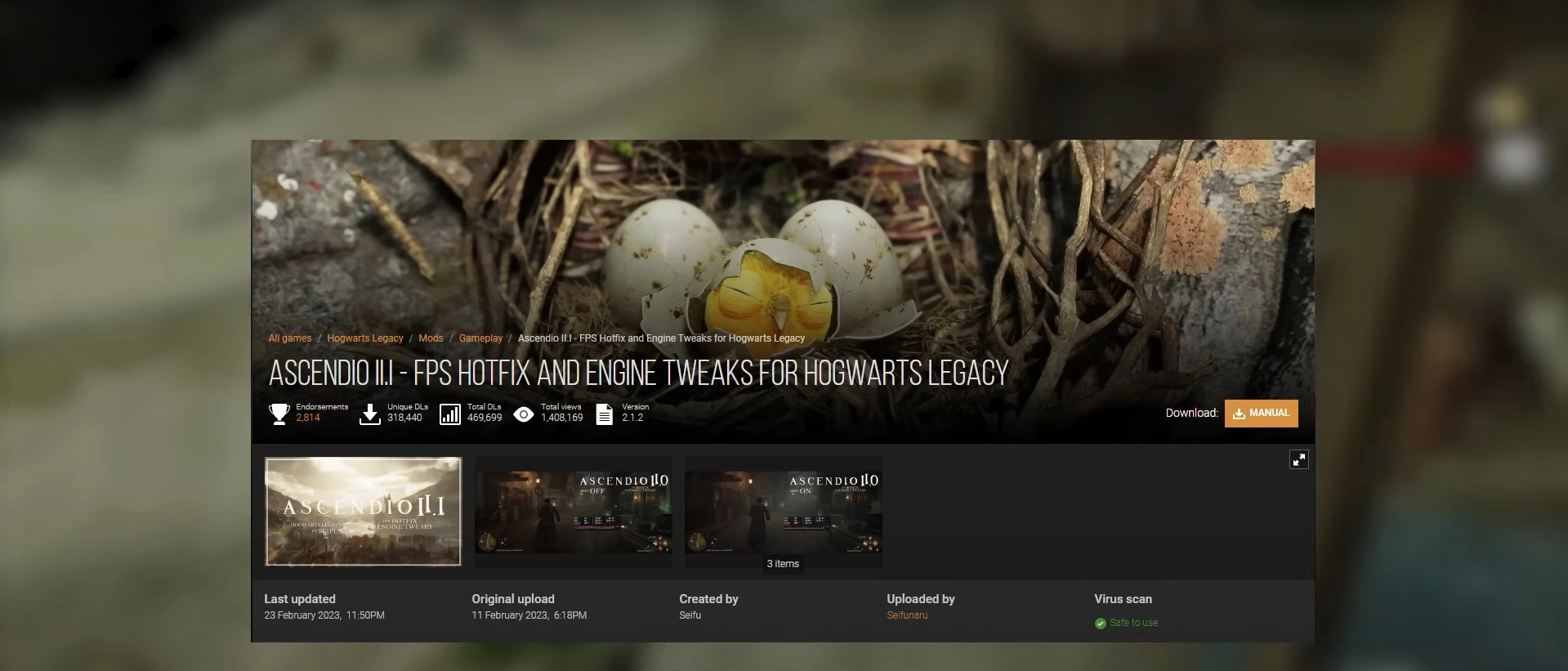
Another mod you should try out is Ascendio II.I, FPS hotfix and engine tweaks for Hogwarts Legacy by Seifu. This tool applies specialized changes to the game’s engine.ini files based on your device. Combine this with other engine.ini fixes for a smoother experience.
Performance Boost for Potato
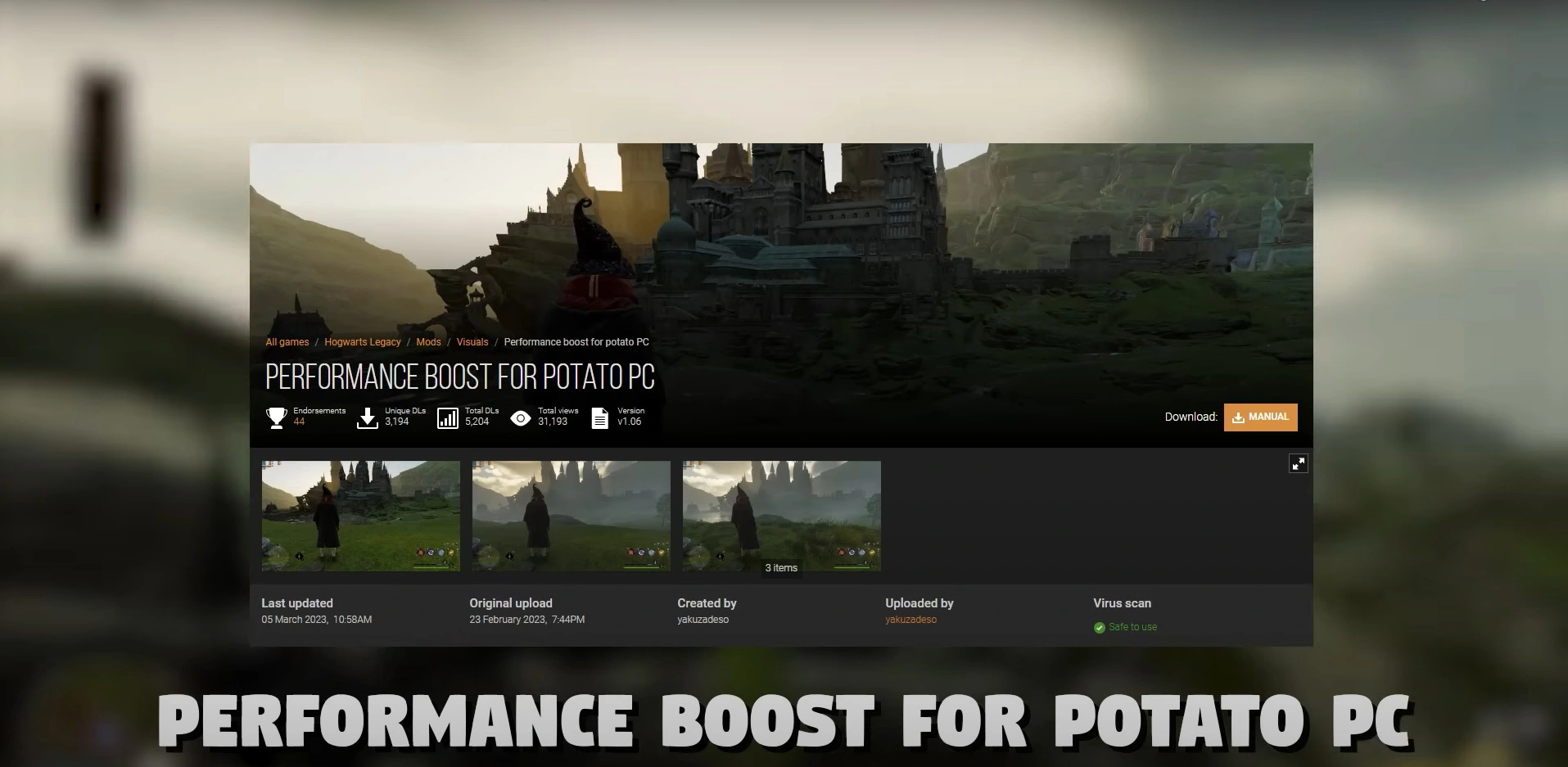
Lastly, I recommend trying out Performance Boost for Potato PC by Yakuza Dezo. Don’t take the mod name personally. Even if you have a mid-range PC, the chance that you are experiencing FPS issues are high. This mod causes low graphics in the game settings to be the lowest possible, while medium assumes optimized low settings. There are, of course, many other tricks I used not related to modding that boosted performance, including adjusting the game’s resolution and installing a RAM clearer.
Since this video is dedicated to my experience modding Hogwarts Legacy, I will only go over the many other optimizations I did. Do let us know in the comment section below if you’re interested in an in-depth guide to improving performance in Hogwarts Legacy.
ReShade
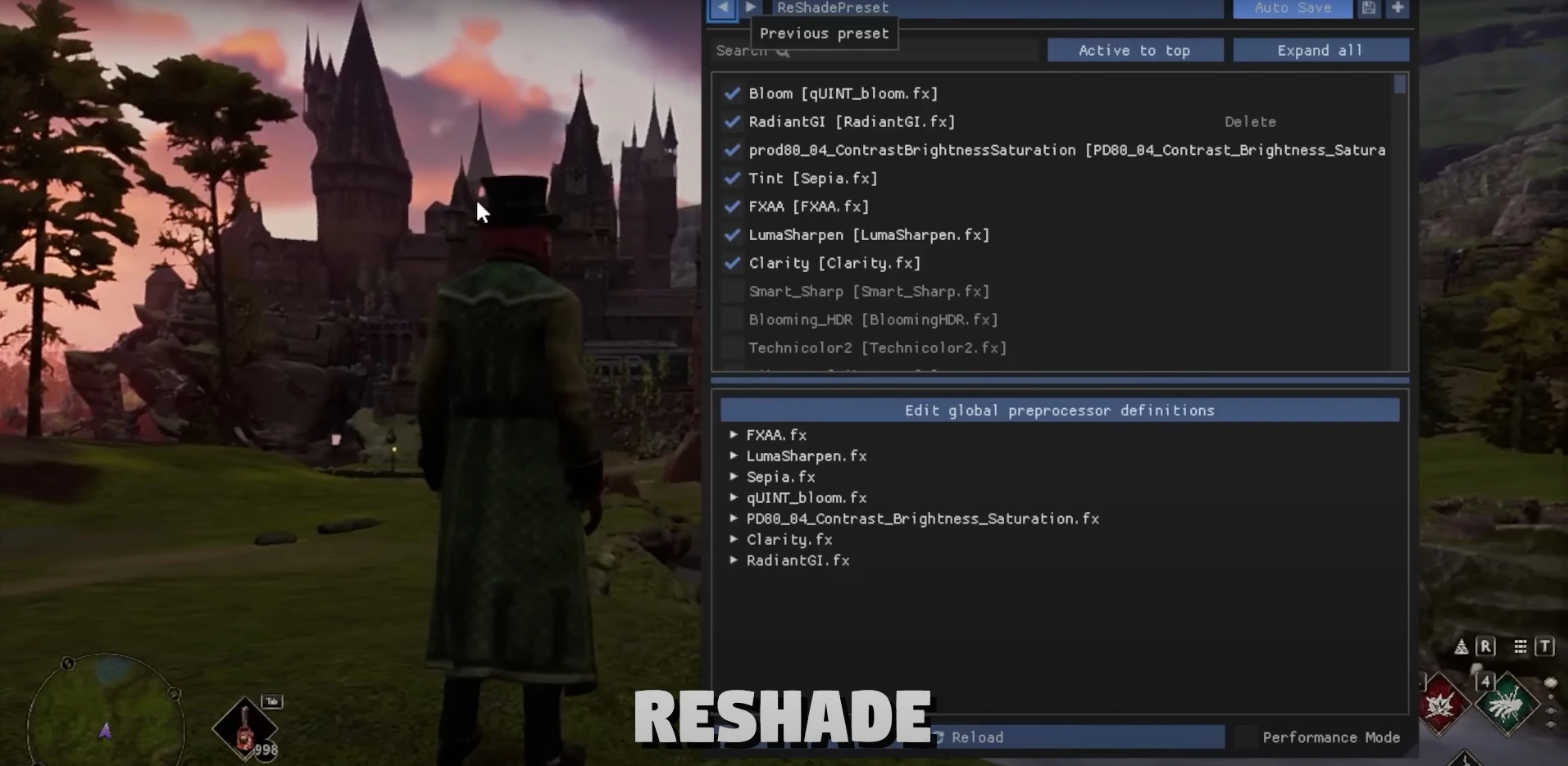
One of my favorite mods is ReShade, a post-processing injector. Although ReShade is technically a mod, it doesn’t go through the traditional mod installation process. ReShade is great for tweaking the game’s color, adding ambient occlusion and depth of field effects, bloom, sharpness, anti-aliasing, and much more. You can use various presets for Hogwarts Legacy, but do note that they won’t work if you’re using the Vulkan API.
I ended up creating my own preset for the Vulkan API, and I’m pleased with the results. Although my game is by no means a looker, thanks to the ridiculous amount of optimizations it needs to run, the game is almost unplayable without my ReShade preset. ReShade is an amazing tool that can make your game look way better without impacting your framerate that much. With the correct settings, ReShade is guaranteed to make your game look better.
Voldemort-Related Mods
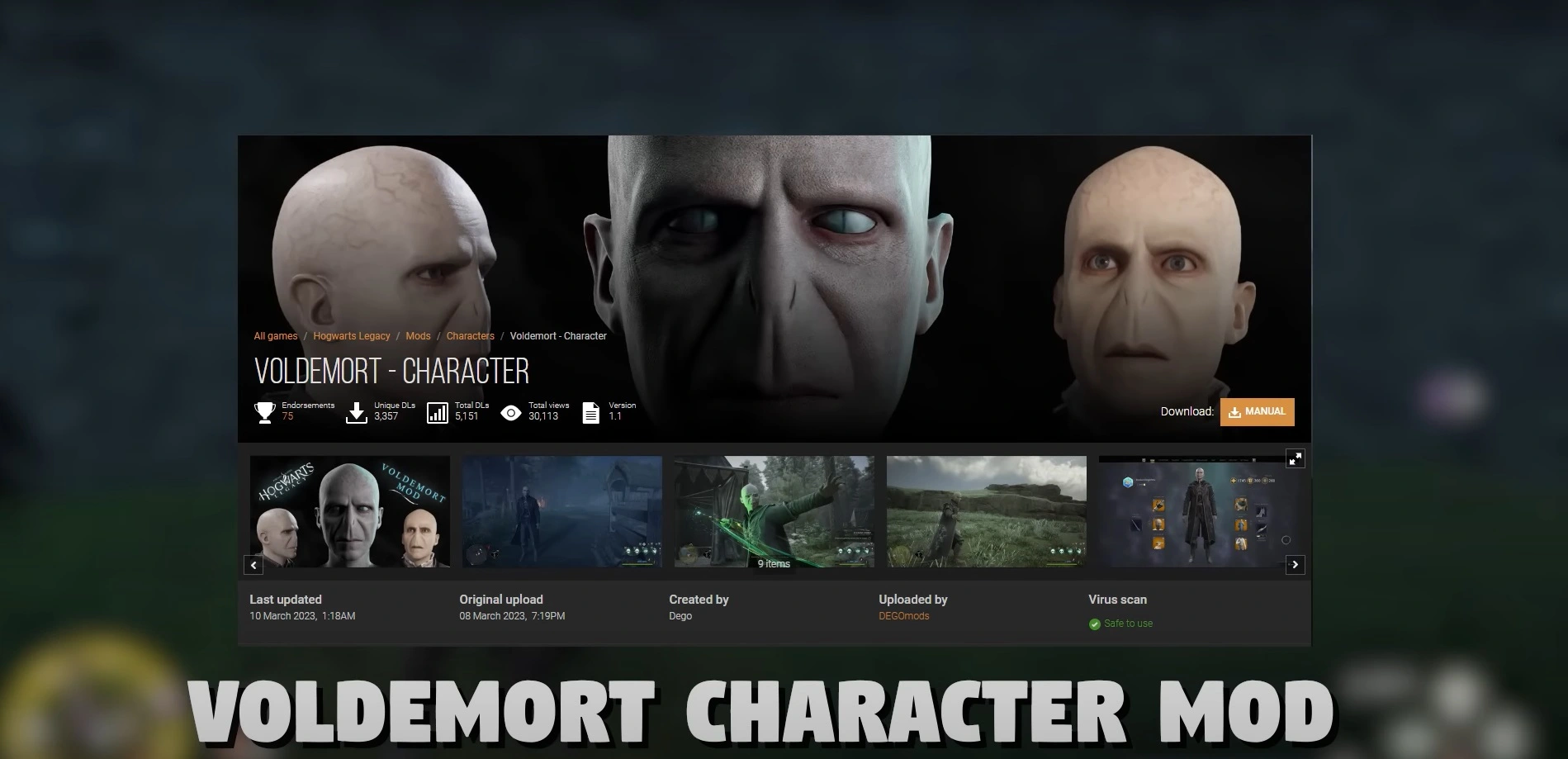
I also love the Voldemort-related mods. If you’re a fan of You-Know-Who, then Dago’s Voldemort character mod is a must-have. Just look at the incredible detail. Next, you’ll need Aveda Cadaver voice mod, which uses Ralph Fiennes’ voice lines from the actual movies. Using Aveda Cadaver has never been so satisfying.
Dark Arts Flight Mod
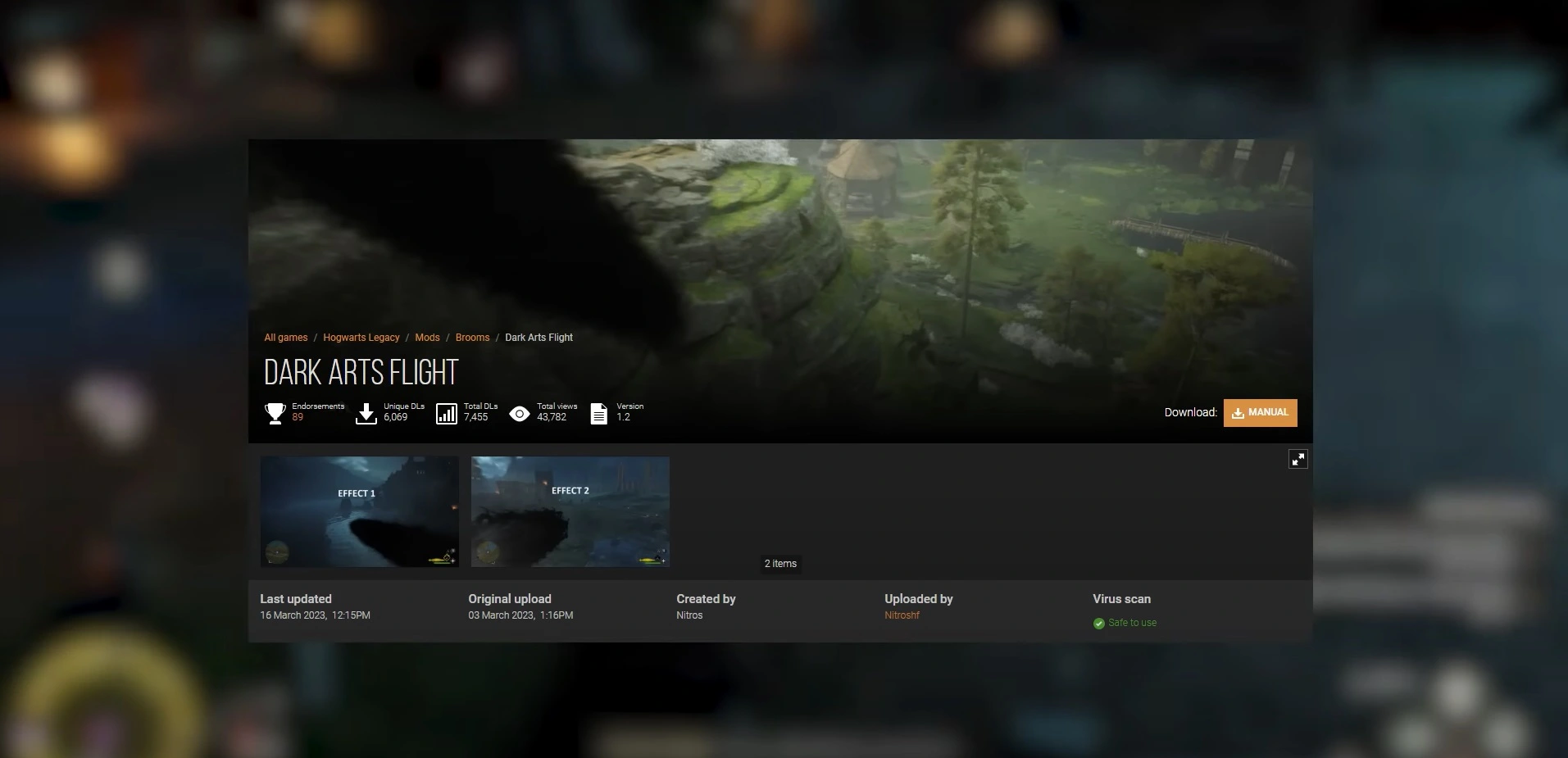
Also, the Dark Arts Flight mod by Nitosh suits the Voldemort character exceptionally well. If you’ve ever thought it’s pretty strange that you can’t grow a beard, then try Beard and More by Default Cashew. This mod replaces Scar options with various facial hair options for male characters. With many character-created related mods out there,
NathDev’s Character Editor

NathDev’s Character Editor is an obligatory accompaniment that not only allows you to adjust your character’s appearance, but it also lets you change your name and house whenever you feel like it. Why create several save files when you can have one save file where you can be who you want when you want without the hassle of taking on tedious quests all over again?
Broomstick Mods

Now, I know broomstick mods such as the Nimbus 2000 and Black Broomsticks are popular. But if you’re like me, an intellectual, then you’ll definitely enjoy PS1 Hagrid Broom by Mr1cupcake and Shrek Broom by NorskPL. As you’re probably aware by now, most Hogwarts Legacy mods either improve performance, tweak character models, or adjust game difficulty and NPC behavior. If you’ve reached the endgame, then a difficulty mod like Manny’s Impossible Difficulty is a great way to make combat a little more challenging and engaging.
Anytime Companion Mod

The most incredible mod I’ve tried is probably the Anytime Companion mod by Paz, which lets you travel and fight alongside an ally of your choosing. This can trivialize battles even more, which is all the more reason why you will want a difficulty mod.
And that’s been my experience modding Hogwarts Legacy. Like I said, there isn’t a lot to unpack here. The modding community of Hogwarts Legacy is still very new after all. You won’t find anything crazy like the stuff you see in Bethesda games, but the performance mods transformed Hogwarts Legacy from unplayable to unforgettable. And for that, I’ll always be grateful to the modding community.
Uncover more cherished games at reduced costs by delving into Electronic First’s offerings! They present a diverse selection of PC games, including Hogwarts Legacy as well as subscriptions for PlayStation, Xbox, and Nintendo. With authentic game keys, a vast array of options, and swift accessibility, you can enhance your gaming journey without breaking the bank.
Also if you’re interested in earning with Electronic First as soon as today, check out our affiliate program. You can share your link with friends, family or anyone. Sign up today to reap the rewards!