How To Change Name In PlayStation

How to change name in PlayStation can be useful if you’ve outgrown that old username. Many players want a fresh identity or a name that matches their current gaming style. That’s where a PSN ID update comes into play. Changing your PlayStation Network name isn’t complicated, but it requires a few cautionary steps. You only get one free switch. Later changes cost money. Certain older PS3 or Vita games might not cooperate fully.
Below, we address how to change name in PlayStation on multiple devices, PS4, PS5, and web browser. Remember that your first update is free, so choose wisely.
Why Change Your Name On PlayStation?
Many people regret the name they chose long ago. Tastes shift. You might want something simpler or cooler. Your group of friends may use matching tags.

Some online games also display your PSN ID in leaderboards. If your current name feels outdated, the solution is a quick rename. However, if your old name ties to older games, watch for any compatibility notes.
Sony warns that specific titles can glitch after the change. How to change your PlayStation name ultimately depends on your platform preference: PS4, PS5, or browser.
Things To Consider
- First name change is free, next costs $9.99 or $4.99 if you’re a PS Plus subscriber.
- Some older games from the PS3 era may not support ID changes.
- If you regret your new name, you can revert to the old one at no charge.
- Make sure to sign back in after finalizing any ID change.
How to Change Name On PS4

If you primarily use a PS4 console, follow these instructions:
- Turn on your PS4 and open Settings.
- Select Account Management.
- Choose Account Information > Profile.
- Pick Online ID.
- Acknowledge the disclaimers about older games.
- Enter your new ID. Press Check Availability.
- If the name is open, click Confirm.
- You can opt to display your old ID next to your new one for 30 days.
- Sign out or restart if needed.
How to Change Name On PS5
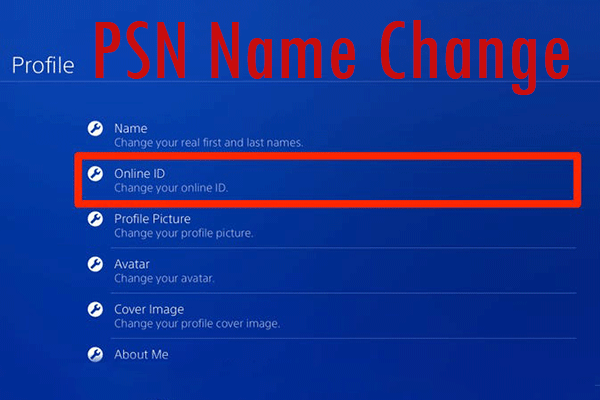
PS5 owners can do it in a similar way:
- On the PS5 Home screen, go to Settings.
- Select Users and Accounts.
- Choose Account, then Profile.
- Hit Online ID.
- Accept any disclaimers regarding older games or potential issues.
- Type your new name and test if it’s free.
- Hit Continue and finalize the process.
- Decide if you want your old ID shown temporarily.
- Confirm the ID purchase if you’ve changed it before.
How to Change Name in PlayStation via Web
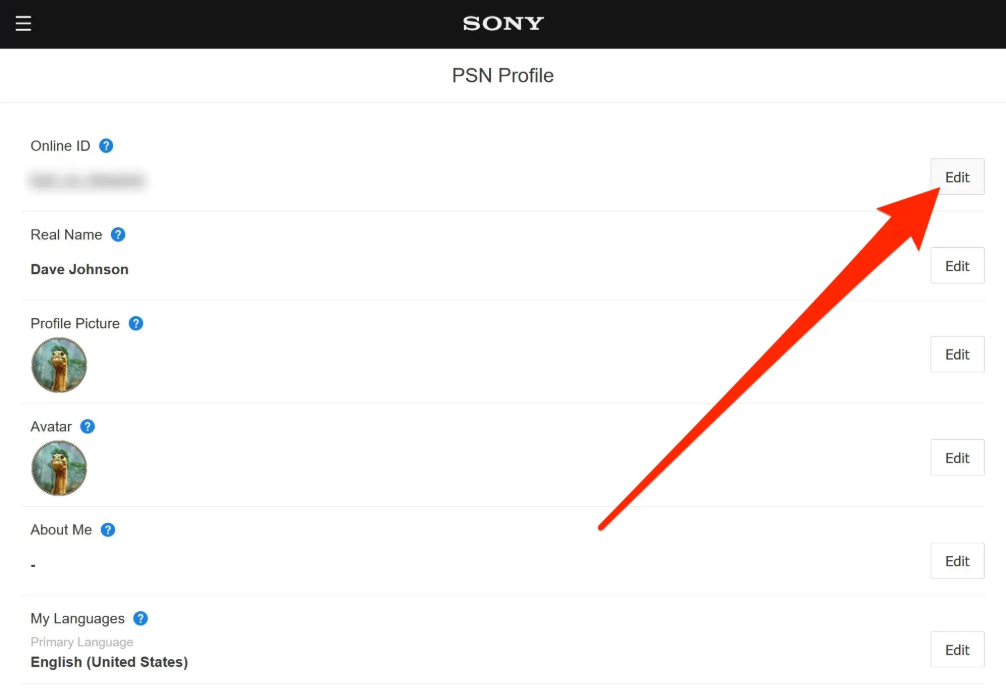
Sometimes, you lack console access. In that case, use a web browser:
- Go to the official PlayStation website.
- Sign into your PSN account.
- Click on Profile or Account Management.
- Look for Online ID and click Edit.
- Accept disclaimers about older titles.
- Enter your new desired ID.
- Confirm availability.
- Select Continue and finalize the name change.
- Re-sign into your account on any console or device.
Issues That You May Encounter
How to change name in PlayStation isn’t always risk-free. If you still play certain PS3 or Vita titles, you might encounter trophy or leaderboard problems. Save data in older games might not sync properly. If that’s a concern, check Sony’s list of known problem games.
If trouble occurs, you can revert to your old name without paying. Also, try to check that your name does not include any offensive terms. Sony can remove or revert it if it violates policy.
How To Change Back To Your Old Name?

If your fresh ID fails to impress, you can roll back. It’s free to do so. If you used a console method, simply repeat the same approach. Choose your old username again. Alternatively, on the website, pick the “Revert” option. The system auto-detects your old name. Now you can reclaim your prior ID. This can fix any bug if certain older games glitch.
Wrapping Up!
Now you know how to change your name on PlayStation. The first ID switch is free, which is great news if you’ve dreaded that outdated handle. Just keep the older games in mind. If you see any glitches or lose progress, revert to the old ID or consult Sony’s help page.
The process across PS4, PS5, and the web remains similar: head to profile settings, pick a new ID, confirm disclaimers, and enjoy your updated name. The cost is minimal if you plan on repeating the change. Most people just do it once, though. This is how to change your name in PlayStation quickly, letting you refresh your ID in just a few clicks.





