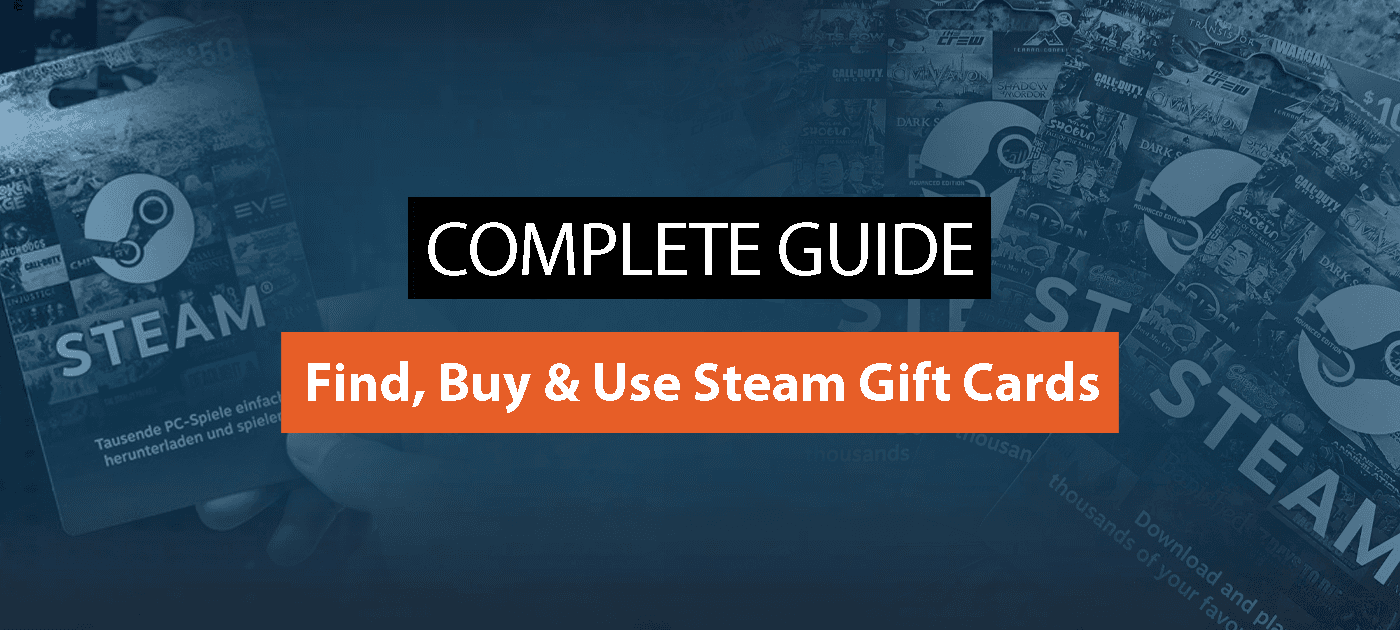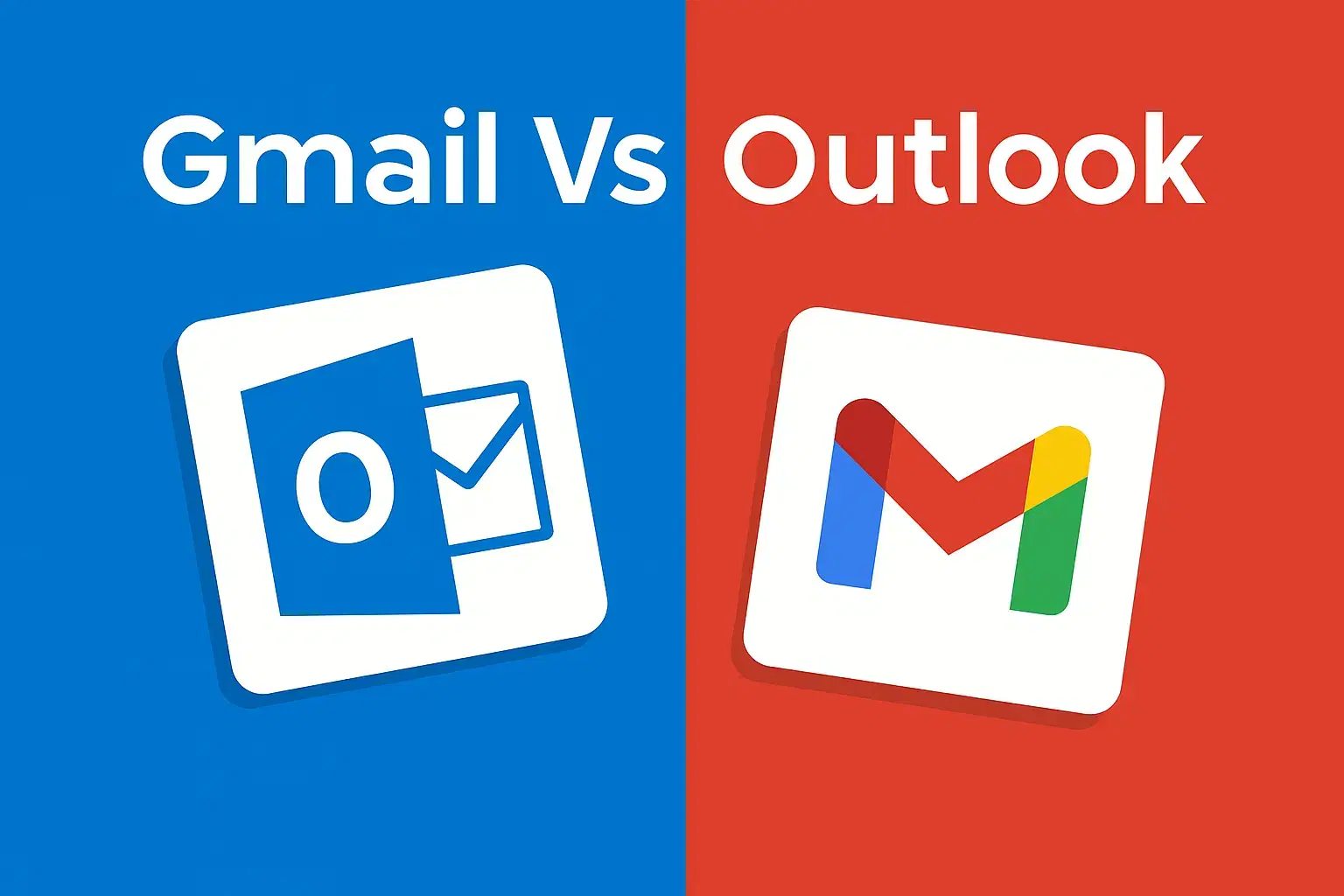If you’re a gamer who loves playing on Steam, you may have considered purchasing a Steam gift card at some point. Steam gift cards are a great way to give your gaming friends a gift that they’ll truly appreciate. These gift cards may be used to buy games, in-game goods, downloadable content, and other products. They’re the perfect gift for any gamer, whether they’re new to the world of gaming or a seasoned player.
But where exactly can you buy Steam gift cards? In this complete guide, We’ll cover what is a Steam card? How do you use a Steam card? How do you buy a Steam card? Whether you’re looking to buy a gift for a friend or family member, or you want to treat yourself to a new game, this guide will provide you with all the information you need to purchase a Steam gift card.

What is a Steam Gift Card?

A Steam Gift Card is a digital or physical card that contains a unique code that can be redeemed on the Steam platform. The code can be used to add funds to your Steam Wallet, which you can then use to purchase games, downloadable content, in-game items, and more. The amount of funds that can be added to your Steam Wallet using a gift card can vary, as gift cards are available in various denominations, ranging from $5 to $100.
Steam gift cards are available in two variations: digital and physical.
If you receive a physical Steam card, you must first activate it through Steam before using it. To use the gift card, you must input the code found on the card. You will then be able to add the value shown on the Steam card immediately to your digital Steam Wallet.
If you get a digital Steam card, it will become active as soon as you accept the gift. The value of the digital Steam card will be transferred to your digital Steam Wallet money instantly. You may argue that the digital Steam card is more advantageous than the actual Steam card.
Steam Gift Cards are a great way to give your gaming friends a gift that they’ll truly appreciate. Whether they’re new to the world of gaming or a seasoned player, a Steam Gift Card can provide them with access to a vast library of games and in-game items. With a Steam Gift Card, your friends can choose from thousands of games, including new releases, indie games, and classics.
One of the best things about Steam Gift Cards is their flexibility. The funds added to your Steam Wallet using a gift card can be used to purchase any game or item on the Steam platform. This means that your friends can choose to purchase a single game or multiple games, depending on the amount of funds available in their Steam Wallet. They can also use the funds to purchase in-game items, such as skins, weapons, and upgrades.
Steam Gift Card where to buy?
- Steam Store: The most popular option for buying Steam Gift Cards is directly from the Steam Store. You can quickly and easily purchase a digital gift card online and have it delivered to your inbox or the recipient’s inbox. There are various denominations available, ranging from $5 to $100, and you can add a personalized message to the gift card.
- Retail Stores: Another option for purchasing Steam Gift Cards is to visit retail stores like Walmart, Best Buy, and GameStop. These stores offer physical gift cards that you can use to add funds to your Steam Wallet or give as a gift. However, the denominations available may vary from store to store, so it’s best to check with the store beforehand. Some retail stores may also offer digital gift cards for purchase.
- Online Retailers: Online retailers like Amazon, Newegg, and Target also offer digital Steam Gift Cards that can be purchased online and delivered straight to your inbox. These retailers often have a wide range of denominations available, and you may even find discounts during special promotions.
- Payment Processors: Some payment processors, such as PayPal and Paysafecard, also sell digital Steam Gift Cards. This option is convenient if you prefer to use a particular payment method or already have funds in your account. You can purchase a gift card using your preferred payment method and have it delivered straight to your inbox.
- Steam Gift Card Online: In addition to the options mentioned above, you can also purchase a Steam Gift Card online from Electronic First which specializes in selling digital gift cards and other online games. These websites often offer a wide range of denominations and may even offer discounts on gift cards during special promotions. One advantage of buying a Steam Gift Card online is that you can instantly receive the code via email and redeem it on the Steam platform without leaving home.
How to Buy a Steam Card

Now that you understand the principles of Steam gift cards, you should know how to purchase one. To obtain an actual Steam card, simply go to a gift card retailer. You may select the desired gift card value and pay for the gift card in-store.
You must use Steam to purchase a digital Steam card. To purchase a Steam gift card through Steam, you must first complete a few procedures. So, here’s how you get a digital Steam card for yourself or your pals.
- Determine the type of Steam gift card you want to purchase. Do you want a physical or digital gift card? What denomination do you want? The options may vary depending on where you decide to buy the card.
- Visit the Steam Store or one of the other retailers mentioned above, such as Electronicfirst, Walmart, or Amazon. If you’re purchasing a physical gift card, you may need to visit a brick-and-mortar store.
- Search for the Steam gift card you want to buy. If you’re buying a digital card, simply add the card to your cart and proceed to checkout. If you’re buying a physical card, make sure to check the availability at your local store.
- If you’re buying a digital card, you’ll need to enter your payment information and your email address. Once you complete the transaction, the gift card will be delivered to your email inbox. If you’re buying a physical card, you’ll need to go to the store to purchase it.
- If you’re giving the gift card to someone else, you can either forward the email with the digital card or give the physical card to the recipient. The recipient can then redeem the card in their Steam account.
- To redeem a Steam gift card, the recipient needs to log in to their Steam account and click on their username in the top-right corner of the screen. They can then click on “Account details” and “Add funds to your Steam Wallet.” From there, they can enter the code on the back of the card to add the funds to their account.
Overall, buying a Steam gift card is a straightforward process, whether you’re buying it for yourself or as a gift for someone else. With so many options available, you can easily find a gift card that fits your needs and budget.
Can I Buy a Steam TL Gift or ARS Steam Gift Card?
It’s recommended to purchase a Steam Card that corresponds to your region or currency. Nevertheless, you can still purchase a Steam Gift Card TL (for Turkey) or a Steam ARS Card (for Argentina) if you wish. However, keep in mind that Steam will convert the gift card amount into your local currency at the current exchange rate, which may not necessarily be in your favor.
How to obtain a Steam Card promo code?
There are several websites on the internet that claim to specialize in finding promo codes, discount coupons, and other free vouchers. However, many of these sites are often spam and the codes they offer may no longer be valid.
In most cases, you’ll be required to provide your email address or create an account to receive a promo code, resulting in receiving countless unwanted advertisements and spam.
However, we at Electronic First provide discounted gift cards that you can redeem directly. This way, you can trust that the codes we provide are valid and won’t cause any unwanted spam or ads.
How to use a Steam Card

If you’ve received a Steam Card or bought one for yourself, congratulations! You’re one step closer to expanding your gaming library. However, if you’re not familiar with Steam or how to use a Steam Card , don’t worry. In this article, we’ll guide you through the process of using your Steam Card.
Simply follow these procedures to redeem your Steam Gift Card Code:
- Access your Steam account.
The first thing you should do is sign in to your Steam account. If you do not already have a Steam account, you must set up one before you can redeem your Steam Card.
- Navigate to the “Add Funds” page.
Go to the “Add Funds” tab after you’ve logged in to your account. This page may be accessed by hovering your mouse over your username in the upper-right corner of the Steam client or website and selecting “Account Details” from the drop-down menu.Then, under the “Store & Purchase History” area, press “Add Funds to your Steam Wallet.”
- Select the value of your Steam Card
On the “Add Funds” page, you’ll see several options for adding funds to your Steam Wallet. To redeem your Steam Card, select “Redeem a Steam Gift Card or Wallet Code” and enter the code on the back of your Steam Card. The value of your Steam Card will be added to your Steam Wallet balance.
- Purchase games with your Steam Wallet funds.
After you’ve redeemed your Steam Card, you may use your Steam Wallet funds to buy games and other digital items on Steam. Simply add the products you desire to your cart and check out. You will be able to pay using your Steam Wallet funds at the checkout.
Tips for using your Steam Card
If you’ve recently purchased or received a Steam Card, congratulations! You’re now one step closer to enjoying your favorite games on the popular gaming platform. However, to make the most of your Steam Card, there are a few tips and tricks to keep in mind. Here are some tips for using your Steam Card:
Check the Balance
The first thing you should do after receiving a Steam Card is to check the balance. You can do this by logging into your Steam account, clicking on your username in the upper-right corner of the screen, and selecting “Account details” from the dropdown menu. From there, click on the “View purchase history” button, and you’ll be able to see the balance of your Steam Wallet.
Add Funds to Your Wallet
If your Steam Wallet balance is lower than the price of the game you want to purchase, you’ll need to add funds to your Wallet. To do this, click on your username in the upper-right corner of the screen and select “Account details” from the dropdown menu. From there, click on the “Add funds to your Steam Wallet” button and follow the prompts to complete the transaction.
Use It on Sales
One of the best ways to use your Steam Card is to wait for sales. Steam frequently offers discounts on games, so you can stretch your budget further by purchasing games during sales events. Keep an eye on the Steam homepage, as well as the Steam subreddit, for announcements about upcoming sales.
Use It to Purchase DLC and In-Game Items
In addition to purchasing games, you can also use your Steam Card to buy DLC (downloadable content) and in-game items. Many games offer additional content that you can purchase with real money, such as new levels, characters, or weapons. If there’s a game you love, consider using your Steam Card to purchase additional content for it.
Gift Games to Friends
If you have a friend who loves gaming, consider using your Steam Card to gift them a game. To do this, simply select the game you want to gift, click on the “Add to cart” button, and then select “Purchase as a gift” before completing the transaction. Your friend will receive an email with a code they can use to redeem the game.
Take Advantage of Steam Community Features
Steam is more than just a gaming platform; it’s also a community of gamers. Take advantage of features such as Steam Groups, where you can connect with other gamers who share your interests, and Steam Workshop, where you can find and share mods and other user-generated content.
Be Cautious of Third-Party Websites
While there are many reputable websites that sell Steam keys and gift cards, there are also many scam websites that can compromise your account or steal your personal information. Always be cautious when purchasing Steam items from third-party websites and make sure to do your research before making a purchase.
In conclusion, using your Steam Card is a great way to enjoy your favorite games and connect with the gaming community. By following these tips, you can make the most of your Steam Card and get the most bang for your buck.
In conclusion, buying a Steam Gift Card is a great way to enjoy your favorite games on Steam. With the many options available for purchasing these cards, you can easily find one that suits your needs and preferences. Whether you choose to buy from the Steam Store, retail stores, online retailers, payment processors, or Steam gift card online, be sure to take precautions to ensure that you’re making a safe and secure purchase. Additionally, make sure to keep your card in a safe place and follow the tips mentioned above to make the most of your purchase. With these tips and resources at your disposal, you can enjoy the vast world of Steam gaming and keep your gaming experience exciting and enjoyable.
Additionally, if you’re looking for a reliable place to purchase Steam Gift Cards, be sure to check out Electronicfirst. They offer a variety of denominations, and you can receive your steam gift card code quickly and easily via email. Plus, Electronicfirst also offers games for a variety of other popular platforms, including Xbox, PlayStation, and Nintendo, so you can satisfy all your gaming needs in one place.
No matter where you decide to purchase your Steam Gift Cards, be sure to keep these tips in mind to make the most out of your purchase.
Also if you’re interested in earning with Electronic First as soon as today, check out our affiliate program. You can share your link with friends, family or anyone. Sign up today to reap the rewards!